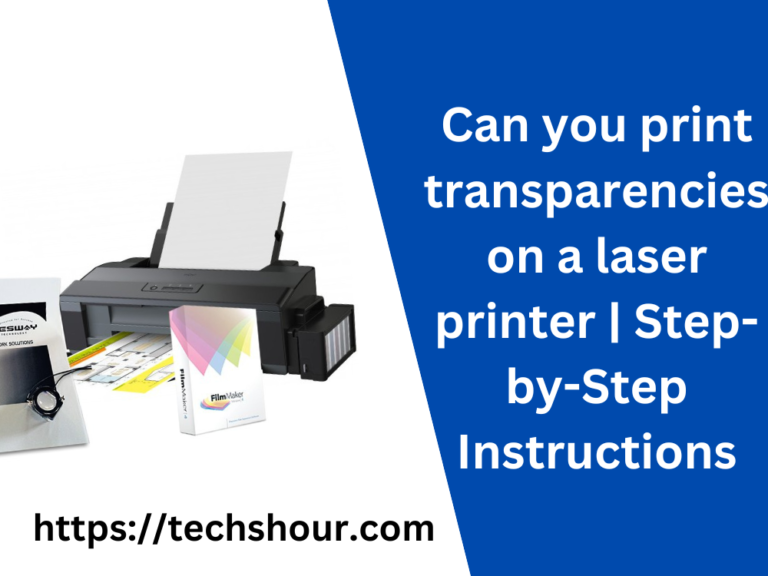Can You Use Avery Labels for Inkjet on a Laser Printer? Here’s What You Need to Know
Avery Labels are a popular choice for labeling various items, from address labels to shipping labels. Avery labels come in different sizes and formats to cater to different labeling needs. However, sometimes we may run into the dilemma of whether we can use Avery labels for inkjet printers on laser printers or not. In this article, we will provide a step-by-step guide on how to use Avery labels designed for inkjet printers on laser printers. We will also discuss the pros and cons of using Avery labels for inkjet on a laser printer.
Table of Contents
Step-by-Step Guide on Using Avery Labels for Inkjet on a Laser Printer:
Using Avery labels designed for inkjet printers on a laser printer requires some extra care and attention. Follow the steps below to ensure that your labels come out perfectly and do not damage your laser printer.
Step 1: Check the Labels’
Compatibility Before using Avery labels for inkjet printers on a laser printer, check the labels’ compatibility. Avery labels designed for inkjet printers are not recommended for use on laser printers. The ink used in inkjet printers is water-based, while laser printers use toner, which is a fine powder. The heat used in laser printers can cause the ink to melt, smudge or cause damage to the printer. Therefore, it is important to check the label package to ensure that the labels are compatible with laser printers.
Step 2: Choose the Right Avery Label Format
If you want to use Avery labels for inkjet printers on a laser printer, choose the label format carefully. Avery labels come in different formats and adhesives. Choose a format that is compatible with laser printers. Look for labels with a smudge-free, jam-free guarantee. These labels are designed to work with laser printers and will not cause any damage to the printer.
Step 3: Adjust Printer Settings
Before printing the labels, adjust the printer settings according to the Avery label format. Laser printers have different settings than inkjet printers. Go to the printer settings and choose the appropriate paper type and size. This step is crucial to ensure that the labels come out correctly.
Step 4: Test Print
Before printing the entire batch of labels, print a test page to ensure that the labels come out perfectly. Load a sheet of plain paper in the printer and print the label design on it. This will give you an idea of how the final labels will look and whether the printer settings need to be adjusted further.
Step 5: Print the Labels
After ensuring that the printer settings are correct and the label design looks perfect, load the Avery label sheets in the printer and print the labels.
Pros and Cons of Using Avery Labels for Inkjet on a Laser Printer: Using Avery labels designed for inkjet printers on a laser printer has its pros and cons.
Pros:
- Cost-effective: Avery labels designed for inkjet printers are generally less expensive than those designed for laser printers.
- Versatility: Using inkjet labels on a laser printer provides versatility. It enables you to use one label type for both printers, reducing the need to purchase separate labels for each printer.
- Convenience: If you run out of labels designed for laser printers, you can use Avery labels designed for inkjet printers as a temporary solution.
Cons:
- Compatibility Issues: Avery labels designed for inkjet printers are not recommended for use on laser printers. Using these labels can cause damage to the printer, resulting in expensive repairs.
- Quality Issues: Using inkjet labels on a laser printer can result in poor quality labels. The ink may smudge, melt or not adhere properly, resulting in poor quality labels.
Frequently Asked Questions:
I use Avery labels designed for laser printers on an inkjet printer?
Yes, Avery labels designed for laser printers can be used on inkjet printers.
Can I use Avery labels for inkjet on a laser printer for permanent labels?
Yes, Avery labels for inkjet printers can be used on laser printers for permanent labels. However, ensure that the label package indicates that the labels are compatible with laser printers.
Can I use any Avery label format on a laser printer?
No, not all Avery label formats are compatible with laser printers. Choose a label format that is designed for use on laser printers and has a smudge-free, jam-free guarantee.
Conclusion:
Avery labels designed for inkjet printers on a laser printer is possible, but it requires careful attention and adherence to the steps outlined in this guide. It is important to check the label package for compatibility, choose the appropriate label format, adjust printer settings, and test print before printing the entire batch of labels. Using inkjet labels on a laser printer has its pros and cons, so it is essential to weigh these before making a decision. With these tips, you can successfully use Avery labels for inkjet printers on a laser printer and achieve perfect labels every time.