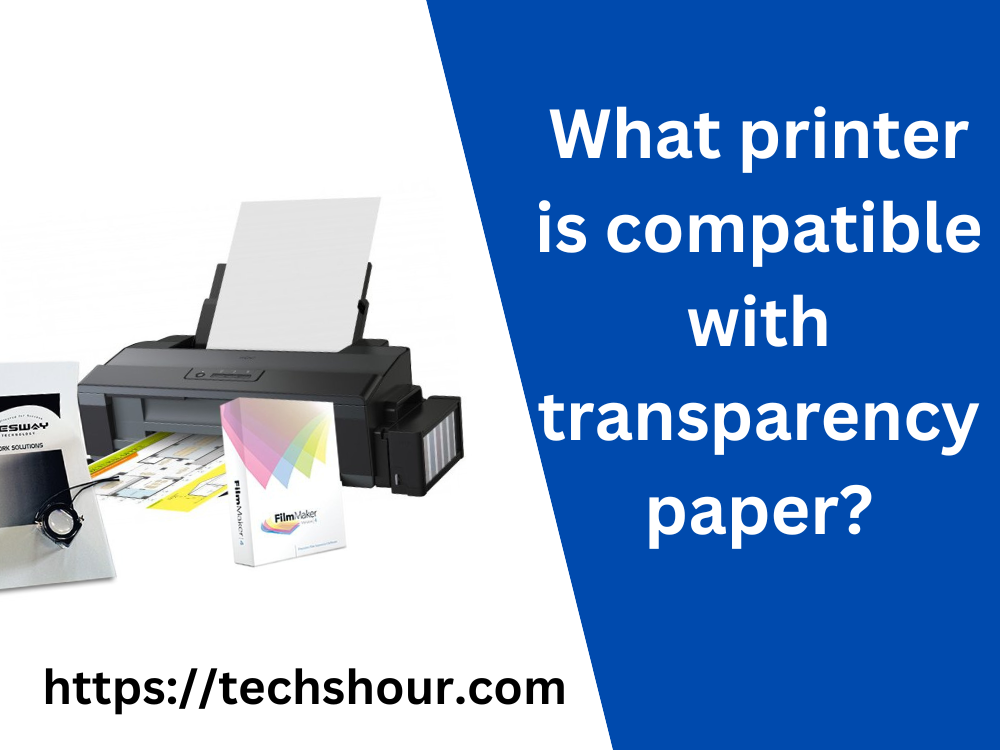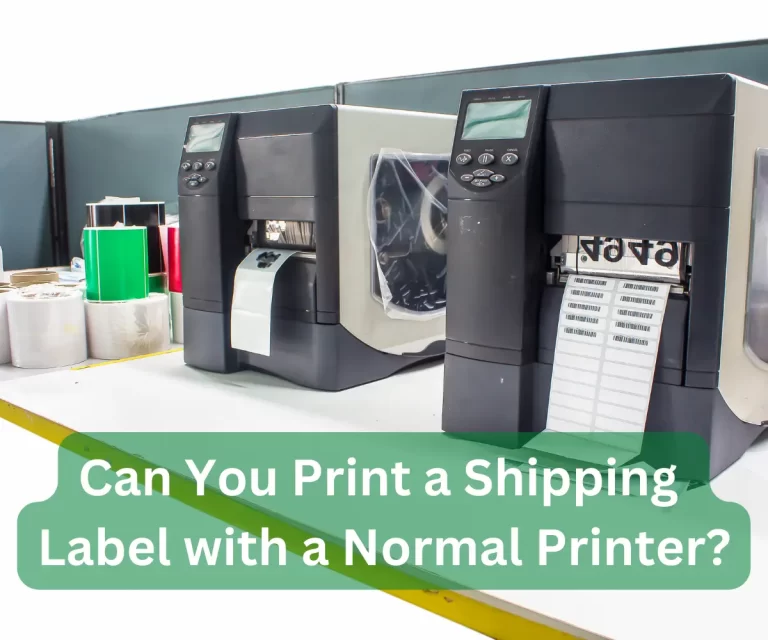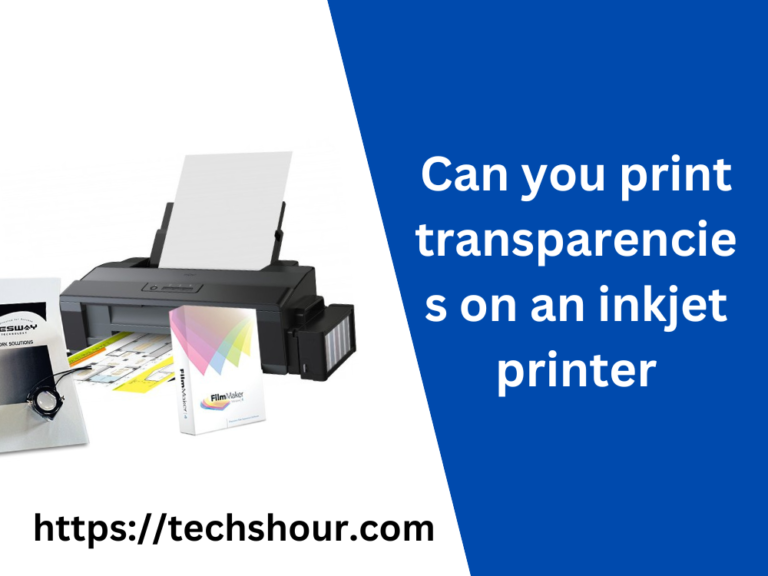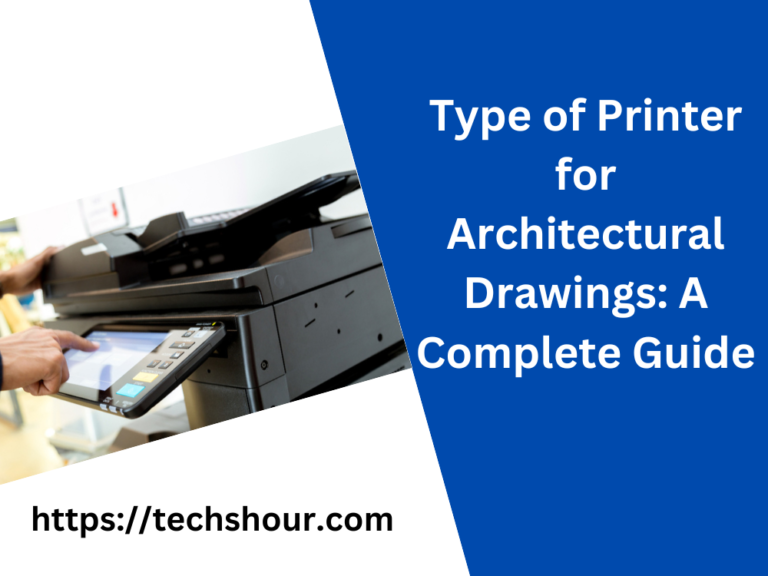What printer is compatible with transparency paper?
Printing on transparency paper is a popular method for producing presentations, slides, and other materials that require a clear, professional look. However, not all printers are compatible with transparency paper. Choosing the right printer for this task is essential to avoid wasting your time, money, and resources. In this article, we will provide a step-by-step guide on what printer is compatible with transparency paper and how to print on transparency paper.
Table of Contents
Section 1: What is transparency paper?
Transparency paper, also known as acetate sheets, is a thin, clear, and flexible sheet made from plastic or film. It is used to create high-quality prints for presentations, slides, and overhead projections. It allows light to pass through, providing a clear and crisp image that is easy to read.
Section 2: Choosing the right printer for transparency paper
Not all printers are compatible with transparency paper. When selecting a printer, you need to consider the printer’s technology, ink type, and media handling capabilities.
Inkjet printers
Inkjet printers are the most popular type of printer used for transparency printing. They use liquid ink sprayed onto the paper to produce high-quality prints. When printing on transparency paper, it is essential to choose an inkjet printer that uses pigment-based ink rather than dye-based ink. Pigment-based ink dries faster and is less likely to smudge, resulting in sharper and clearer prints.
Laser printers
Laser printers use toner to create prints. They are known for producing high-quality and long-lasting prints. However, not all laser printers are compatible with transparency paper. You need to choose a laser printer that has a straight paper path to avoid jams and can handle thicker media.
Section 3: Steps to print on transparency paper
Now that you have chosen the right printer for your transparency printing needs, let’s take a look at the step-by-step process to print on transparency paper.
Step 1: Purchase the right transparency paper for your printer
Before starting the printing process, ensure you have the right type of transparency paper compatible with your printer. You can check your printer’s manual or contact the manufacturer to confirm the right type of transparency paper.
Step 2: Load the transparency paper into the printer
Open the printer tray and load the transparency paper with the rough side facing down. Ensure the paper is aligned correctly, and the printer can recognize it.
Step 3: Adjust printer settings
Before printing, you need to adjust the printer settings. Go to the printer properties and select transparency or film as the paper type. Also, choose the highest print quality setting to ensure the best results.
Step 4: Test print
Print a test page to ensure the print quality is up to your standards. Check for any smudging or smearing on the transparency paper. If you are not satisfied with the results, adjust the printer settings and print another test page until you are satisfied.
Step 5: Print your final copy
Once you are satisfied with the print quality, print your final copy.
Tips and tricks
- Store your transparency paper in a cool and dry place to avoid humidity and curling.
- Avoid touching the print area of the transparency paper to prevent smudging or smearing.
- Print in a well-ventilated area to allow the ink to dry faster.
- Handle the transparency paper with care to avoid creases or tears.
Frequently Asked Questions
Can I use any type of transparency paper with my printer?
No, not all printers are compatible with all types of transparency paper. You need to choose the right type of transparency paper compatible with your printer.
Can I print in color on transparency paper?
Yes, you can print in color on transparency paper. Just ensure you have the right type of transparency paper and adjust your printer settings accordingly.
Can I reuse transparency paper?
No, transparency paper is a one-time use product. Once you print on it, you cannot reuse it.
Can I print on both sides of the transparency paper?
No, you cannot print on both sides of the transparency paper. It is only printable on one side.
Conclusion
Printing on transparency paper is an excellent way to produce high-quality prints for presentations, slides, and overhead projections. However, not all printers are compatible with transparency paper. Choosing the right printer for your transparency printing needs is crucial to achieving the best results. In this article, we have provided a step-by-step guide on what printer is compatible with transparency paper and how to print on transparency paper. We hope this article has been helpful in your transparency printing journey. Happy printing!
Related Articles:
Best Printer for Screen Printing Transparencies
How Do You Print Screen Transparency: A Step-by-Step Guide
Can You Use a Regular Printer for Screen Printing? A People-First How-To Guide
Can you print transparencies on a laser printer | Step-by-Step Instructions
Can you print transparencies on an inkjet printer
What Kind of Printer Can Print on Transparencies: A Comprehensive Guide
What Printers are Best for Printing Transparencies? Our Top Picks Revealed!
Do You Need a Special Printer to Print Transparencies? Find Out Here