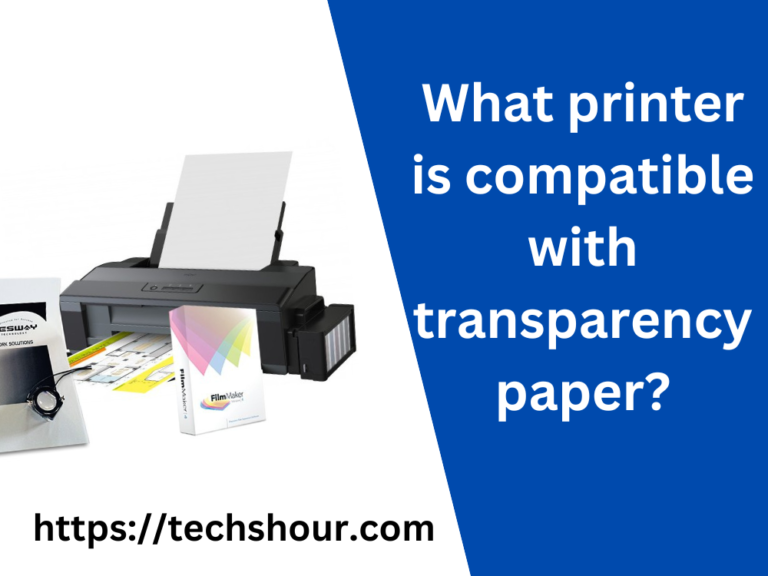Can You Print a Shipping Label with a Normal Printer?
Can You Print a Shipping Label with a Normal Printer? Yes, you can print a shipping label with a normal printer, as long as it is connected to a computer and has the necessary software and drivers installed.
Most shipping carriers, such as USPS, FedEx, and UPS, offer the option to print shipping labels from your own printer using their websites or shipping software.
The labels can be printed on standard printer paper and can then be attached to the package.
However, it’s important to keep in mind that using a dedicated thermal label printer can produce higher-quality labels that are more durable and less likely to smudge or tear.
So, can you print a shipping label with a normal printer? The short answer is yes, you can. In this article, we will take a closer look at how to print shipping labels with a standard printer, the types of printers that are best suited for this task, and the essential elements of a good shipping label.
Table of Contents
Types of Printers for Printing Shipping Labels
There are several types of printers that are suitable for printing shipping labels, including:
1. Inkjet printers
2. Laser printers
3. Thermal printers
4. Dot matrix printers
Inkjet printers are the most commonly used printers for printing shipping labels. They are affordable, easy to use, and produce high-quality prints. Laser printers are also a popular choice, as they produce sharp and clear prints. However, they can be more expensive than inkjet printers. Thermal printers are often used for printing shipping labels in large quantities, as they can print quickly and are durable. Dot matrix printers are not commonly used for printing shipping labels, as they produce lower quality prints.
Elements of a Good Shipping Label
A good shipping label should contain the following elements:
1. The recipient’s address
The recipient’s address is the most important element of a shipping label, as it ensures that the package is delivered to the correct location.
2. The sender’s address
The sender’s address is also important, as it allows the recipient to know who sent the package.
3. Barcodes
Barcodes are used for tracking and identification purposes.
- Shipping methods
Shipping methods determine how the package will be delivered.
5. Tracking numbers
Tracking numbers are used to monitor the progress of a package as it makes its way to the recipient.
How to Print Shipping Labels with a Normal Printer
Printing shipping labels with a normal printer is a straightforward process. Here are the steps you should follow:
1. Choose a shipping platform
2. Create a shipping label
3. Load your printer with label paper
4. Print the label
There are several shipping platforms that you can use to create and print shipping labels, including USPS, FedEx, and UPS. To create a shipping label, simply enter the recipient’s address and the sender’s address, and select the shipping method. Load your printer with label paper, which can be purchased at an office supply store. Finally, print the label.
Conclusion
In conclusion, you can print shipping labels with a normal printer. The type of printer that you choose will depend on your needs and budget. Regardless of the type of printer you use, it is essential to ensure that your shipping label contains the necessary information and is of high quality. By following these steps, you can ensure that your packages are delivered safely and efficiently.
Related Articles:
How Long is a Shipping Label Good for Once Printed?
Can I Use the Same Shipping Label Twice?
Is a Shipping Label Printer Worth It?
What is the Most Cost Effective Way to Print Shipping Labels?