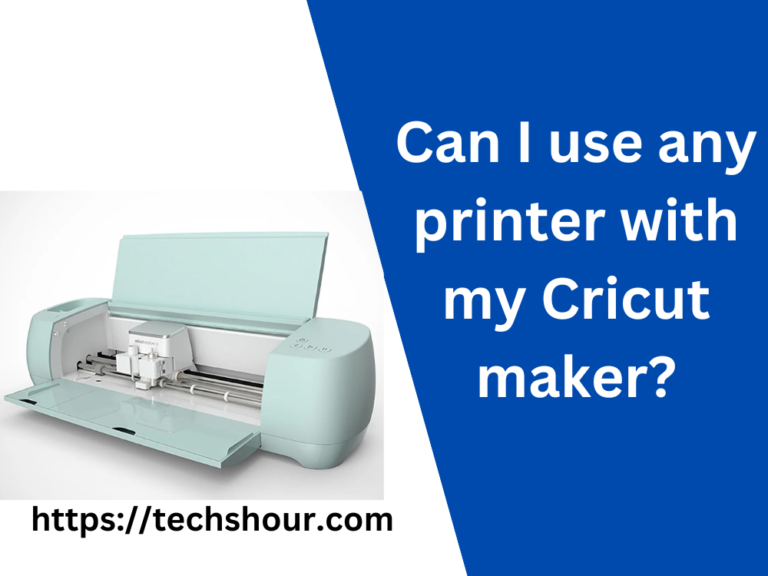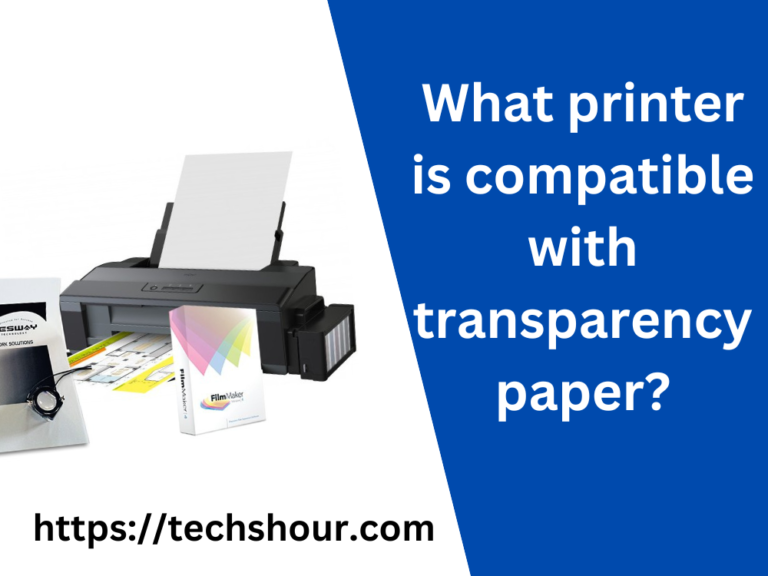What Kind of Printer Can Print on Transparencies: A Comprehensive Guide
If you’re looking to print on transparencies, you may be wondering what kind of printer is best for the job. Transparencies, also known as acetate sheets, are often used in presentations or for creating overlays in art projects. While many printers can handle this task, there are some specific features and considerations to keep in mind when choosing a printer for printing on transparencies. In this article, we will guide you through the process of selecting the best printer for your needs and offer tips and tricks for successful printing.
Table of Contents
Introduction: Understanding Transparencies
Before diving into printer options, it’s important to have a basic understanding of what transparencies are and how they work. Transparencies are thin, clear sheets that allow light to pass through them. They are often made of plastic, such as acetate or polyester, and can be printed on using an inkjet or laser printer. When printed on, the ink or toner adheres to the surface of the transparency, creating a visible image or text that can be projected or used in various creative applications.
What Kind of Printer Can Print on Transparencies: A Comprehensive Guide
Section 1: Inkjet Printers for Transparencies
Inkjet printers are a popular choice for printing on transparencies, as they offer high resolution and the ability to print in color. When selecting an inkjet printer for transparencies, look for a model that is compatible with transparencies and has a straight paper path. This means that the paper is fed through the printer in a straight line, without having to bend or curl, which can cause jams or smudging. Some recommended inkjet printers for transparencies include:
- Canon PIXMA Pro-100: This professional-grade printer offers excellent color accuracy and can handle a variety of paper types, including transparencies. It has a 4800 x 2400 dpi resolution and uses 8 dye-based inks for vibrant color.
- Epson SureColor P600: Another high-end option, this printer can handle paper up to 1.3mm thick, including transparencies. It uses 9 UltraChrome HD inks for stunning color accuracy and has a resolution of 5760 x 1440 dpi.
- HP OfficeJet Pro 9025e: If you’re looking for a more budget-friendly option, this all-in-one inkjet printer can handle transparencies up to 8.5 x 11 inches. It has a resolution of 4800 x 1200 dpi and uses four pigment-based inks for sharp text and graphics.
When printing on transparencies with an inkjet printer, it’s important to use the correct settings to ensure the best results. Set your printer to “transparency” or “clear film” mode and choose the appropriate paper type in the print settings. Adjust the print quality and ink density as needed for your project.
Section 2: Laser Printers for Transparencies
Laser printers are another option for printing on transparencies. They use toner instead of ink, which creates a more durable and long-lasting print. Laser printers are also known for their speed and efficiency, making them a great choice for high-volume printing projects. When selecting a laser printer for transparencies, look for a model that has a straight paper path and can handle thick paper stock. Some recommended laser printers for transparencies include:
- HP Color LaserJet Pro MFP M477fdw: This all-in-one laser printer can handle paper up to 52 lb bond, making it suitable for transparencies. It has a resolution of 600 x 600 dpi and can print up to 28 pages per minute in both color and black and white.
- Brother HL-L3290CDW: Another great option, this laser printer can handle paper up to 45 lb bond, including transparencies. It has a resolution of 2400 x 600 dpi and can print up to 25 pages per minute in both color and black and white.
- Xerox Phaser 6510/DNI: This high-performance laser printer can handle paper up to 80 lb cover, making it suitable for thicker transparencies. It has a resolution of 1200 x 2400 dpi and can print up to 30 pages per minute in both color and black and white.
When printing on transparencies with a laser printer, it’s important to use the correct settings to ensure the best results. Set your printer to “transparency” or “clear film” mode and choose the appropriate paper type in the print settings. Adjust the print quality and toner density as needed for your project.
Section 3: Tips and Tricks for Successful Printing
Printing on transparencies can be a bit trickier than printing on regular paper, but with the right techniques, you can achieve excellent results. Here are some tips and tricks to keep in mind:
- Use high-quality transparencies: Low-quality transparencies can result in blurry or smudged prints. Invest in a high-quality brand, such as Apollo or 3M, for best results.
- Allow the ink or toner to dry: Transparencies can be prone to smudging, so it’s important to allow the ink or toner to fully dry before handling the sheet. This can take several minutes, so be patient.
- Print a test sheet: Before printing your final project, print a test sheet to check for any issues with alignment or ink/toner density. Make adjustments as needed before printing the final version.
- Handle with care: Transparencies are delicate and can scratch easily. Handle them with clean, dry hands and avoid touching the printed surface as much as possible.
Frequently Asked Questions
Can I print on transparencies with any printer?
Not all printers are designed to handle transparencies. Look for a printer with a straight paper path and compatibility with transparencies.
What type of ink or toner should I use for printing on transparencies?
For inkjet printers, use dye-based inks for best results. For laser printers, use toner specifically designed for printing on transparencies.
Can I print in color on transparencies?
Yes, both inkjet and laser printers can print in color on transparencies.
Conclusion
Printing on transparencies can be a fun and creative way to enhance your presentations or art projects. When selecting a printer for transparencies, look for a model with a straight paper path and compatibility with transparencies. Inkjet printers are a great choice for color printing, while laser printers offer durability and efficiency. Use high-quality transparencies, allow the ink or toner to dry, and handle with care for best results. With these tips and tricks, you’ll be able to achieve stunning prints on transparencies.
Related Articles:
Best Printer for Screen Printing Transparencies
How Do You Print Screen Transparency: A Step-by-Step Guide
Can You Use a Regular Printer for Screen Printing? A People-First How-To Guide
Can you print transparencies on a laser printer | Step-by-Step Instructions