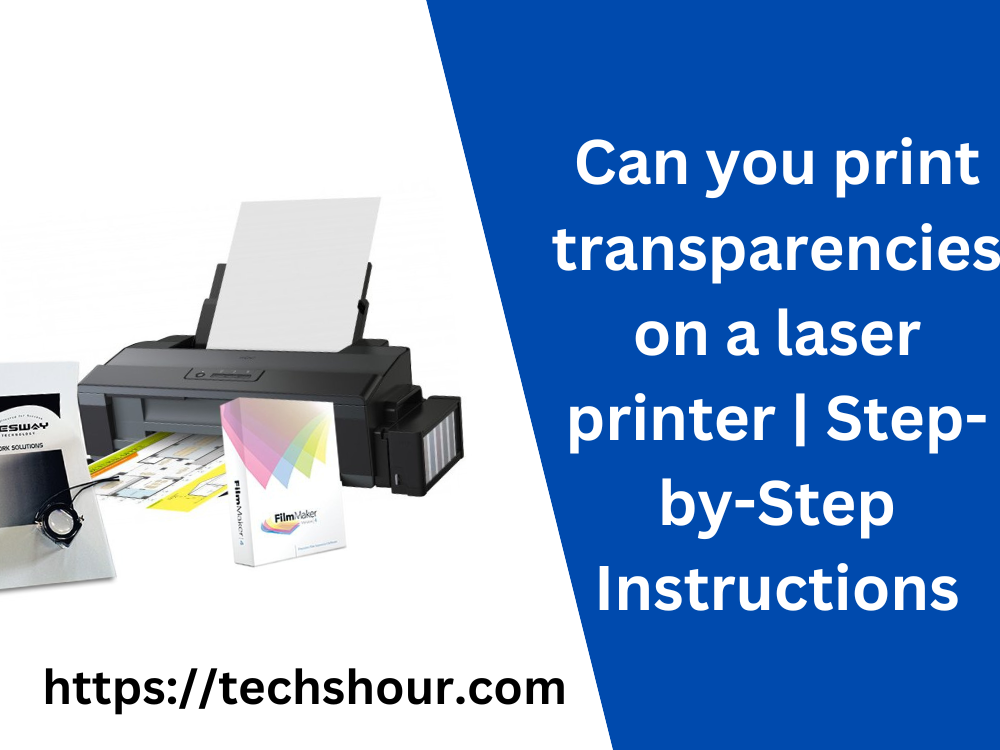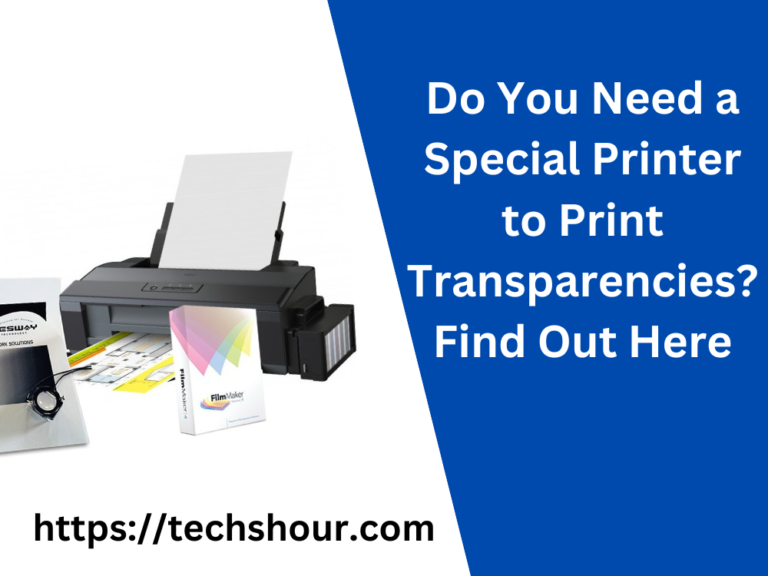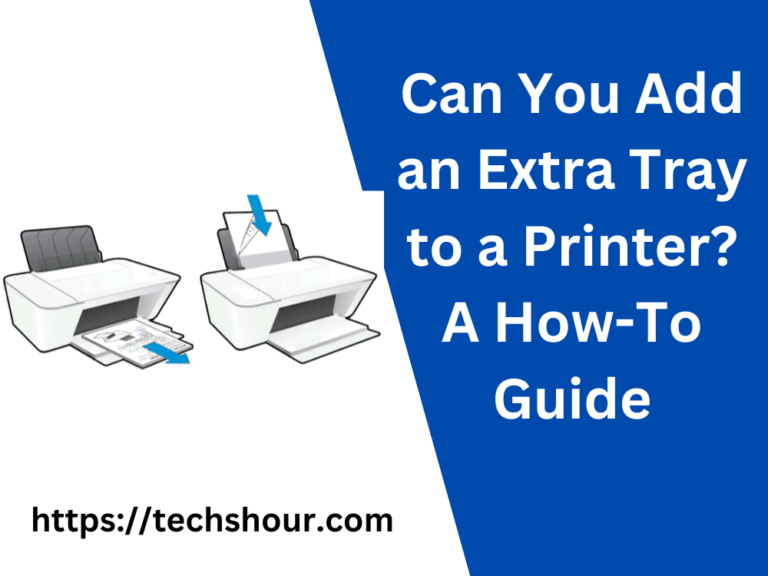Can you print transparencies on a laser printer | Step-by-Step Instructions
Printing on transparencies is a useful technique for various purposes, from creating presentations to designing t-shirts. While printing on paper is easy, many people wonder if they can print transparencies on a laser printer. The good news is that it is possible to print on transparencies with a laser printer, and in this article, we will show you how to do it step by step.
Transparencies are thin, clear sheets made of plastic or acetate. They are commonly used for printing text, graphics, and images for presentations, overhead projections, and other creative applications. Transparencies can be printed on both inkjet and laser printers, but printing on a laser printer is often preferred because it produces crisp, high-quality output.
Printing transparencies on a laser printer requires some preparation and attention to detail, but it is a straightforward process that can be done easily with the right tools and technique.
Table of Contents
Can you print transparencies on a laser printer Step-by-Step Instructions
Here are the steps you can follow to print transparencies on a laser printer:
Step 1: Choose the right transparency sheets
The first step is to choose the right type of transparency sheets that are compatible with your laser printer. Make sure to check your printer’s manual or specifications to find out which types of transparencies are suitable for your printer. Some printers may only work with specific types of transparencies, so it’s essential to select the right one.
Step 2: Prepare the printer
Before you start printing, make sure to prepare your printer for transparency printing. Open the printer’s manual or settings and select the transparency paper type. Also, check the printer’s settings to ensure that it is set to the highest quality or resolution setting.
Step 3: Prepare the artwork or image
If you are printing an image or artwork, make sure to prepare it properly. Adjust the image to the size you want it to appear on the transparency and ensure that it is positioned correctly. If you are printing text, make sure it is formatted correctly and positioned appropriately on the page.
Step 4: Load the transparency sheets
Load the transparency sheets into the printer’s paper tray. Make sure to load only one sheet at a time to avoid jamming or other issues. Align the sheet properly and ensure that it is placed correctly in the tray.
Step 5: Print the transparency
Once the printer is ready, and the transparency sheet is loaded, click the print button to start the printing process. Make sure to monitor the printing process carefully and avoid touching the sheet until it is completely printed.
Step 6: Allow the ink to dry
After printing, let the ink dry for a few minutes before handling the transparency sheet. The ink may take longer to dry on transparencies than on paper, so be patient.
Tips and Tricks
Printing on transparencies can be tricky, but here are some tips and tricks that can help you achieve the best results:
- Use only high-quality transparency sheets that are compatible with your printer
- Print in a well-ventilated area to avoid ink smudging or smearing
- Print at the highest quality setting to achieve the best results
- Avoid touching the transparency sheet while it is still wet to prevent smudging
- Use a paper clip or binder clip to hold the transparency sheet in place while printing
FAQs
Q. Can you print on both sides of a transparency sheet?
A. No, you cannot print on both sides of a transparency sheet because the ink will smudge or bleed through to the other side.
Q. Can you use any type of laser printer to print on transparencies?
A. No, not all laser printers are suitable for printing on transparencies. Make sure to check your printer’s manual or specifications to find out which types of transparencies are compatible with your printer.
Q. Can you use any type of ink with a laser printer to print on transparencies?
A. No, you should use only ink or toner that is designed for laser printers and is compatible with the transparency sheets you are using.
Q. How do you prevent ink smudging on the transparency sheet?
A. To prevent ink smudging on the transparency sheet, make sure to print in a well-ventilated area, avoid touching the sheet while it is still wet, and let the ink dry completely before handling the sheet.
Conclusion
Printing on transparencies with a laser printer can seem daunting, but with the right tools and techniques, it can be done quickly and easily. Follow the step-by-step instructions provided in this article to print your own transparencies at home or in the office. Remember to choose the right type of transparency sheets, prepare the printer and artwork correctly, and monitor the printing process carefully. With a little practice, you’ll be able to create high-quality transparencies that will make your presentations or creative projects stand out.
Related Articles:
Best Printer for Screen Printing Transparencies
How Do You Print Screen Transparency: A Step-by-Step Guide
Can You Use a Regular Printer for Screen Printing? A People-First How-To Guide