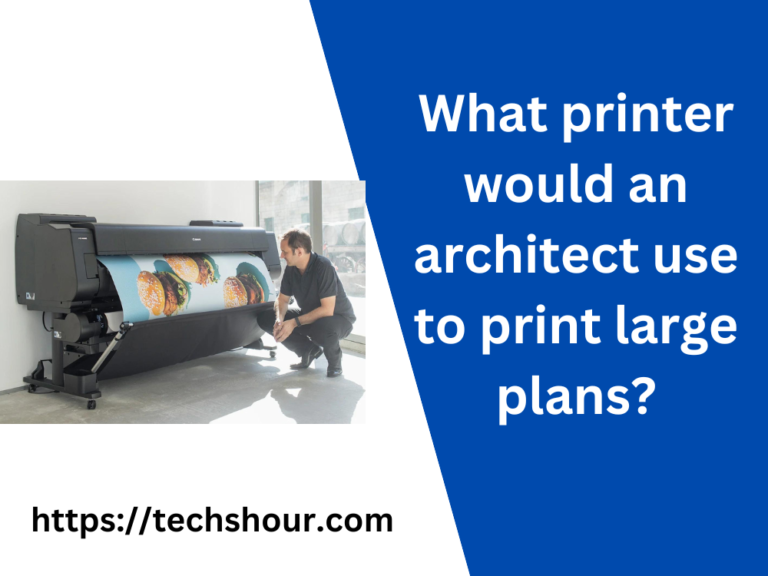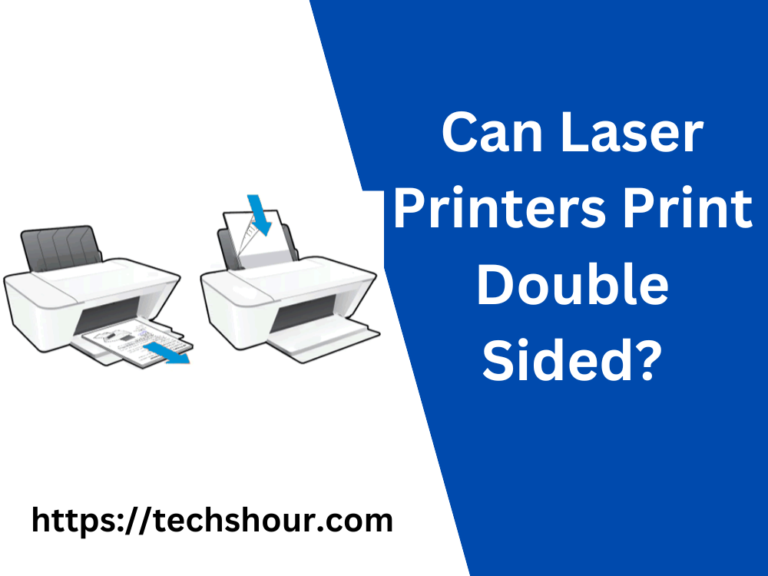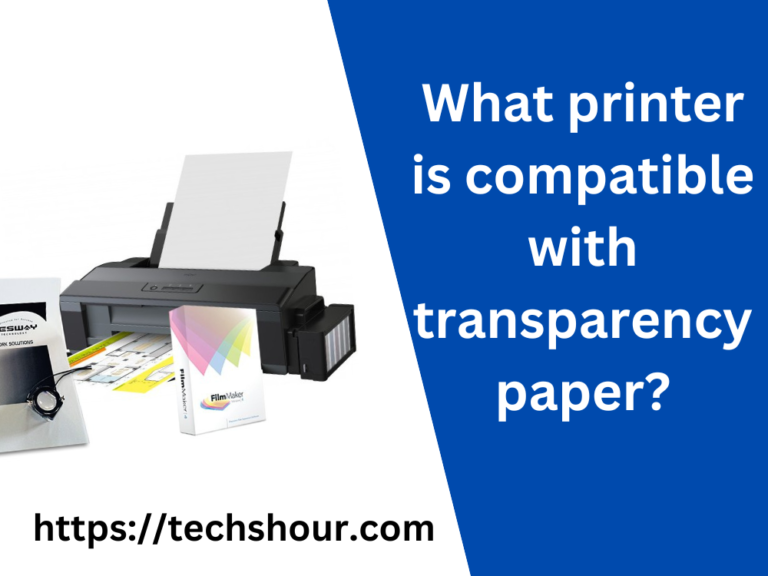What Printers are Best for Printing Transparencies? Our Top Picks Revealed!
When it comes to printing transparencies, not all printers are created equal. A transparency is a thin, transparent film that is used to display images or text on a surface. They are commonly used for presentations, printing on t-shirts, and other graphic design purposes. In this article, we will discuss the best printers for printing transparencies and provide you with step-by-step instructions to ensure that you get the best results possible.
Table of Contents
Best Printers for Printing Transparencies:
- Epson SureColor P600 Inkjet Printer The Epson SureColor P600 Inkjet Printer is a top-of-the-line printer that delivers excellent results when printing transparencies. It has a high resolution of up to 5760 x 1440 dpi, which ensures that your prints come out clear and sharp. It also has a wide color gamut, which means that it can produce a wide range of colors, making it perfect for printing transparencies.
- Canon PIXMA Pro-100 Professional Inkjet Printer The Canon PIXMA Pro-100 Professional Inkjet Printer is another great option for printing transparencies. It has a high resolution of up to 4800 x 2400 dpi, which ensures that your prints come out sharp and detailed. It also has a wide color gamut, which allows you to produce a wide range of colors, making it perfect for printing transparencies.
- HP Envy 4520 Wireless All-in-One Photo Printer The HP Envy 4520 Wireless All-in-One Photo Printer is a budget-friendly option that can still produce high-quality prints on transparencies. It has a high resolution of up to 4800 x 1200 dpi and can print up to 9 pages per minute, which makes it perfect for printing transparencies quickly and efficiently.
Step-by-Step Instructions:
- Choose the right printer for your needs. Consider factors such as resolution, color gamut, and cost.
- Purchase high-quality transparency film that is compatible with your printer.
- Load the transparency film into your printer according to the manufacturer’s instructions.
- Adjust the printer settings to ensure that it is set to print on transparency film.
- Print your design or image onto the transparency film.
- Allow the ink to dry completely before handling the transparency film.
- If necessary, trim the edges of the transparency film to fit your desired size.
Tips and Tricks:
- Test your printer settings and transparency film before printing your final design.
- Use high-quality ink cartridges to ensure that your prints come out clear and sharp.
- Avoid touching the printed side of the transparency film, as this can cause smudging and damage to the print.
Frequently Asked Questions:
Can any printer print on transparency film?
No, not all printers are capable of printing on transparency film. It is important to choose a printer that is compatible with transparency film.
Can I use regular ink cartridges to print on transparency film?
It is recommended that you use high-quality ink cartridges that are specifically designed for printing on transparency film.
Can I print on both sides of the transparency film?
No, transparency film is designed to only be printed on one side.
Conclusion:
Printing transparencies can be a tricky task, but with the right printer and the right techniques, you can produce high-quality prints every time. Remember to choose a printer that is compatible with transparency film, use high-quality ink cartridges, and follow our step-by-step instructions to ensure that your prints come out clear and sharp. With a little bit of practice and patience, you’ll be printing professional-quality transparencies in no time!
Related Articles:
Best Printer for Screen Printing Transparencies
How Do You Print Screen Transparency: A Step-by-Step Guide
Can You Use a Regular Printer for Screen Printing? A People-First How-To Guide
Can you print transparencies on a laser printer | Step-by-Step Instructions
Can you print transparencies on an inkjet printer
What Kind of Printer Can Print on Transparencies: A Comprehensive Guide