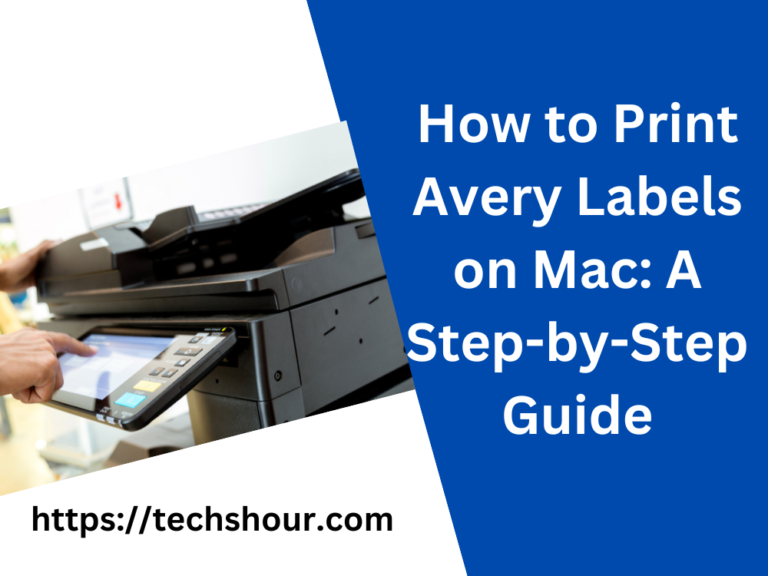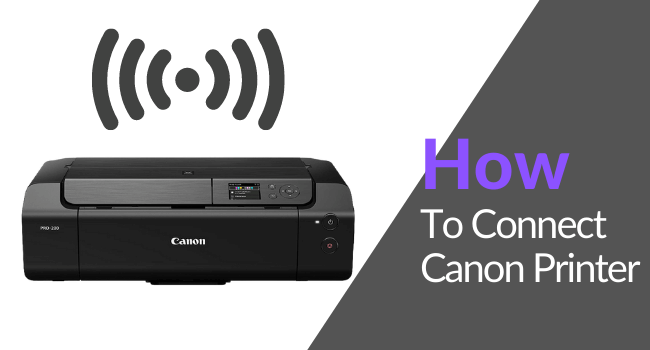Solving Color Problems with Sublimation Printers for Heat Transfers: A Comprehensive Guide
Solving color problems with sublimation printers for heat transfers is a common issue faced by many printers. Whether you’re a seasoned sublimation printer or just starting out, you may encounter color problems from time to time. This article provides a comprehensive guide to solving color problems with sublimation printers for heat transfers.
From understanding the common causes of color problems to adjusting temperature and pressure settings, this article covers everything you need to know to achieve high-quality transfers every time. By following the tips and tricks in this article, you’ll be able to resolve color problems with ease and produce transfers that are both accurate and high-quality.
Don’t miss out on this valuable information – keep reading to learn more about solving color problems with sublimation printers for heat transfers!
Table of Contents
Solving color problems with sublimation printers for heat transfers
1: Understanding the Common Causes of Color Problems
When it comes to sublimation printing, it’s essential to understand the common causes of color problems. By knowing the root cause of the problem, it becomes easier to resolve the issue and achieve high-quality prints. Some of the most common causes of color problems in sublimation printing include:
Incorrect Color Management Settings
One of the most common causes of color problems in sublimation printing is incorrect color management settings. Color management settings refer to the way your printer handles color accuracy and consistency. If these settings are incorrect, it can lead to color issues during the printing process. To ensure optimal color accuracy, it’s crucial to have the correct ICC profile for your sublimation transfer paper and ink.
Poor Quality Sublimation Transfer Paper or Ink
Another common cause of color problems is the use of poor quality sublimation transfer paper or ink. If the transfer paper or ink is of low quality, it can result in color accuracy issues and affect the final quality of the print. To avoid this, it’s essential to use high-quality sublimation transfer paper and ink that is compatible with your printer.
Incorrect Temperature or Pressure Settings
Finally, incorrect temperature or pressure settings during the transfer process can also lead to color problems. The correct temperature and pressure settings are crucial to achieve high-quality transfers, and it’s essential to refer to the manufacturer’s website or user manual for your sublimation printer to get the right settings.
2: Checking Your Color Management Settings
Once you understand the common causes of color problems in sublimation printing, the next step is to check your color management settings. The process of checking and adjusting color management settings is straightforward, and you can do it in a few simple steps:
Finding the Color Management Settings
The first step in checking your color management settings is to find them. You can usually find these settings in the printer’s control panel or software. To access the color management settings, follow the instructions in your printer’s user manual or software.
Ensure the Correct ICC Profile
Once you have found the color management settings, the next step is to ensure that they are set to the correct ICC profile for your sublimation transfer paper and ink. The ICC profile is an industry-standard color space that ensures accurate color reproduction. You can usually find the recommended ICC profile from the manufacturer’s website.
Print a Test Page
Finally, once you have ensured that your color management settings are set to the correct ICC profile, it’s time to print a test page. This will allow you to see if the color problem has been resolved, and if not, you can then proceed to adjust the settings as needed.
3: Using High-Quality Sublimation Transfer Paper and Ink
Another crucial step in solving color problems with sublimation printers for heat transfers is to use high-quality sublimation transfer paper and ink. Using low-quality transfer paper or ink can lead to color accuracy issues and affect the final quality of the print. To ensure optimal results, it’s important to use transfer paper and ink that is compatible with your printer and has been tested for quality and performance. You can find a wide range of sublimation transfer paper and ink options on the market, and it’s important to choose a reputable brand that offers quality products.
4: Adjusting Temperature and Pressure Settings
Finally, adjusting the temperature and pressure settings during the transfer process can help solve color problems. The correct temperature and pressure settings are crucial to achieve high-quality transfers, and it’s important to refer to the manufacturer’s website or user manual for your sublimation printer to get the right settings. If you’re having color issues, you can try adjusting the temperature and pressure settings in small increments to see if this resolves the problem. It’s essential to be patient and persistent in this process as it may take a few tries to find the right settings.
Frequently Asked Questions
What are the common causes of color problems in sublimation printing?
The most common causes of color problems in sublimation printing include incorrect color management settings, poor quality sublimation transfer paper or ink, and incorrect temperature or pressure settings.
How can I ensure that my color management settings are correct?
To ensure that your color management settings are correct, it’s important to use the correct ICC profile for your sublimation transfer paper and ink, and to follow the instructions in your printer’s user manual or software.
Is it important to use high-quality sublimation transfer paper and ink?
Yes, using high-quality sublimation transfer paper and ink is crucial to achieve optimal results and avoid color accuracy issues. It’s important to choose a reputable brand that offers quality products.
Conclusion:
In conclusion, solving color problems with sublimation printers for heat transfers is an important aspect of the printing process. By understanding the common causes of color problems, adjusting temperature and pressure settings, and following the tips and tricks outlined in this article, you can achieve high-quality transfers every time.
Whether you’re a seasoned sublimation printer or just starting out, this comprehensive guide will help you resolve color problems and achieve optimal results with your sublimation printer.
Remember to always use high-quality transfer paper, monitor your ink levels, and adjust your settings as needed to ensure the best results.
With the right tools and techniques, you can achieve excellent transfers and overcome color problems with ease. So why wait? Give it a try and experience the best results in sublimation printing today!
Related Posts:
How to Fix Common Issues with Sublimation Printers for Heat Transfers [Solved]