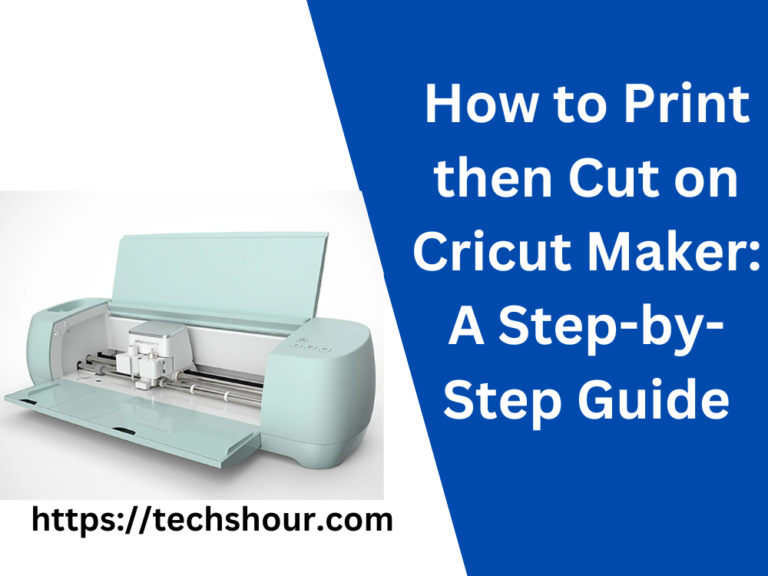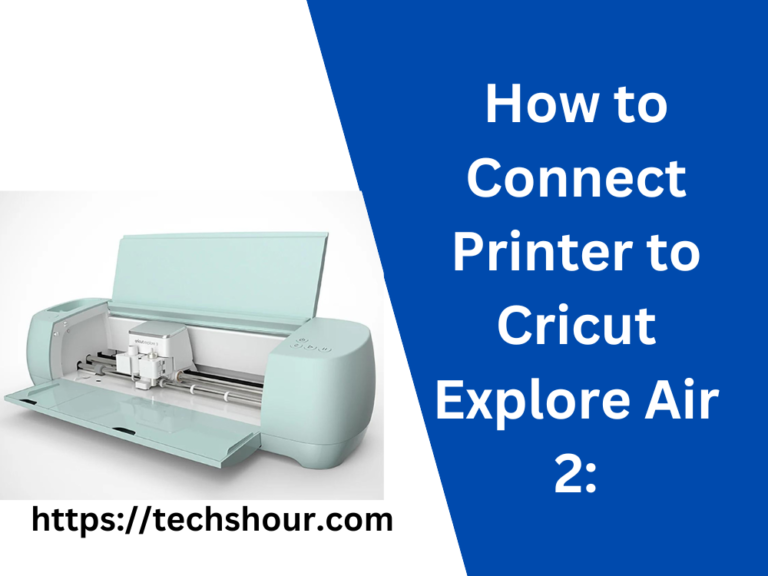How to Resolve Paper Jams with Sublimation Printers for Heat Transfers
How to Resolve Paper Jams with Sublimation Printers for Heat Transfers can be a complex process, but with the right steps, you can prevent and resolve these issues quickly and efficiently.
Whether you’re a beginner or an experienced printer, you’ll find helpful tips and tricks to ensure seamless printing and avoid future paper jams.
I’ll take you through the steps to resolve paper jams with sublimation printers and offer valuable insights to help you achieve your printing goals.
Table of Contents
How to Resolve Paper Jams with Sublimation Printers for Heat Transfers
Understand the Cause of Paper Jams
Before I dive into the process of resolving paper jams, it is essential to understand the root cause of the problem. Here are some common reasons for paper jams in sublimation printers for heat transfers.
Using the wrong type of paper
One of the most common reasons for paper jams is using the wrong type of paper. Sublimation printers require special paper that is specifically designed for heat transfer printing. If you are using regular paper or the wrong type of transfer paper, it can lead to paper jams.
Loading the paper incorrectly
If the paper is not loaded correctly into the printer, it can cause jams. Make sure to follow the instructions provided by the manufacturer to load the paper properly.
Dirty printer
Dust, debris, and other foreign objects inside the printer can cause paper jams. It is important to regularly clean the inside of the printer to prevent paper jams.
Step by Step Guide to Resolve Paper Jams
Now that you understand the root cause of paper jams, let’s dive into the steps you can take to resolve them.
1 Turn off the Printer
The first step in resolving a paper jam is to turn off the printer. This will prevent any further damage to the machine and ensure your safety while removing the jammed paper.
2. Open the Printer Cover
Once the printer is turned off, locate the printer cover and open it. The cover will have a release lever or button that will allow you to open it easily. This will give you access to the inside of the printer and help you locate the jammed paper.
3. Locate the Jammed Paper
Look inside the printer to locate the jammed paper. If it’s a minor jam, the paper will usually be visible and easily accessible. If it’s a more serious jam, you may need to remove the printer cover or other parts to access the paper.
4. Remove the Jammed Paper
Once you’ve located the jammed paper, gently remove it from the machine. Be sure to handle the paper carefully so as not to tear it. If the paper has torn, make sure to remove all the pieces of paper from the printer.
5 Close the Printer Cover
Once the jammed paper has been removed, close the printer cover and turn the machine back on.
Tips and Tricks to Prevent Paper Jams
To prevent paper jams from happening in the future, here are some tips and tricks you can follow
Use the right type of paper
Make sure to use the right type of transfer paper that is specifically designed for sublimation printing. Check the manufacturer’s specifications for recommended paper weight.
Load the paper correctly
Follow the instructions provided by the manufacturer to load the paper correctly into the printer.
Clean the printer regularly
Regularly clean the inside of the printer to prevent paper jams and ensure optimal performance.
Conclusion
How to Resolve Paper Jams with Sublimation Printers for Heat Transfers is a valuable skill to have, especially if you want to maximize your printing efficiency.
By following the steps outlined in this guide, you’ll be able to resolve paper jams in your sublimation printer for heat transfers quickly and easily.
Remember to keep your printer clean, check the paper alignment, and follow the manufacturer’s recommendations to prevent future jams.
With these tips, you’ll be able to enjoy smooth and seamless heat transfer printing sessions.
Related Posts:
How to Fix Common Issues with Sublimation Printers for Heat Transfers [Solved]
Solving Color Problems with Sublimation Printers for Heat Transfers