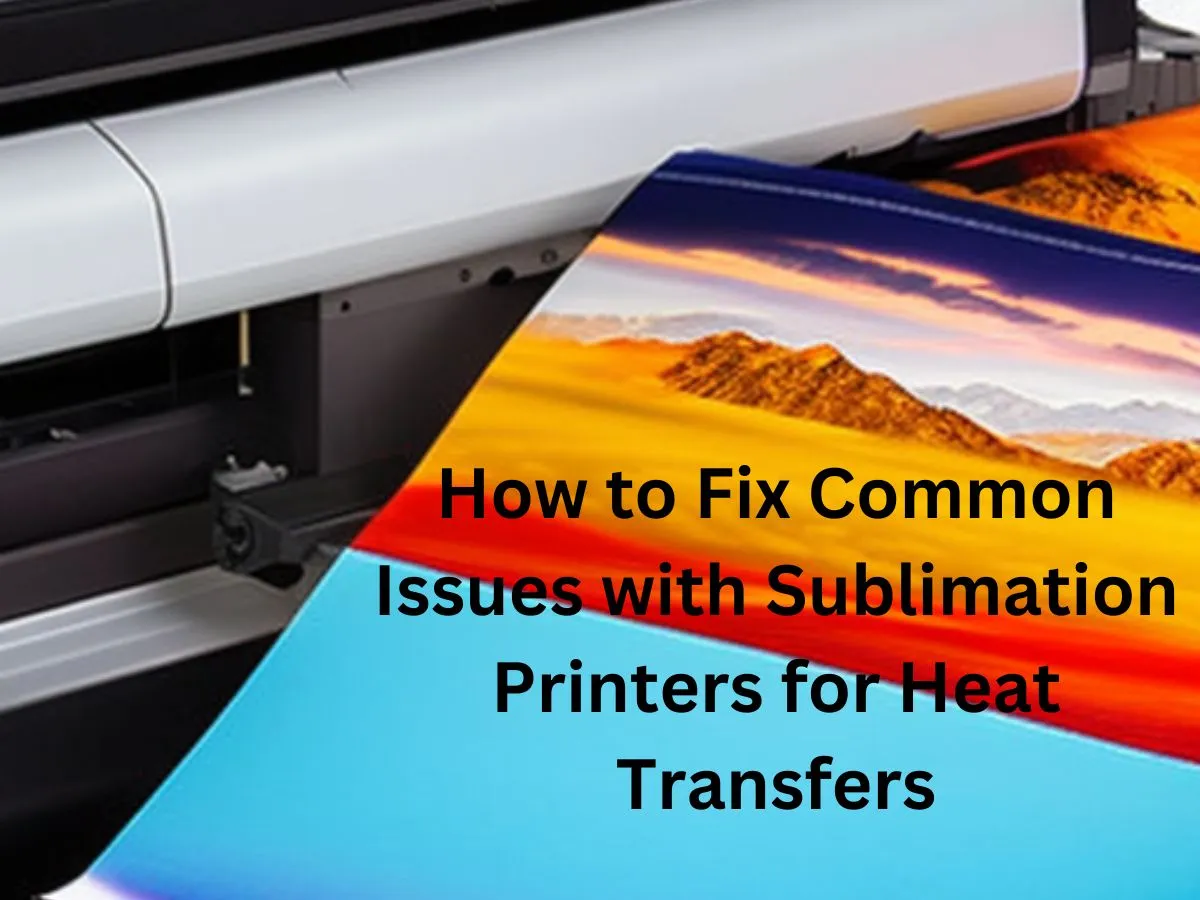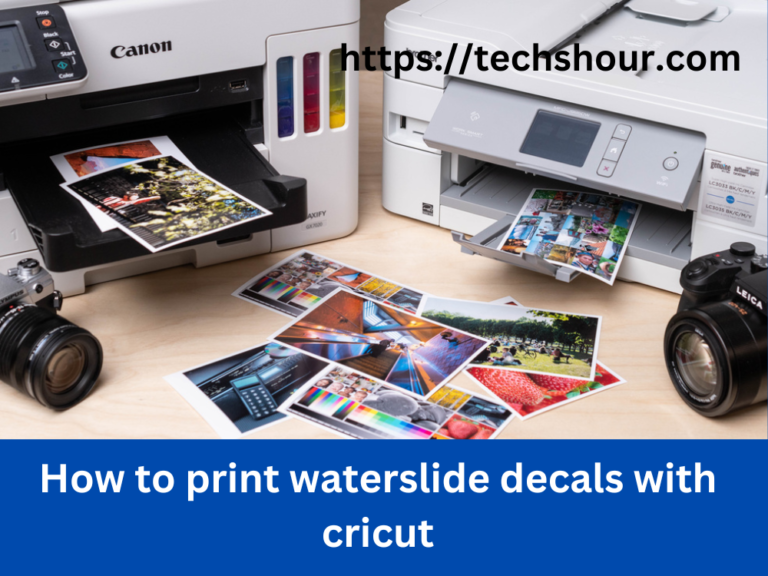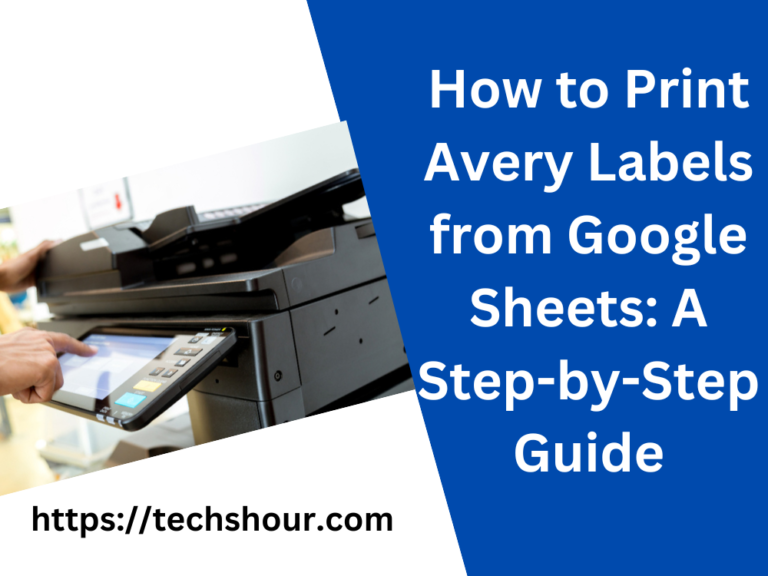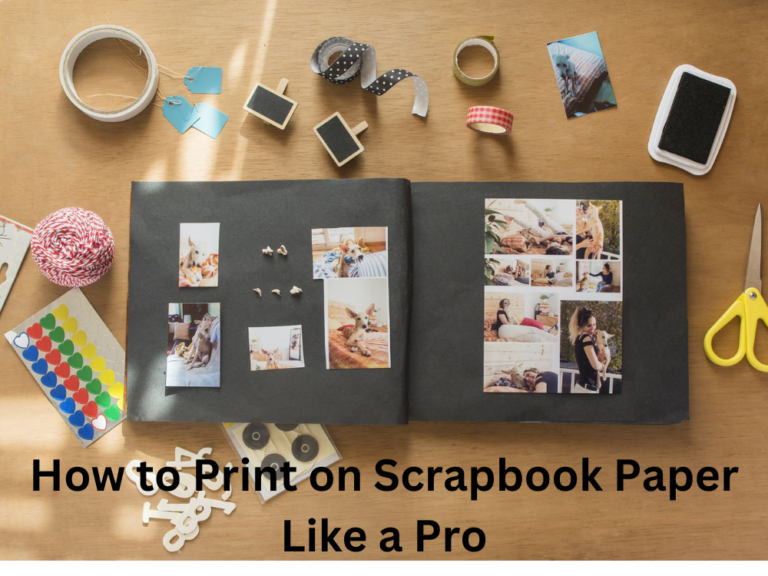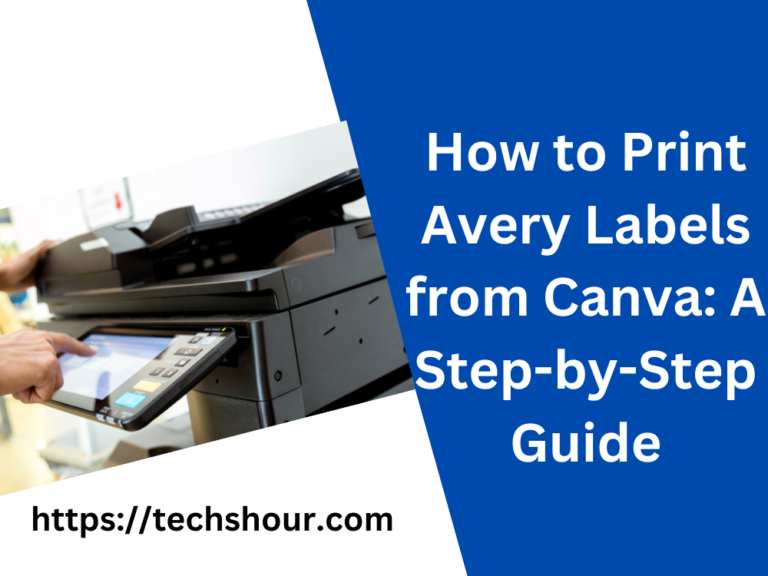How to Fix Common Issues with Sublimation Printers for Heat Transfers [Solved]
Fixing common issues with sublimation printers for heat transfers is a crucial part of the printing process.
From incorrect color balance to clogged print heads, these problems can impact the quality of your transfers and cause frustration.
But with the right knowledge and techniques, you can easily resolve these issues and get back to producing high-quality transfers in no time.
In this article, we will discuss the most common sublimation printing problems and provide step-by-step instructions and tips for fixing them.
How to Fix Common Issues with Sublimation Printers for Heat Transfers
First, it is important to understand the components involved in the sublimation printing process. The main components of a sublimation printer include the print head, which contains the nozzles that spray the ink onto the substrate, the ink cartridges, which hold the dye sublimation ink, and the transfer paper, which is the medium onto which the ink is printed.
Table of Contents
1: Poor Quality Prints
One of the most common issues with sublimation printers is poor quality prints. There can be several reasons for this, including incorrect dye sublimation ink, incorrect paper settings, or clogged print heads. In this section, we’ll explore these issues and offer solutions to help you get your prints looking their best.
1: Incorrect Dye Sublimation Ink
The type of ink used in a sublimation printer is crucial to the quality of the prints produced. It is essential to use dye sublimation ink specifically designed for use in sublimation printers, as regular ink will not produce the vibrant and long-lasting prints that you are looking for. If you are using the incorrect ink, you may experience issues such as smudging, fading, or poor color reproduction. To resolve this issue:
Step 1: Check the type of ink you are using.
Ensure that you are using the correct dye sublimation ink for your printer. If you are unsure, consult your printer manual or contact the manufacturer for recommendations.
Step 2: Clean the printer head to remove any clogs or build-up.
This can be done by running a cleaning cycle from the printer software or by manually cleaning the print head with a lint-free cloth and cleaning solution.
Step 3: Replace the ink cartridges with new ones if they are low or empty.
Over time, the ink in the cartridges can dry out or become contaminated, leading to poor quality prints. Replacing the cartridges with new ones will ensure that you have fresh ink to work with.
2: Incorrect Paper Settings
The type of transfer paper used in sublimation printing is also crucial to the quality of the prints produced. Different printers may require different types of transfer paper, so it is important to use the correct type for your printer. If you are using the incorrect paper or have incorrect paper settings in your printer software, you may experience issues such as poor color reproduction, smudging, or ghosting. To resolve this issue:
Step 1: Ensure that you are using the correct type of transfer paper for your printer.
If you are unsure, consult your printer manual or contact the manufacturer for recommendations.
Step 2: Make sure that the paper settings are correct in your printer software.
This may include adjusting the paper type, size, and orientation.
Step 3: Adjust the print quality settings if necessary.
If your prints are still not looking as good as you would like, try adjusting the print quality settings in your printer software. You may need to experiment with different settings to find the one that works best for your specific printer and transfer paper.
3: Clogged Print Heads
Another common issue with sublimation printers is clogged print heads. This can occur when the nozzles become blocked with dried ink, leading to streaks or gaps in the prints.
To resolve this issue:
Step 1: Run a cleaning cycle from the printer software.
Most printers have a built-in cleaning cycle that can be initiated from the software. This will flush the nozzles with cleaning solution to remove any clogs.
Step 2: Clean the print head manually.
If the cleaning cycle does not resolve the issue, you can try manually cleaning the print head with a lint-free cloth and cleaning solution. Simply dampen the cloth with the solution and gently wipe the nozzles.
Step 3: Replace the print head if necessary.
If the print head is still clogged after attempting to clean it, you may need to replace the print head. This is a more involved process, so it is recommended to consult your printer manual or contact the manufacturer for instructions.
2: Prints Not Transferring Properly
Another common issue with sublimation printers is prints not transferring properly to the substrate. This can be due to a number of reasons, including incorrect temperature and pressure settings, incorrect transfer time, or incorrect transfer paper. In this section, we’ll explore these issues and offer solutions to help you get your prints transferring properly.
1: Incorrect Temperature and Pressure Settings
The temperature and pressure settings used in the sublimation process are crucial to the success of the transfer. If the settings are incorrect, the transfer may not adhere properly to the substrate or may not produce the desired result.
To resolve this issue:
Step 1: Check the temperature and pressure settings in your printer software.
Ensure that they are set to the correct values for your specific transfer paper and substrate.
Step 2: Experiment with different settings.
If your transfers are still not adhering properly, try adjusting the temperature and pressure settings in small increments and re-attempt the transfer.
Step 3: Consult the manufacturer for recommended settings.
If you are still having trouble with the transfers not adhering properly, consult your printer manual or contact the manufacturer for recommended temperature and pressure settings.
2: Incorrect Transfer Time
The transfer time, or the amount of time the transfer paper and substrate are pressed together, is also crucial to the success of the transfer. If the transfer time is too short or too long, the transfer may not adhere properly to the substrate or may not produce the desired result. To resolve this issue:
Step 1: Check the transfer time in your printer software.
Ensure that it is set to the correct value for your specific transfer paper and substrate.
Step 2: Experiment with different transfer times.
If your transfers are still not adhering properly, try adjusting the transfer time in small increments and re-attempt the transfer.
Step 3: Consult the manufacturer for recommended transfer time.
If you are still having trouble with the transfers not adhering properly, consult your printer manual or contact the manufacturer for recommended transfer time.
3: Incorrect Transfer Paper
As previously mentioned, the type of transfer paper used in sublimation printing is crucial to the success of the transfer. If the incorrect type of transfer paper is used, the transfer may not adhere properly to the substrate or may not produce the desired result.
To resolve this issue:
Step 1: Ensure that you are using the correct type of transfer paper for your printer.
If you are unsure, consult your printer manual or contact the manufacturer for recommendations.
Step 2: Experiment with different brands of transfer paper.
Different brands may have slightly different properties, so if your transfers are not adhering properly, try using a different brand of transfer paper and see if that improves the transfer.
Step 3: Consult the manufacturer for recommended transfer paper.
If you are still having trouble with the transfers not adhering properly, consult your printer manual or contact the manufacturer for recommended transfer paper.
Frequently Asked Questions
What is a common issue with sublimation printers causing incorrect color balance in the transfers?
One of the common issues with sublimation printers is incorrect color balance in the transfers. This can occur due to several reasons such as incorrect settings in the printer software, using the wrong ICC profiles, or using incorrect ink cartridges. To resolve this issue, adjust the color balance in the printer software, experiment with different ICC profiles, and ensure that the correct ink cartridges are being used.
How can clogged print heads be cleaned in a sublimation printer?
Clogged print heads can cause poor print quality and can lead to decreased productivity. To clean clogged print heads, follow these steps:
- Run a cleaning cycle from the printer software.
- Clean the print head manually with a lint-free cloth dipped in cleaning solution specifically designed for sublimation printers.
- If the above steps do not resolve the issue, consider replacing the print head.
What are some reasons why sublimation transfers may not be adhering properly to the substrate?
If sublimation transfers are not adhering properly to the substrate, it could be due to several reasons such as:
- Inadequate temperature and pressure settings
- Incorrect transfer time
- Using the wrong type of transfer paper
To resolve this issue, make sure to adjust the temperature and pressure settings accordingly, experiment with different transfer times, and ensure that the correct type of transfer paper is being used.
Can different brands of transfer paper affect the quality of sublimation transfers?
Different brands of transfer paper can have slightly different properties, which can affect the quality of the sublimation transfers. To ensure the best results, experiment with different brands of transfer paper and see which one works best for your particular printer and project.
Related Article: How to Sublimate on Cotton
What is the recommended transfer paper to use for a specific sublimation printer?
The recommended transfer paper for a specific sublimation printer can be found in the printer manual or by contacting the manufacturer. It is important to use the recommended transfer paper as it is designed to work best with the specific printer and provide optimal results.
Conclusion
In conclusion, fixing common issues with sublimation printers for heat transfers is not as difficult as it may seem. With the right information, techniques, and tools, you can easily resolve issues such as incorrect color balance, clogged print heads, and improper transfer adhesion.
Remember to follow the manufacturer’s recommended steps and guidelines, use the right transfer paper, and experiment with different ICC profiles, transfer times, and pressure settings to achieve the best results.
Whether you’re a professional or just starting out with sublimation printing, these tips will help you produce high-quality transfers every time. So go ahead, give it a try and see the difference for yourself!