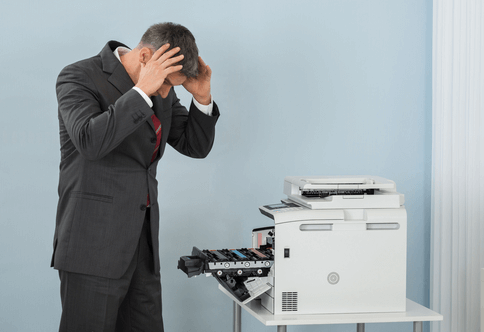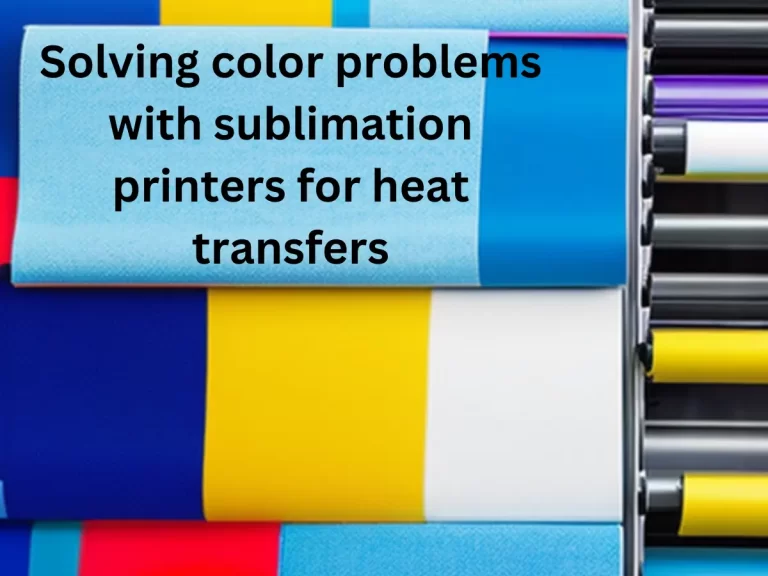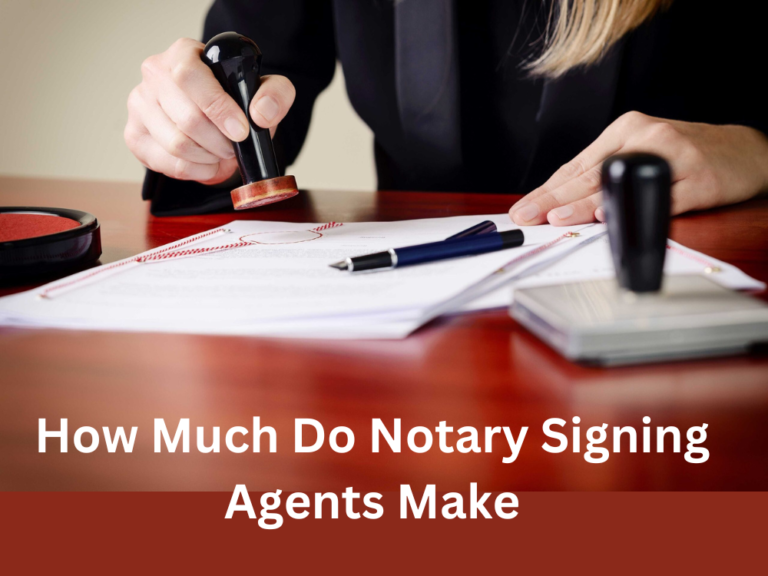How to Make Vinyl Stickers Without a Machine
Vinyl stickers are a great way to decorate your belongings, from laptops to water bottles, and even your car! While there are machines available for making vinyl stickers, they can be expensive and not everyone has access to one. But fear not, with a few simple materials and a bit of creativity, you can make your own vinyl stickers without a machine! In this article, we’ll show you how to make vinyl stickers without a machine, step-by-step.
Getting Started Before we begin, let’s gather the necessary materials. You’ll need:
- Self-adhesive vinyl sheets
- Scissors or a craft knife
- Cutting mat or cardboard
- Pen or pencil
- Printer (optional)
- Clear tape (optional)
Table of Contents
How to Make Vinyl Stickers Without a Machine | Step-by-Step Instructions
Choose your design: Start by deciding what you want your vinyl sticker to look like. You can create your own design or find one online. If you’re creating your own design, draw it on a piece of paper with a pen or pencil. Keep in mind that your design will be mirrored when you transfer it to the vinyl sheet.
Print your design (optional): If you have a printer, you can print your design directly onto the vinyl sheet. Make sure to select the mirror image option before printing.
Trace your design: If you’re not printing your design, trace it onto the vinyl sheet using a pen or pencil. Make sure to trace it on the backside of the vinyl sheet so that the pencil marks won’t be visible on your finished sticker.
Cut out your design: Use scissors or a craft knife to cut out your design. Be careful not to cut through the backing of the vinyl sheet. If you’re using a craft knife, use a cutting mat or a piece of cardboard to protect your work surface.
Peel off the backing: Once your design is cut out, peel off the backing of the vinyl sheet. This will reveal the adhesive side of the vinyl.
Apply transfer tape (optional): If your design has multiple pieces or is intricate, you may want to use transfer tape to apply it to your desired surface. Clear tape can also work if you don’t have transfer tape. Simply apply the tape over your design and carefully peel it off, making sure the vinyl sticks to the tape.
Apply your vinyl sticker: Carefully place your vinyl sticker onto your desired surface, adhesive side down. Smooth out any bubbles or wrinkles with your fingers or a flat object.
Peel off the transfer tape (optional): If you used transfer tape, carefully peel it off, leaving your vinyl sticker on the surface.
Tips and Tricks
- If you’re having trouble peeling off the backing of the vinyl sheet, use a piece of tape to lift the edge.
- When cutting out your design, use small, precise cuts to avoid cutting through the backing of the vinyl sheet.
- If you’re creating a design with multiple colors, cut out each color separately and layer them on top of each other.
- If your vinyl sticker is not sticking well, try cleaning the surface with rubbing alcohol before applying it.
Frequently Asked Questions
Can I use any type of vinyl sheet?
Make sure to use self-adhesive vinyl sheets that are meant for crafting. Some vinyl sheets are meant for printing and won’t work for this project.
Can I use a Cricut machine to cut out my design?
Yes, a Cricut machine can be used to cut out your design. However, this article is focused on making vinyl stickers without a machine.
How long will my vinyl stickers last?
With proper application and care, vinyl stickers can last for years. Keep in mind that they may fade over time if exposed to direct sunlight or harsh weather conditions.
Can I remove vinyl stickers?
Yes, vinyl stickers can be removed by peeling them off. If they leave any residue, you can use rubbing alcohol or adhesive remover to clean the surface.
Conclusion
Making vinyl stickers without a machine is a fun and easy DIY project that anyone can do. With just a few materials and a bit of creativity, you can create your own unique designs and decorate your belongings. Remember to take your time and be precise when cutting out your design, and don’t be afraid to experiment with different colors and shapes. We hope this guide has been helpful in showing you how to make vinyl stickers without a machine. Happy crafting!
Related Articles: