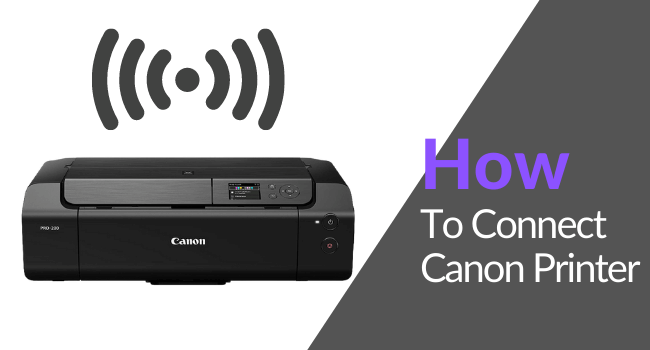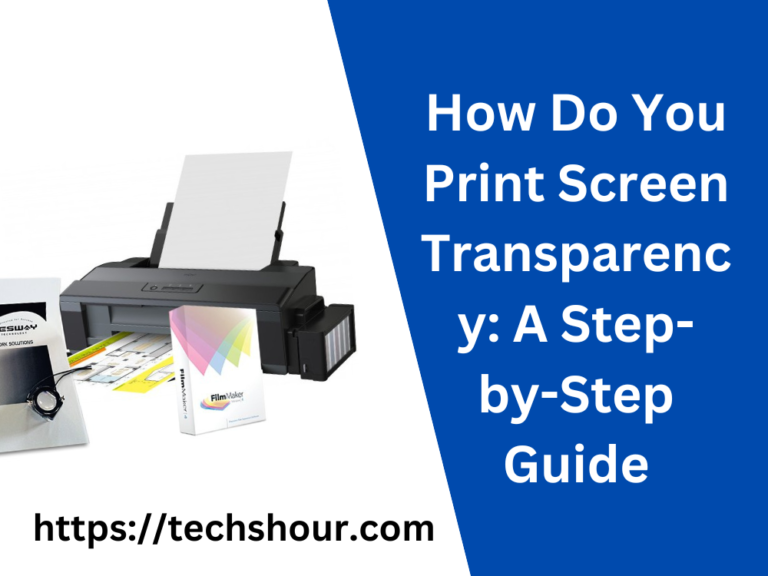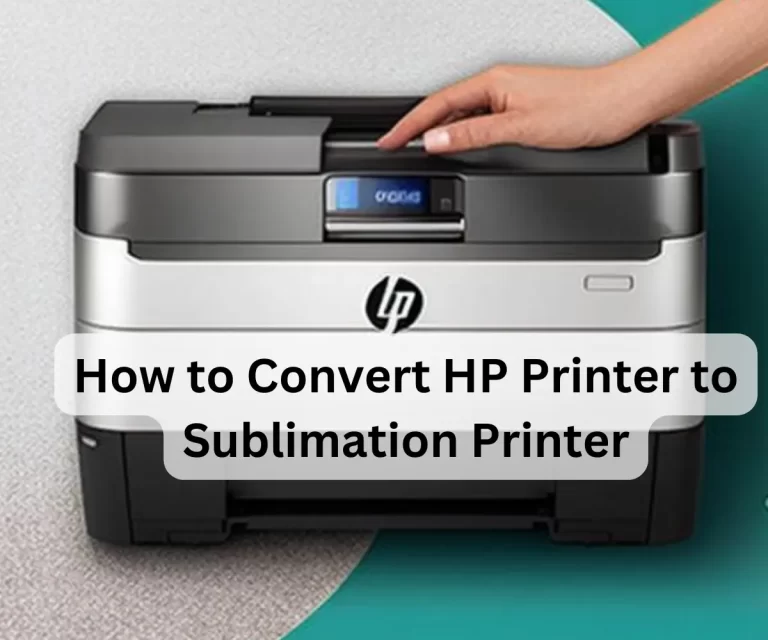What is Printer Duty Cycle
Printer has always proved the very useful component of any workspace, home or office. But if you own the printer that can’t handle your workload, it will be costly and frustrating.
Now the main point is how you can get an idea about this so you can land on the right decision. Well, printer duty cycle helps you in determining the work capacity of the printer. So now you want to know what is printer duty cycle? Right! So keep reading!
For this reason, we have put together a great piece of information regarding the printer duty cycle so you can learn about it.
Table of Contents
What is Printer Duty Cycle?
The printer duty cycle means how many numbers of prints it can produce easily without getting affected. Whenever the manufacturers make any product, they perform several testings to estimate the work capacity of the machine.
Some printers have duty cycles per day, but mostly printers have duty cycles per month. Simple is that, if your printer has a duty cycle of 1,000 pages then you are supposed to print 1,000 pages in a month. If you do more, it may reduce the lifespan of your printer.
Mostly, laser printers have a higher duty cycle than the inkjet printers. So in order to make a right decision, it is crucial to check the duty cycle first. Now if you are wondering about where I can check it? So you can see in the product description or in the manufacturer’s website.
And if you don’t print often, then it is not an important factor to check. An inkjet printer will be enough for your tasks.
Why is Printer’s Duty Cycle Quoted?
The buyer should have an idea about the output of the printing machine. It helps the customers to have an idea which printer can fulfil their needs the best!
Otherwise, if you buy the printer without letting it know, you will have troubles in the future.
Like, if you are used to printing 2,000 pages per month. Ideally, you should bring a printer with a duty cycle of almost 4,000 pages. So your printer will also last long. And you won’t face any issues later on.
Also Read: Tips To Extend The Life Of A Printer
Duty Cycle And Print Quality

The print quality depends on many factors. And the duty cycle is not the factor which has an impact on the output quality.
However, it has a strong impact on the longevity, durability, and performance. Any machine offers the best performance when it is used within its limits. The same thing goes for printers.
Moreover, if you overwork from a printer, it will have a bad effect on the print quality and performance which is an obvious thing.
Related Read: How to improve print quality
What Will Happen If I Exceed the Duty Cycle?
Taking care of your printer is very crucial. So don’t exceed the monthly duty cycle or it will cause wear and tear issues. Your printer may get overheated and as a result, it will be of no use.
It can also affect internal components due to heating issues. And the life of your printer will be shorter if you exceed the duty cycle.
What is the Difference Between Monthly Duty Cycle and Recommended Monthly Print Volume?
Most people have misconceptions regarding both these terms. They don’t understand the difference. Recommended print volume and duty cycle are the two different things.
The recommended monthly duty cycle is the amount of print your printer can offer in optimal conditions. Like if some printer has a duty cycle of 1,500 pages while recommended print volume is 250. Then you should consider that this printer can handle 250 prints a month.
It is worth noticing that don’t pick a printer by monthly duty cycle. Instead, you should go with recommended monthly print volume for the ideal functionality.
Will My Printer Cause Issues If I Print Less than the Recommended Monthly Duty Cycle?
It won’t affect your printer directly if you make less prints than the recommended print volume. But it has an indirect impact on your printer. In case you have an inkjet printer and you use it less often then ink cartridges may get dry. And it will frustrate you much!
Secondly, printers with large duty cycles are expensive to buy. But they cost less print per page and ideal for bulk printing needs. There is no point in buying a machine that won’t benefit you.
And for laser printers, it won’t damage your printer as there are no inks used.
How Can I Estimate My Workflow?
As we mentioned earlier in this article that if you print less then you can ignore the duty cycle. Like in our homes, we sometimes need to print a few pages and that’s all.
When it comes to offices, you can’t ignore it. You have to put an eye on the duty cycle. Take a paper and note down the estimated number of pages you print per day. Simply multiply it by 30 for a month. So now you have got the rough idea about your workflow.
This is how you can estimate your workflow. But then pick a printer with a more recommended duty cycle.
Conclusion
So finally, you came to know about what printer duty cycle is. And why is it so important? We also gave you some useful tips that will prove so beneficial for you if you follow them.
Factors such as performance, speed, longevity are also dependent on the printer’s duty cycle. Additionally, it also helps you in the smooth workflow.
Always ensure that you have the right device that can easily handle all your printing needs. So there will be no need to spend a large amount of money in repairing the old printer or buying a new one.