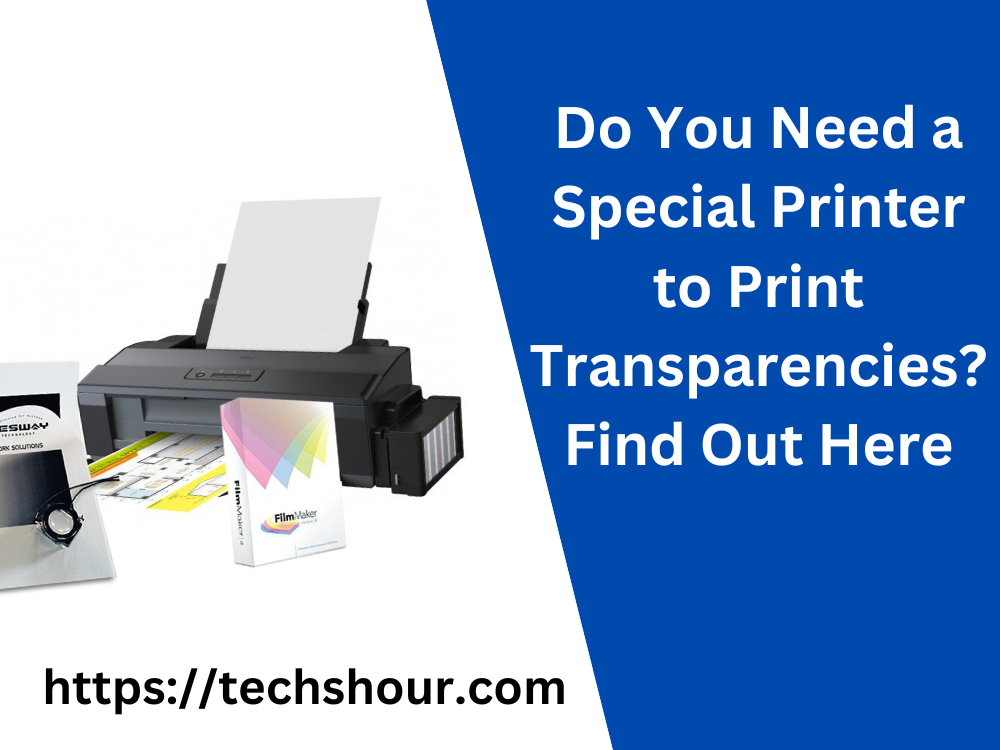Do You Need a Special Printer to Print Transparencies? Find Out Here
If you’re wondering whether you need a special printer to print transparencies, the answer is yes and no. It depends on the type of transparency you want to print and the printer you have. In this article, we’ll cover the different types of transparencies, the printers that work best for them, and tips for getting the best results.
Table of Contents
What are transparencies?
Transparencies are clear or translucent sheets that are used to project images onto a screen or wall. They are commonly used for presentations, overhead projections, and printing on t-shirts. They come in different sizes, but the most common sizes are 8.5 x 11 inches and 11 x 17 inches.
Types of transparencies
There are two main types of transparencies: inkjet transparencies and laser printer transparencies. Inkjet transparencies are designed for use with inkjet printers, while laser printer transparencies are designed for use with laser printers. Each type has its own unique features, and the type you choose will depend on your needs.
Do you need a special printer to print inkjet transparencies?
Yes, you do need a special printer to print inkjet transparencies. Inkjet transparencies are designed to work with inkjet printers, which use liquid ink to print onto the transparency. If you try to print an inkjet transparency on a laser printer, the toner will not adhere to the transparency properly, resulting in poor print quality and smudging.
What kind of inkjet printer do you need to print transparencies?
To print inkjet transparencies, you need an inkjet printer that has a special transparency setting. This setting adjusts the printer’s ink output to produce clear and crisp prints on the transparency. Most modern inkjet printers have a transparency setting, but you should check your printer’s manual to be sure.
Tips for printing inkjet transparencies
Here are some tips for getting the best results when printing inkjet transparencies:
- Use high-quality ink cartridges to ensure clear and crisp prints.
- Print on the glossy side of the transparency to get the best results.
- Allow the ink to dry completely before handling the transparency.
- Handle the transparency by the edges to avoid smudging the ink.
Do you need a special printer to print laser printer transparencies?
No, you do not need a special printer to print laser printer transparencies. Laser printer transparencies are designed to work with laser printers, which use toner to print onto the transparency. Because toner is a dry powder, it adheres to the transparency without smudging or smearing.
What kind of laser printer do you need to print transparencies?
To print laser printer transparencies, you need a laser printer that has a straight-through paper path. This means that the printer can handle thicker paper stocks, like transparencies, without jamming. Most laser printers have a straight-through paper path, but you should check your printer’s manual to be sure.
Tips for printing laser printer transparencies
Here are some tips for getting the best results when printing laser printer transparencies:
- Use a high-quality transparency to ensure clear and crisp prints.
- Print on the matte side of the transparency to get the best results.
- Allow the toner to cool completely before handling the transparency.
- Handle the transparency by the edges to avoid smudging the toner.
Frequently asked questions
Can I print transparencies on a regular printer?
No, you need a special printer to print transparencies. Regular printers are not designed to handle the thickness or transparency of the sheets, and the ink or toner may not adhere properly to the surface.
Can I reuse transparencies?
It depends on the type of transparency and how it was printed. If you printed on an inkjet transparency, the ink may smudge or fade over time, making it difficult to reuse. If you printed on a laser printer transparency, the toner will adhere to the surface and make it difficult to reuse. However, you may be able to reuse transparencies that were printed on with a permanent marker or grease pencil.
How do I store transparencies?
To keep transparencies in good condition, store them in a cool, dry place away from direct sunlight. Avoid folding or bending the sheets, as this can damage them.
Conclusion
if you want to print transparencies, you’ll need to use a printer that is designed for the type of transparency you want to print. Inkjet transparencies require an inkjet printer with a transparency setting, while laser printer transparencies can be printed on a laser printer with a straight-through paper path. Use high-quality ink or toner and handle the transparencies carefully to get the best results. With these tips, you can create professional-looking transparencies for your next presentation or project.
Related Articles:
Best Printer for Screen Printing Transparencies
How Do You Print Screen Transparency: A Step-by-Step Guide
Can You Use a Regular Printer for Screen Printing? A People-First How-To Guide
Can you print transparencies on a laser printer | Step-by-Step Instructions
Can you print transparencies on an inkjet printer
What Kind of Printer Can Print on Transparencies: A Comprehensive Guide
What Printers are Best for Printing Transparencies? Our Top Picks Revealed!