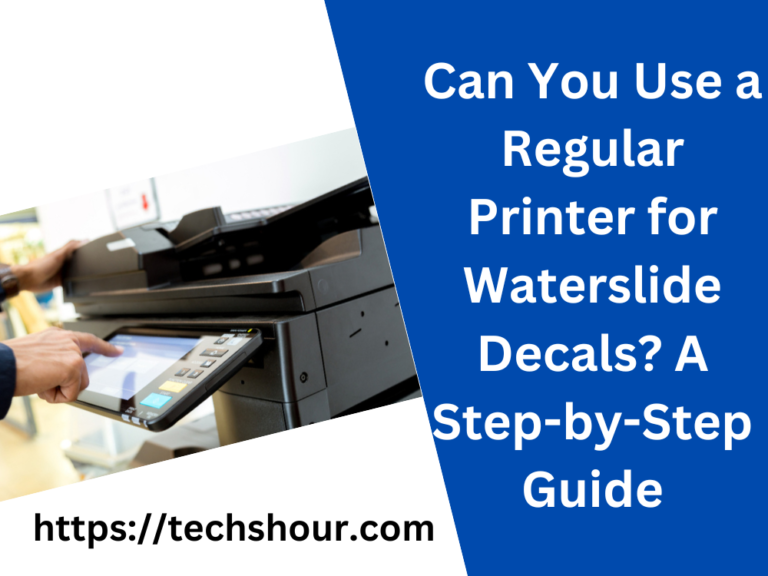What Does Collate Mean When Printing?
Collation when printing refers to the process of arranging multiple copies of a document in the correct order before they are printed. It is a feature that is commonly used when printing multiple copies of a document that is more than one page long.
When collation is enabled, the printer will print all pages of the first copy of the document before moving on to the next copy. For example, if you are printing 4 copies of a 10-page document, the printer will print all 10 pages of the first copy, then all 10 pages of the second copy, and so on. This ensures that all copies of the document are identical and in the correct order.
Without collation, the pages of each copy may be mixed up or out of order, which can cause confusion or errors. Some printers have the automatic collate option, but some printer don’t. In those cases, you have to collate the document manually before printing.
Collation feature is available in most of the printing software, and it can be enable or disable depending on the user’s preference.
Table of Contents
Should I use collate when printing?
Whether or not to use collation when printing depends on the specific needs of your document and the number of copies you are printing. If you are printing multiple copies of a document that is more than one page long, it is generally recommended to use collation in order to ensure that all copies are identical and in the correct order.
What happens if I don’t collate?
If you don’t collate when printing multiple copies of a multi-page document, the pages of each copy may be mixed up or out of order. This can lead to confusion or errors, particularly if the document is important or being distributed to multiple people.
What is collated and uncollated printing?
Collated printing refers to the process of arranging multiple copies of a document in the correct order before they are printed. Uncollated printing refers to the process of printing multiple copies of a document without arranging them in the correct order before printing.
What does collate vs uncollated mean?
Collate means arranging multiple copies of a document in the correct order before printing. Uncollated means printing multiple copies of a document without arranging them in the correct order before printing.
Does collation affect performance?
Collation may slightly affect the performance of a printer, as it requires the printer to process the document and arrange the pages in the correct order before printing. However, the performance impact is typically minimal and may not be noticeable.
What is the use of collate?
The main use of collation is to ensure that multiple copies of a multi-page document are identical and in the correct order before they are printed. This can prevent confusion or errors, particularly if the document is important or being distributed to multiple people. Collation can save time and effort by eliminating the need to manually arrange the pages of each copy before printing.