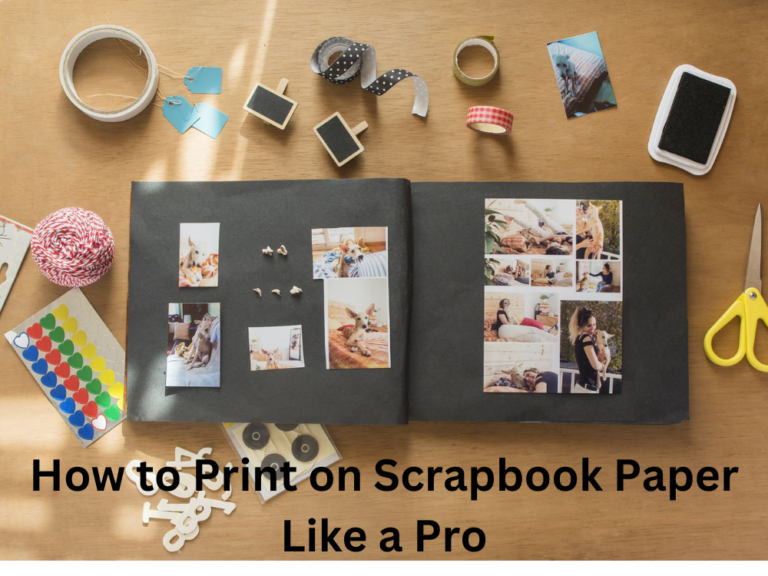Common Printer Problems With Solutions
A large number of workplaces today have printers. A printer is a helpful machine when it works but when it stops working, nothing is worse. No doubt, they are contributing a great part to our offices.
Printers can work for many years but they can also cause failure. There are many common printing problems that you need to know if you own the printer.
The good news is you can simply solve most of these common troubleshoot problems. Hence, this guide will help you in solving them so you can work back right after. Your printer will be fixed with the tips we are going to break out!
You may like: Tips To Extend The Life Of A Printer
Table of Contents
Paper Jams
Are you getting stuck due to paper jams? We understand how bad it feels! It is one of the most common problems that everyone faces while printing. The main reason for this issue is the misalignment of papers in the tray.
In order to avoid paper jams issues, check that your papers are properly aligned. A few misaligned papers can cause trouble.
Also, you should fill the papers according to the tray capacity. Don’t overfill the paper trays because this can also result in paper jams.
Most importantly, only use the papers that are compatible with your printer. And store them in a cold and dry place.
My Printer Isn’t Printing
Printers are really weird sometimes. You may have everything connected properly or may not. Your printer may show you an error message pointing to what the problem actually is. The warning lights will be turned on. Now if you have no idea what the printer’s light actually indicates, check the manual.
Once you know the issue, just follow instructions to eliminate it. Next, turn off your printer, wait for a few minutes, and start it again.
Related Post: How to Add a Printer in Windows 10
Slow
Slow printing is just annoying. Even if you have a fast printer, you may face slow printing problems. It includes many factors which are described below:
Avoid duplex printing because a printer has to print on both sides of the sheet by turning it over, so it is obviously a slow process. Doing so, you will lose one side of the sheet but will get fast prints.
Moving on, having old drivers or software can also be the reason. So ensure that your printer has the latest drivers installed.
Printing in high-resolution takes more time. For normal printing tasks (where the quality is not important), it’s better to print in low resolution. It will really fasten the print speed.
Bad Prints
Sometimes a printer suddenly starts making bad-looking prints. No one likes smudges or blurry print. Chances are your printer is not clean so always make sure to clean your printer on a weekly basis.
Most importantly, choose the right paper in the printer settings. Moreover, print in the high-quality printing mode. For example, you won’t get high-quality prints in draft mode.
We always prefer branded supplies over third parties. Using high-quality and branded paper can help you in making good-looking prints.
Also Read: How to improve print quality
Low Ink Warnings
You are sure that your printer has enough ink left in the cartridges but still, a pop-up is showing regarding low ink level. Some printers have sensors that send the low ink warning if your ink level goes lower to a certain level.
The idea is to facilitate the customer so you buy it before the ink will run out. In this case, you should simply ignore this warning and make the most of your ink cartridges.
On the other hand, if you have bought new cartridges. Then you can reset the cartridge counter with the help of a manual.
WiFi Printing Takes Too Long
One of the common problems that arise is the slow printing speed when connected via WiFi. It is possible that your printer works fast on other connections like USB or ethernet.
Moving towards the solution, check that your printer is not too far from the WiFi connection. If it won’t make any difference then make sure that your router must be adequate. And it offers 802.11n, 5GHz band, and 2.4 GHz.
Can’t Scan From My MFP
If you own the multifunction printer then chances are you will face this problem. So we are going to break out its solution so you don’t need to worry anymore.
It often happens when the software becomes corrupted. One thing you can simply do is to reinstall the printer’s software. Most probably it will end up the issue and you will be able to scan again.
Can’t Print From My Mobile/ Tablet
Everyone loves mobile printing. Although mobile printers are expensive, they mean it. You can simply handle your printer from your mobile or tablet even without having an internet connection.
There are some points worth noticing in case you are unable to connect your printer with your mobile phone. Always check that your printer is compatible with your operating system. Like Apple printers won’t connect with Android mobiles.
Furthermore, check that you have installed the official app for mobile printing. You can check them out from your printer’s manual.
Conclusion
You have read the most commonly occurring problems that you may have experienced in your printer. Luckily, there is a solution for any of these printer problems.
As of now, you can easily overcome them yourself. And you can try following these tips to solve these issues.