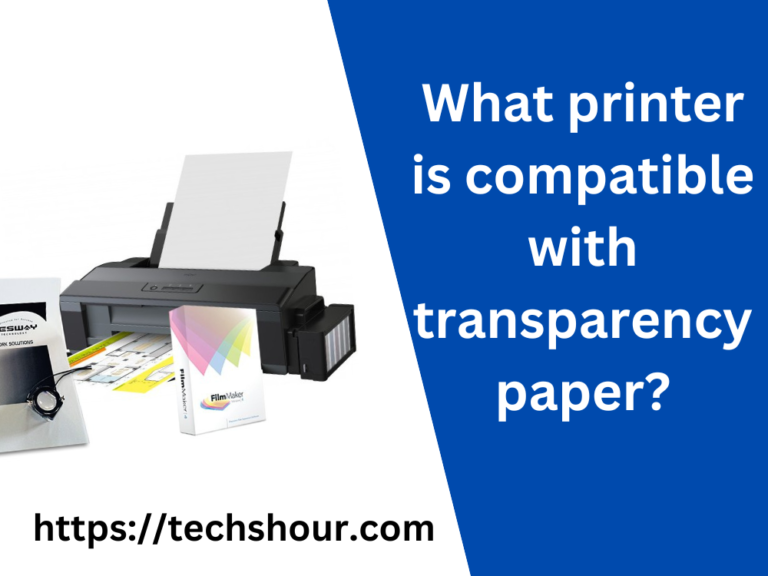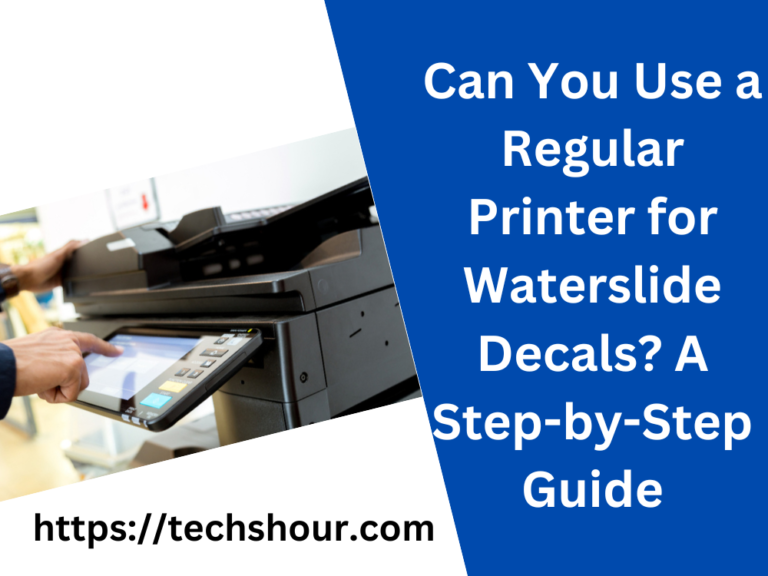Where Can I Print a Shipping Label If I Don’t Have a Printer?
Printing shipping labels is a crucial step in the shipping process, but what do you do if you don’t have access to a printer? There are several options available for those who need to print shipping labels but don’t have a printer at home. In this article, we’ll explore the different ways you can print shipping labels when you’re in a bind.
Table of Contents
Where Can I Print a Shipping Label If I Don’t Have a Printer?
Public Printing Centers
One option is to use a public printing center, such as FedEx Office or UPS Store. These centers offer printing services and have printers that you can use to print your shipping labels. Simply bring in your laptop or mobile device, log into your shipping account, and print your label. These centers also offer other services, such as shipping supplies and package drop-off, so you can take care of all your shipping needs in one stop.
Library Printing
Another option is to use your local library. Many libraries offer printing services and have printers that you can use. Simply bring in your laptop or mobile device, log into your shipping account, and print your label. This is a great option for those who need to print a label quickly and don’t want to spend money on printing services.
Print from a Mobile Device
If you have a mobile device, such as a smartphone or tablet, you can print shipping labels directly from the device. There are several mobile apps available that allow you to print shipping labels, such as the FedEx Mobile app or the USPS Mobile app. Simply download the app, log into your shipping account, and print your label directly from your mobile device.
Use a Friend or Neighbor’s Printer
If you don’t have access to a printer and can’t get to a public printing center or library, you can always ask a friend or neighbor if you can use their printer. Most people are willing to help out in a pinch, and this is a quick and easy solution to your printing needs.
In conclusion, there are several options available for those who need to print shipping labels but don’t have a printer at home. Whether you choose to use a public printing center, library, mobile device, or a friend or neighbor’s printer, there are solutions available to help you get the job done.
In order to make sure that your shipping labels are printed correctly, it’s important to carefully follow the instructions provided by your shipping carrier. Additionally, be sure to have all the necessary information and materials ready, such as your shipping account information and the package you need to ship. With a little bit of planning and preparation, you can easily print your shipping labels and get your packages on their way.
Related Articles:
How Long is a Shipping Label Good for Once Printed?
Can I Use the Same Shipping Label Twice?
Is a Shipping Label Printer Worth It?
What is the Most Cost Effective Way to Print Shipping Labels?