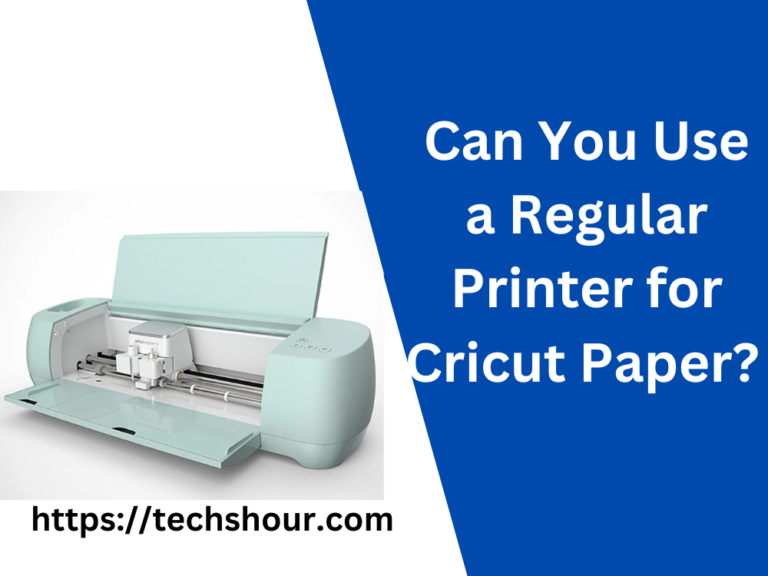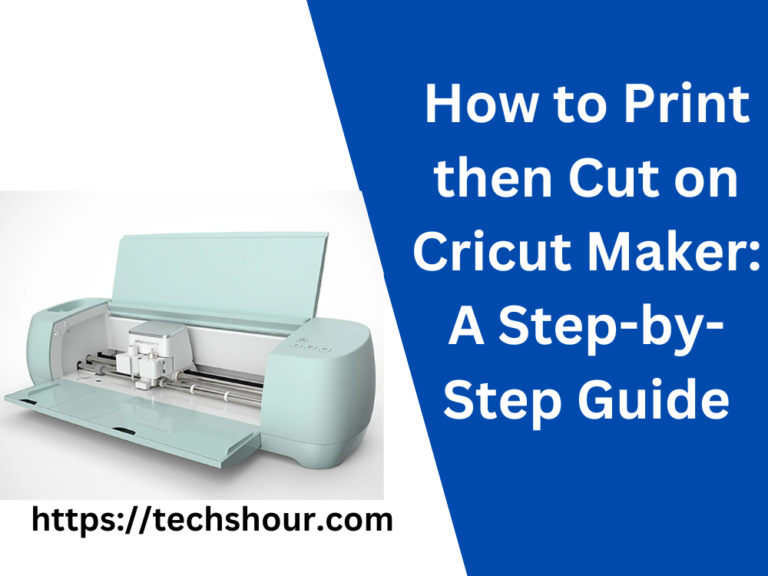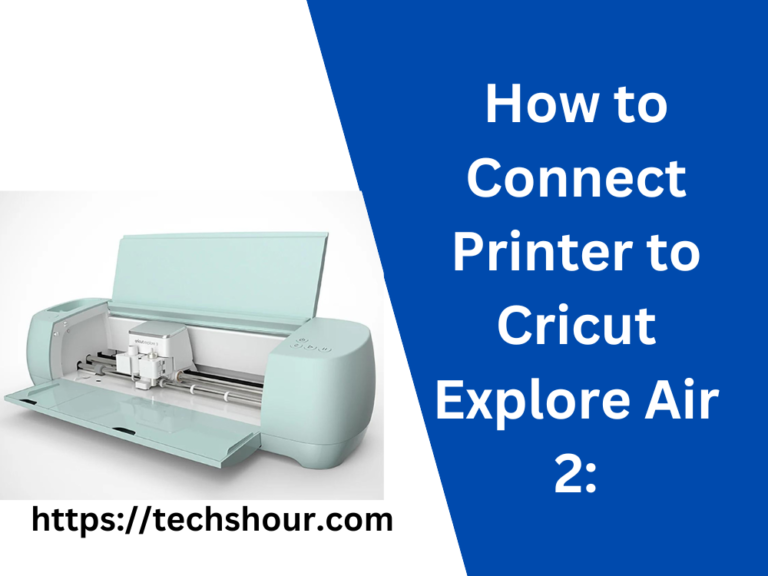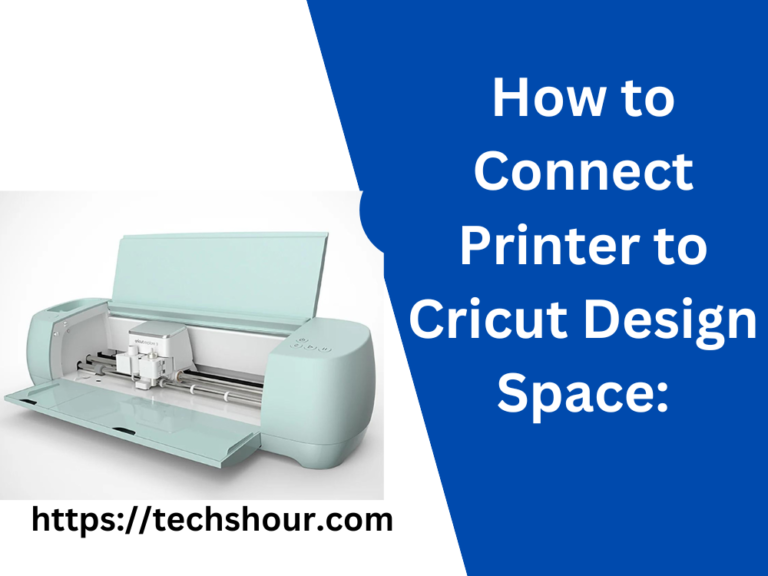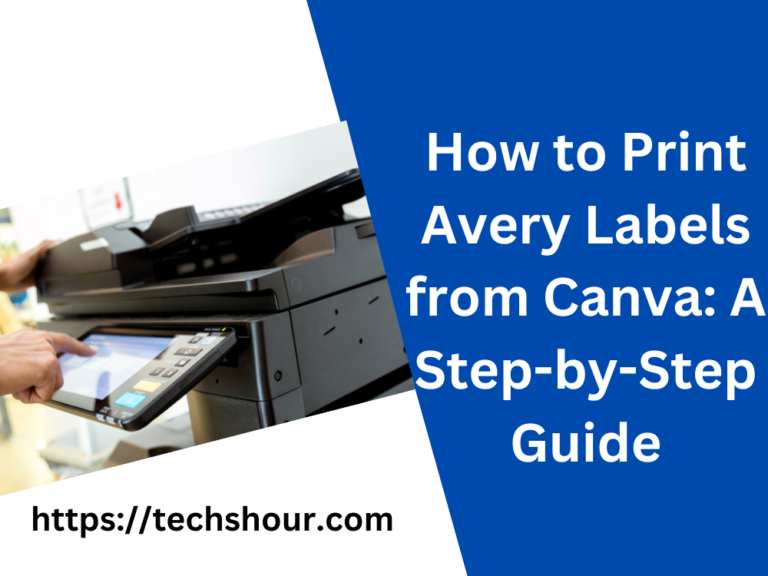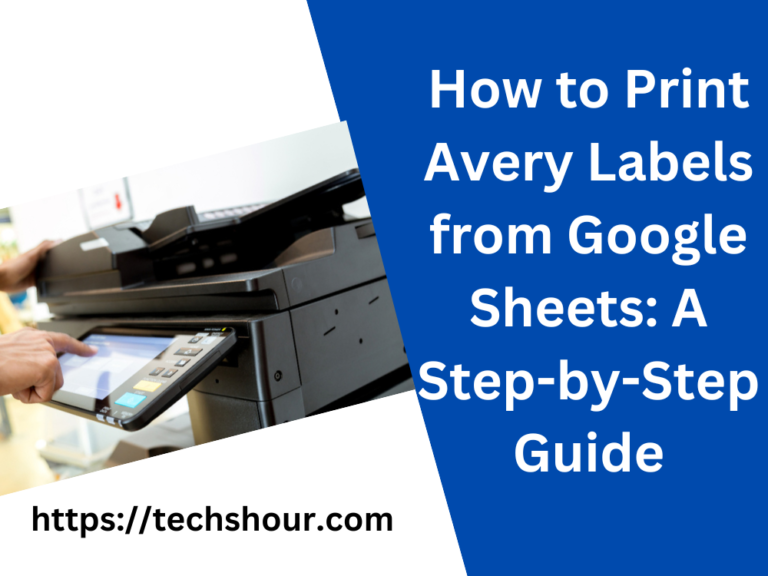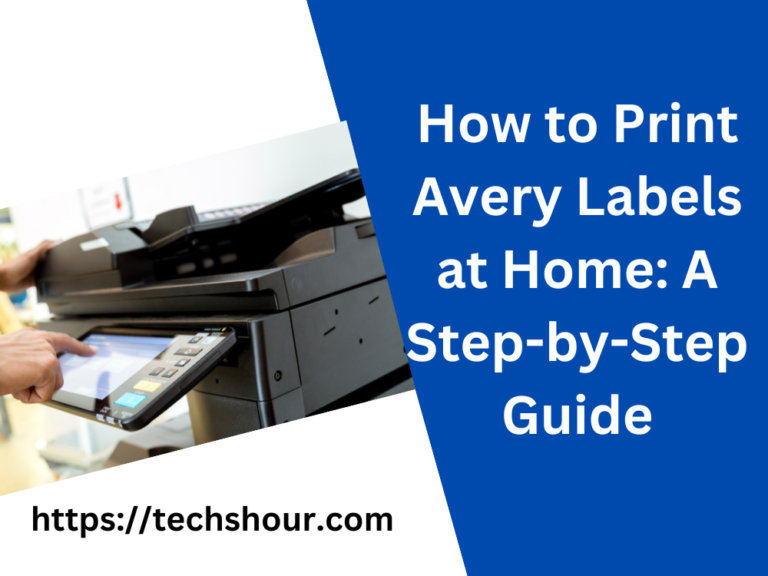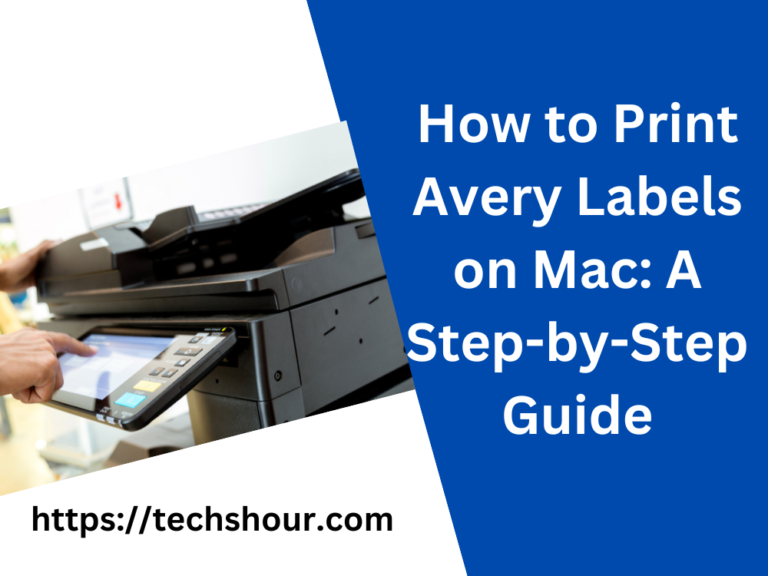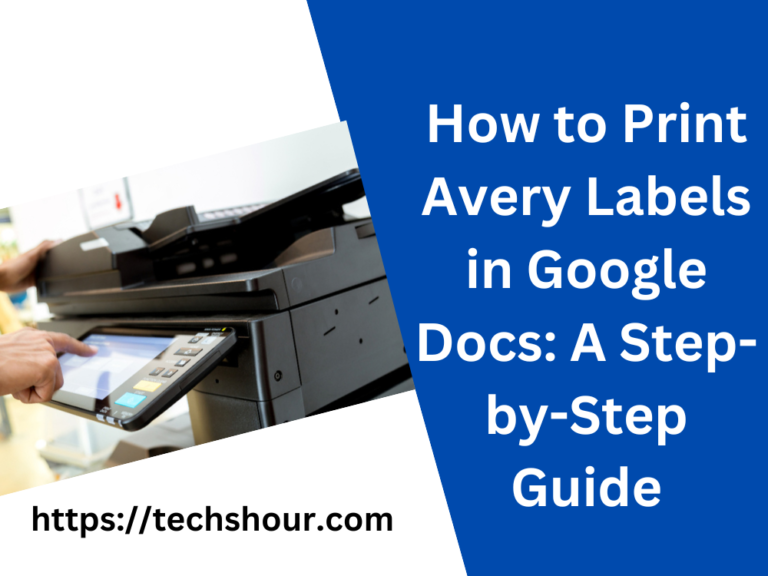Can You Use a Regular Printer for Cricut Paper?
Cricut is a popular brand for crafting machines, known for its ability to cut through a variety of materials. One of the materials that can be used with a Cricut machine is paper. While Cricut has its own range of paper, some crafters may wonder if it’s possible to use regular printer paper instead. In…