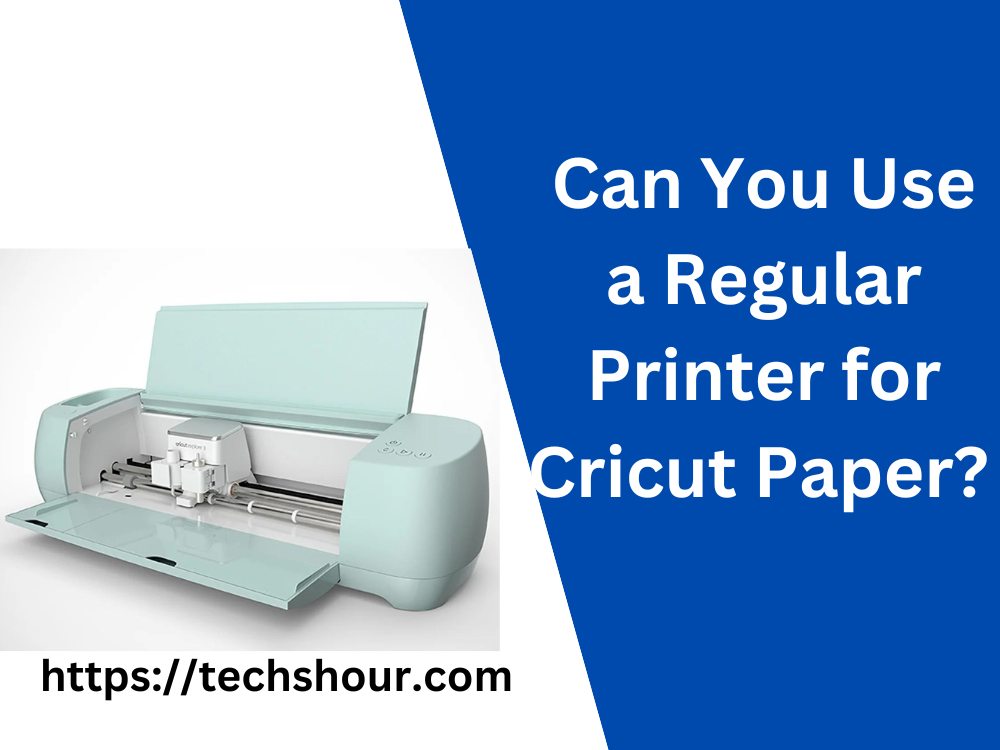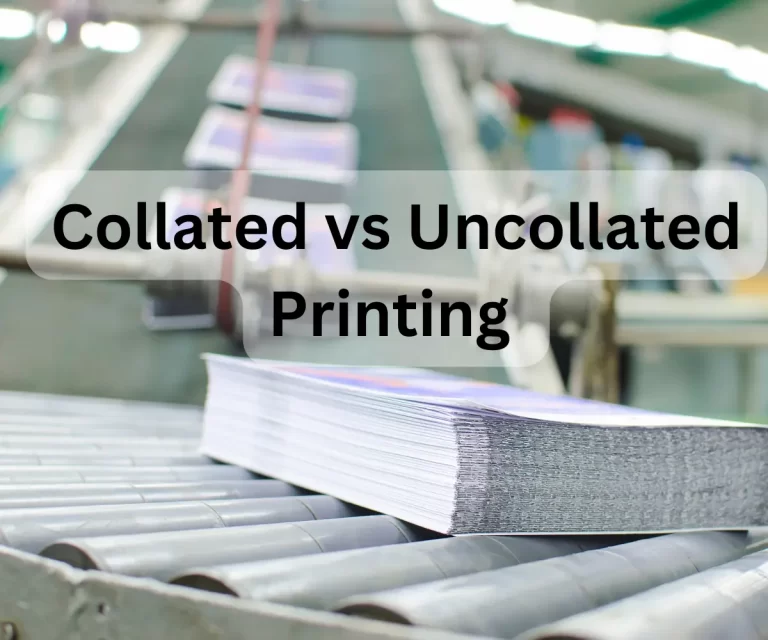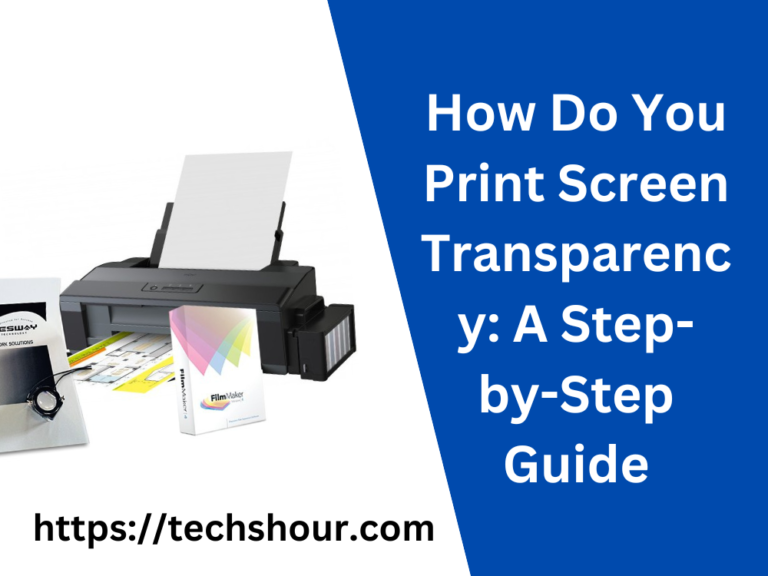Can You Use a Regular Printer for Cricut Paper?
Cricut is a popular brand for crafting machines, known for its ability to cut through a variety of materials. One of the materials that can be used with a Cricut machine is paper. While Cricut has its own range of paper, some crafters may wonder if it’s possible to use regular printer paper instead. In this how-to article, we will explore whether or not a regular printer can be used for Cricut paper, and provide step-by-step instructions with tips and tricks to make it work.
Table of Contents
Can You Use a Regular Printer for Cricut Paper?
Cricut machines have gained popularity among crafters for their versatility in cutting different materials. The machines come with their own range of paper, but many crafters wonder if regular printer paper can be used with the machine. The answer is yes, it is possible to use a regular printer paper with your Cricut machine, and in this article, we will explore the steps involved in doing so.
Section 1: Materials needed
Before we get into the steps for using regular printer paper with your Cricut machine, it’s essential to have the right materials on hand. Here’s what you’ll need:
- Regular printer paper
- Cricut cutting machine
- Cricut cutting mat
- Standard grip cutting blade
- Scissors or paper trimmer
- Adhesive spray
Section 2: Preparing your design
The first step is to prepare your design on your computer using any design software of your choice. Once you’ve created your design, you’ll need to print it out on the regular printer paper using your printer. Remember to set the paper size to match the size of your Cricut cutting mat.
Section 3: Preparing your cutting mat
After printing out your design on the regular printer paper, it’s time to prepare your Cricut cutting mat. Start by removing the protective film from the mat and place it on a flat surface with the adhesive side facing up. Take the printed paper and spray it with adhesive spray, then carefully place it on the mat, ensuring that it’s flat and without any bubbles or wrinkles. Using a scraper tool, smooth out the paper to ensure it sticks well to the mat.
Section 4: Loading your mat into the Cricut machine
With your mat prepared and your paper securely attached, it’s time to load it into your Cricut machine. Turn on your machine and select your design from the software. Load the mat into the machine by placing it under the rollers and pushing it in until it clicks into place. Ensure that the mat is straight and aligned with the rollers.
Section 5: Cutting your design
Once your mat is loaded into the machine, it’s time to cut your design. Select the material setting for paper and adjust the blade depth to match the thickness of your paper. Then, press the cut button, and your machine will begin cutting your design.
Section 6: Removing your design from the mat
Once the machine has finished cutting your design, it’s time to remove it from the mat. Carefully peel off the regular printer paper from the mat, and use scissors or a paper trimmer to trim any excess paper.
FAQs
Can I use any type of regular printer paper with my Cricut machine?
Yes, you can use any type of regular printer paper as long as it’s the correct size for your Cricut cutting mat.
What type of adhesive spray should I use to attach my regular printer paper to the cutting mat?
You can use any type of adhesive spray, but it’s recommended to use a temporary adhesive spray for easy removal.
Can I reuse my Cricut cutting mat after using regular printer paper?
Yes, you can reuse your Cricut cutting mat after using regular printer paper. However, it’s recommended to clean the mat first to ensure it’s free from any residue that may affect the adhesion of your next project.
Can I use regular printer paper for intricate designs?
It depends on the complexity of the design. Regular printer paper is thinner than Cricut paper, so it may not be suitable for intricate designs that require a lot of detail. However, you can try using a heavier weight paper or cardstock to achieve better results.
Conclusion
It is possible to use regular printer paper with your Cricut machine, and the steps involved are relatively simple. By following the steps outlined in this article and using the right materials, you can achieve excellent results with your regular printer paper. Remember to choose the correct paper size, prepare your cutting mat properly, and adjust your machine’s settings for the best results. With these tips and tricks, you’ll be creating stunning designs in no time. Happy crafting!
Related Articles:
How to Connect Printer to Cricut Design Space:
How to Print from Cricut Design Space to Epson Printer
How to Connect Printer to Cricut Explore Air 2: A Step-by-Step Guide