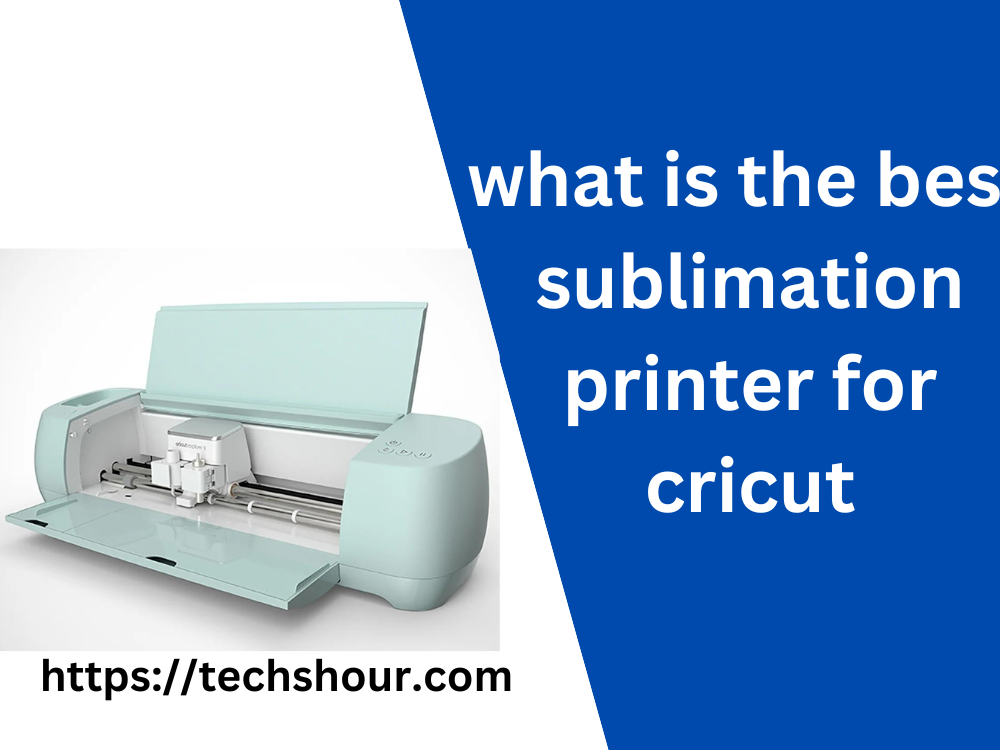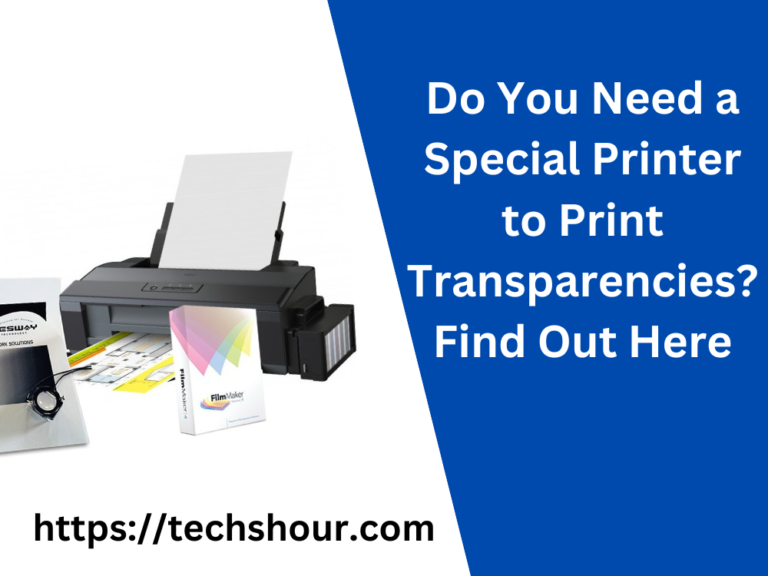What Is the Best Sublimation Printer for Cricut? Our Top Picks!
If you’re a Cricut enthusiast looking to take your crafting game to the next level, sublimation printing may be just the technique you need. But with so many sublimation printers available on the market, it can be overwhelming to know where to start. In this article, we’ll help you navigate the options and find the best sublimation printer for Cricut projects.
Table of Contents
What is sublimation printing?
Sublimation printing is a process in which ink is heated to a gas state and then infused onto a material, such as fabric or plastic. This results in a permanent and high-quality print that won’t fade, crack or peel.
Why use a sublimation printer for Cricut projects?
Using a sublimation printer with your Cricut can open up a whole new world of possibilities. You can create custom designs and prints on t-shirts, mugs, and other materials that are not possible with regular vinyl or paper printing. Sublimation printing also allows for full-color designs with no limit to the number of colors used, providing a level of customization that can’t be matched by other methods.
What to look for in a sublimation printer for Cricut:
When looking for the best sublimation printer for Cricut, there are several factors to consider:
- Print Quality: The printer should produce high-quality, vibrant and accurate prints that won’t fade or peel over time.
- Size: Consider the size of the printer and how it will fit into your workspace. It should be large enough to handle your projects but not take up too much space.
- Connectivity: Look for a printer that can connect to your computer or device easily, either through USB or wireless connectivity.
- Ink System: The printer should have a reliable and cost-effective ink system that is easy to replace and maintain.
- Price: Consider your budget and the cost of the printer and supplies when making your decision.
Top Sublimation Printers for Cricut:
- Epson EcoTank ET-15000: This printer has a high-capacity ink tank system that can print up to 13 x 19 inches and comes with a two-year warranty. It produces sharp and vibrant prints and is easy to set up and use.
- Sawgrass Virtuoso SG400: This printer is specifically designed for sublimation printing and can handle up to 8.5 x 14 inches paper size. It produces excellent color and quality prints and comes with a comprehensive warranty.
- Canon SELPHY Square QX10: This compact and portable printer can print up to 3.5 x 3.5 inches and is perfect for smaller projects. It connects to your device wirelessly and produces high-quality and durable prints.
Tips and Tricks for using a sublimation printer with Cricut:
- Use high-quality sublimation ink and paper for the best results.
- Always pre-press your materials to remove any moisture or wrinkles before printing.
- Ensure that your design is mirrored before printing to ensure it prints correctly.
- Use heat-resistant tape to hold your design in place before pressing.
- Follow the instructions for the specific sublimation ink and paper you are using for the best results.
FAQs:
Can I use a regular inkjet printer for sublimation printing?
No, sublimation ink is not compatible with regular inkjet printers. You need a printer that is specifically designed for sublimation printing.
Can I use any type of material for sublimation printing?
No, sublimation printing works best on materials with a high polyester content, such as polyester fabric or coated ceramics.
How long does it take to sublimate a design onto a material?
The time it takes to sublimate a design depends on the material and the size of the design. It can take anywhere from a few seconds to several minutes.
Conclusion:
Sublimation printing is a great way to add a new dimension to your Cricut projects. When choosing the best sublimation printer for Cricut, consider factors such as print quality, size, connectivity, ink system, and price. Our top picks for sublimation printers for Cricut are the Epson EcoTank ET-15000, Sawgrass Virtuoso SG400, and Canon SELPHY Square QX10. Remember to use high-quality sublimation ink and paper, pre-press your materials, and follow the instructions for the best results. With these tips and tricks, you can create stunning and unique designs with your Cricut and sublimation printer.
Related Articles:
How to Connect Printer to Cricut Design Space:
How to Print from Cricut Design Space to Epson Printer
How to Connect Printer to Cricut Explore Air 2: A Step-by-Step Guide
How to Print then Cut on Cricut Maker: A Step-by-Step Guide
Can You Use a Regular Printer for Cricut Paper?