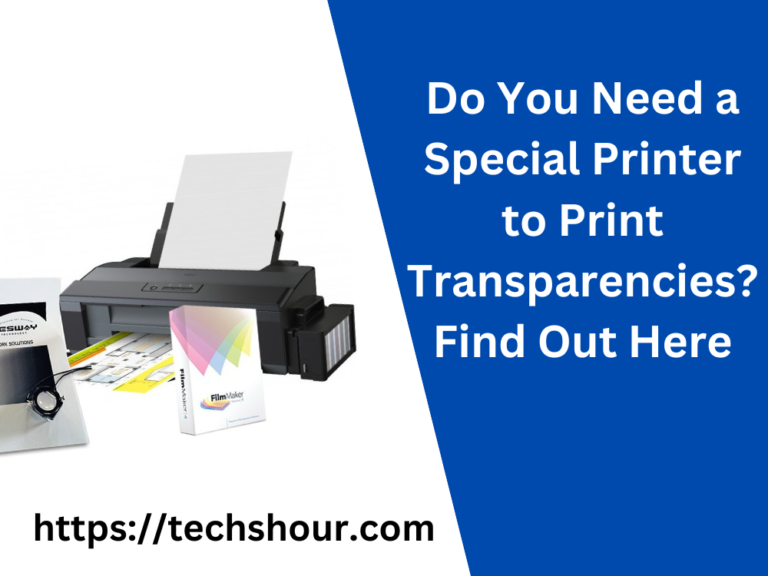What are the two types of laser printers?
Are you in the market for a laser printer but don’t know where to start? With so many options on the market, it can be overwhelming to decide which type of laser printer is right for you. In this article, we’ll explore the two types of laser printers to help you make an informed decision.
Table of Contents
What are the two types of laser printers?
Monochrome Laser Printers
Monochrome laser printers are the most common type of laser printer. They print in black and white, and are often used in office settings for printing text documents. Monochrome laser printers are also great for printing high-quality graphics, such as charts and graphs, and producing sharp, detailed images.
Advantages of Monochrome Laser Printers:
- Faster printing speed than color printers
- Lower cost per page than color printers
- Produce sharp, detailed images and text
Disadvantages of Monochrome Laser Printers:
- Limited in the types of documents they can print
- Lack of color options for printing
Color Laser Printers
Color laser printers can print in full color, making them an excellent option for printing documents that require color, such as marketing materials and graphics-heavy documents. Color laser printers use a combination of cyan, magenta, yellow, and black toner to produce a wide range of colors.
Advantages of Color Laser Printers:
- Ability to print in full color
- Produce high-quality images and graphics
- Offer a range of color options for printing
Disadvantages of Color Laser Printers:
- Slower printing speed than monochrome printers
- Higher cost per page than monochrome printers
- Less sharp and detailed text compared to monochrome printers
Features of Color Laser Printers
- Produce high-quality color prints
- Ideal for printing graphics, photos, and presentations
- Good printing speed
- High initial cost but lower cost per page than inkjet printers
What to Consider When Buying a Color Laser Printer
- Printing speed: Color laser printers are generally slower than monochrome printers, but the difference is minimal.
- Cost per page: Color laser printers have a higher cost per page than monochrome printers, but it’s lower than inkjet printers.
- Print quality: Color laser printers produce high-quality prints, ideal for graphics, photos, and presentations.
- Duplex printing: Look for a printer that supports automatic duplex printing to save paper and reduce printing costs.
Tips for Choosing the Right Laser Printer:
- Consider your printing needs: Think about the types of documents you’ll be printing and whether you need color or black and white printing.
- Compare print quality: Look at print samples to compare the print quality of different printers.
- Look at the cost per page: Determine the cost per page for each printer to help you choose the most cost-effective option.
- Check the printer’s speed: Consider how quickly the printer can print to ensure it can keep up with your needs.
- Read reviews: Read online reviews from other customers to get an idea of how well the printer performs in real-world settings.
Conclusion:
There are two main types of laser printers: monochrome and color. Monochrome printers are great for printing text documents and producing sharp, detailed images. Color printers, on the other hand, are ideal for printing marketing materials and graphics-heavy documents that require full color. When choosing a printer, consider your printing needs, compare print quality, look at the cost per page, check the printer’s speed, and read reviews to help you make an informed decision. Remember, choosing the right laser printer can help you save money and produce high-quality prints.