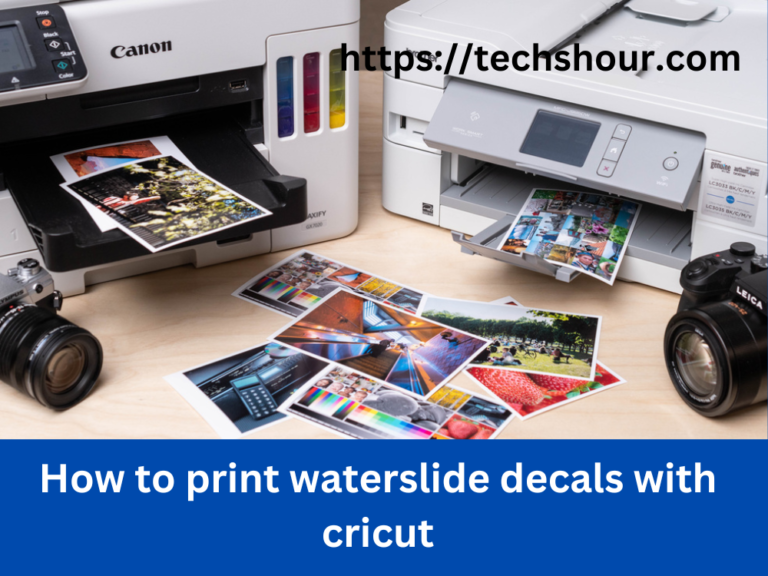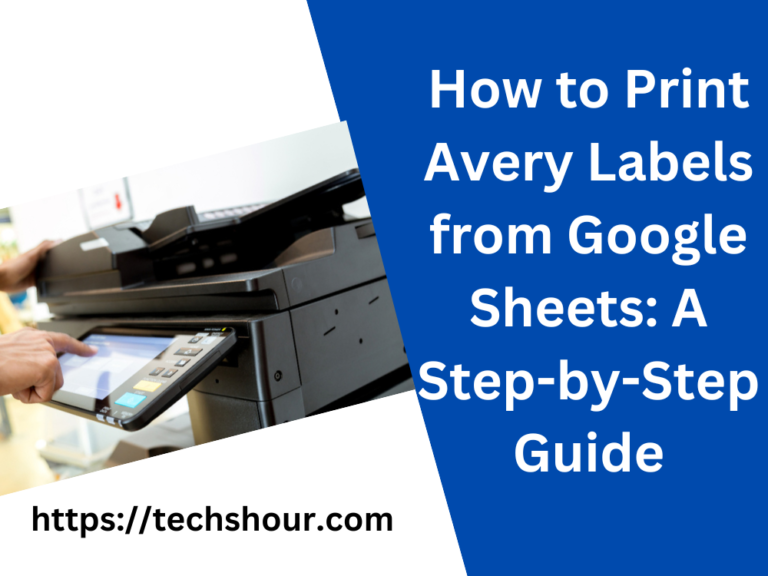How to Print Sublimation Images in 6 Easy Steps: 7 Tips for Perfect Prints
Are you struggling to get the perfect print when it comes to How to Print Sublimation Images? Look no further! In this article, we’ll cover everything you need to know about how to print sublimation images in 6 steps guide with ease. From choosing the right materials to tips and tricks for perfect prints, we’ve got you covered. So, let’s dive in and get started with our 6 expert tips for sublimation printing success.
Table of Contents
How to Print Sublimation Images
Printing sublimation images can be done in just a few simple steps:
Step 1: Choose Your Image and Design Software
Before you can print a sublimation image, you need to choose the image that you want to print and the software that you will use to create your design. Some popular design software for sublimation printing include Adobe Photoshop, CorelDRAW, and Silhouette Studio.
Step 2: Prepare Your Design
Once you have chosen your design software, it’s time to create your design. Make sure that your design is the correct size and resolution for the item you will be printing it on. It’s also important to ensure that your design is mirrored or flipped horizontally so that it will be correctly oriented when it is transferred onto the material.
Step 3: Print Your Image
After you have prepared your design, it’s time to print your image onto sublimation paper using a sublimation printer. It’s important to use a sublimation printer and sublimation paper because these materials are specially designed for sublimation printing.
Step 4: Prepare Your Material
While your image is printing, you can prepare the material that you will be transferring it onto. Make sure that the material is clean and free from any dirt or debris. You should also preheat the material to remove any moisture that may interfere with the sublimation process.
Step 5: Transfer Your Image
Once your image is printed and your material is ready, it’s time to transfer the image onto the material. Place the sublimation paper with the image facing down onto the material and apply heat and pressure using a heat press. The exact temperature and time required will depend on the specific materials you are using, so make sure to follow the manufacturer’s instructions carefully.
Step 6: Peel and Enjoy!
After the transfer is complete, peel the sublimation paper away from the material and enjoy your newly printed sublimation image!
Tips and Tricks for Printing Sublimation Images
Now that you know the basic steps for printing sublimation images, here are some tips and tricks to help you get the best results:
1. Choose High-Quality Images
To get the best results, it’s important to use high-quality images with a resolution of at least 300 dpi. Low-quality images will result in blurry and pixelated prints.
2. Use the Right Materials
Sublimation printing requires specific materials, including sublimation ink, sublimation paper, and a sublimation printer. Using the wrong materials can result in poor-quality prints.
3. Test Your Design and Materials
Before you start printing on a large scale, it’s a good idea to do a test run to ensure that your design and materials are working properly. This will help you avoid wasting time and materials on failed prints.
4. Use Heat Tape to Secure Your Design
To prevent your design from shifting during the transfer process, use heat tape to secure the sublimation paper to the material.
5. Follow the Manufacturer’s Instructions
Different materials and printers may have different temperature and time requirements, so it’s important to follow the manufacturer’s instructions carefully to achieve the best results.
Frequently Asked Questions
Q: Can I use sublimation ink on any type of paper?
No, sublimation ink can only be used on special sublimation paper that is designed to hold the ink and release it during the sublimation process. Using regular paper will not give you the desired results.
Q: Do I need a special printer for sublimation printing?
Yes, you will need a printer that is specifically designed for sublimation printing. These printers have special features that allow them to hold and heat sublimation ink, as well as apply it to the sublimation paper.
Q: Can I print on any type of fabric using sublimation?
Sublimation works best on fabrics that are made of at least 50% polyester. The higher the percentage of polyester, the better the sublimation results will be. It is not recommended to use sublimation on fabrics that are 100% cotton.
Q: Can I print full-color images with sublimation?
Yes, sublimation is great for printing full-color images, including photographs. The sublimation process allows for very fine details and vibrant colors.
Q: Can I sublimate on dark-colored fabrics?
No, sublimation works best on white or light-colored fabrics. The sublimation process relies on the dye in the ink bonding with the fibers of the fabric, and this is more difficult to achieve on dark fabrics.
Q: Can I use sublimation to print on other items besides fabric?
Yes, sublimation can be used to print on a variety of items, including ceramic mugs, metal keychains, and phone cases. However, these items must be specially coated with a sublimation-friendly material in order for the ink to properly bond.
Q: How long will sublimation images last?
Sublimation images are very durable and long-lasting. When printed and cared for properly, sublimation images can last for years without fading or peeling.
Conclusion:
Congratulations, you’re now equipped with all the knowledge you need to get the perfect prints when it comes to sublimation images. With our 6 expert tips, you can achieve flawless prints and take your sublimation printing to the next level.
So what are you waiting for? Get started on your next project and show off your professional-quality prints to the world!
Also Read: How to Dye Sublimate Custom Printed Mugs