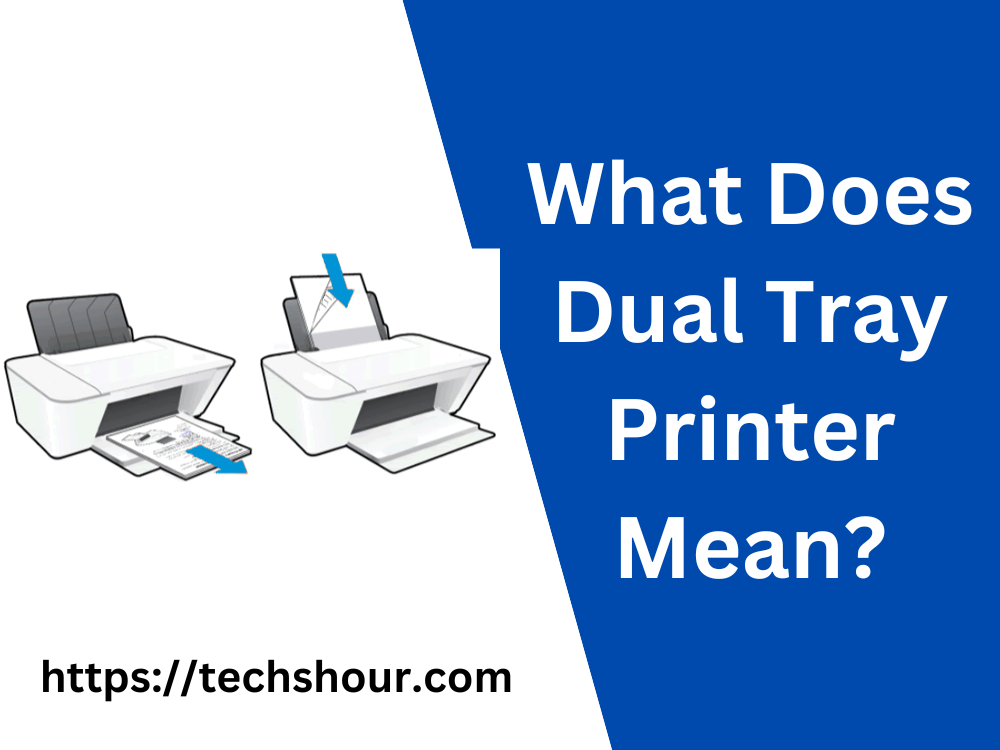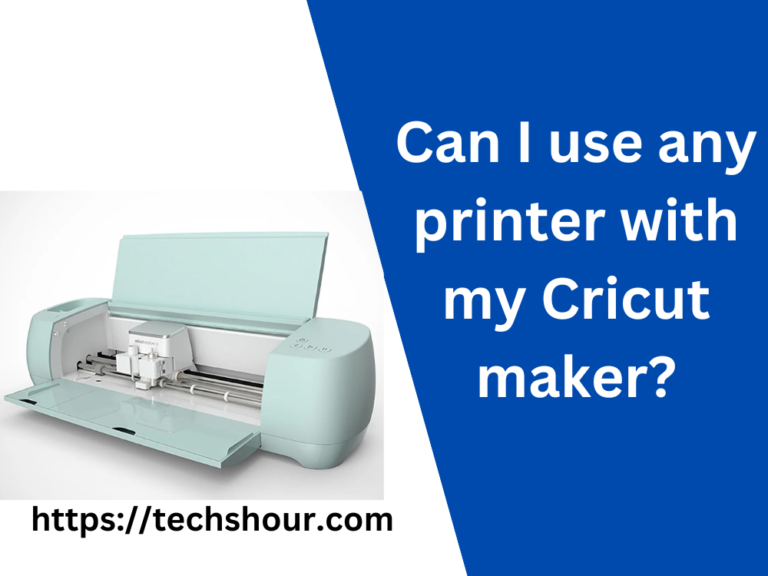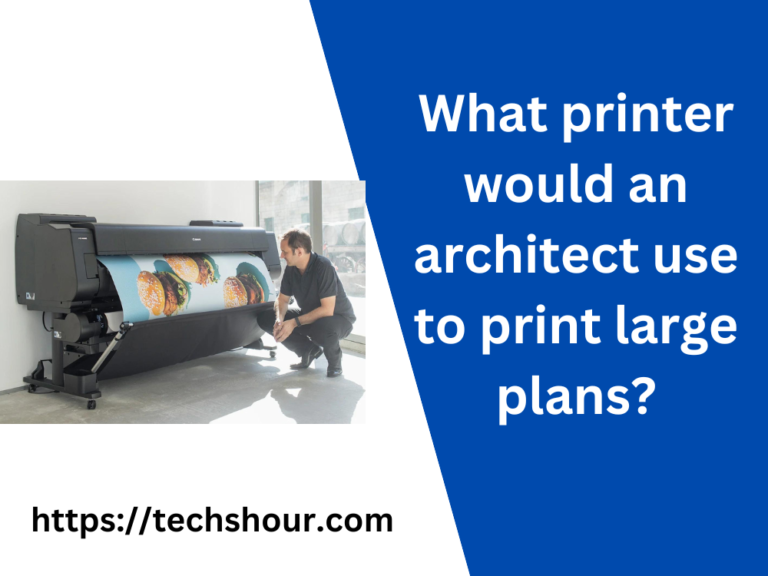What Does Dual Tray Printer Mean? A Comprehensive Guide for People
Are you confused about what a dual tray printer is and how it can benefit you? Look no further! In this guide, we’ll explain what a dual tray printer is, how it works, and how it can improve your printing experience. Let’s dive in.
Table of Contents
What is a Dual Tray Printer?
A dual tray printer is a printer that has two separate paper trays for holding different sizes or types of paper. This type of printer is also known as a “dual bin printer” or a “dual cassette printer”. With a dual tray printer, you can load two different types of paper, such as letter and legal-sized paper, without having to manually switch out the paper trays.
How Does a Dual Tray Printer Work?
A dual tray printer works by having two separate paper trays built into the printer. Each tray can hold a different size or type of paper, allowing you to print a variety of documents without having to constantly change the paper tray. When you go to print a document, you can select which tray you want to use, and the printer will automatically pull the paper from the appropriate tray.
Step-by-Step Guide to Using a Dual Tray Printer
- Determine what type of paper you need for your document.
- Load the appropriate paper into the designated tray.
- Open the document you want to print and select the print option.
- In the print settings, select the tray you want to use for printing.
- Click print and the printer will automatically pull the paper from the selected tray.
Tips and Tricks for Using a Dual Tray Printer
- Use the dual tray printer to print multiple documents at once, without having to switch out the paper tray for each document.
- Save time by setting up default print settings for each tray, so you don’t have to manually select the tray every time you print.
- Utilize the dual tray printer for printing business documents that require different sizes of paper, such as letters and envelopes.
Frequently Asked Questions
Can I use the same type of paper in both trays?
Yes, you can use the same type of paper in both trays, but it’s more beneficial to use two different types of paper to maximize the benefits of the dual tray printer.
Can I print double-sided documents with a dual tray printer?
yes, you can print double-sided documents with a dual tray printer, but you will need to manually flip the paper to print on the other side.
Are dual tray printers more expensive than regular printers?
Dual tray printers are typically more expensive than regular printers, but the cost is worth it for the added convenience and time-saving benefits.
Conclusion
A dual tray printer is a great investment for anyone who prints a variety of documents on a regular basis. With its ability to hold two different types of paper at once, it can save you time and hassle when printing. Now that you understand what a dual tray printer is and how it works, you can make an informed decision when purchasing your next printer. Give it a try and see how it can improve your printing experience!