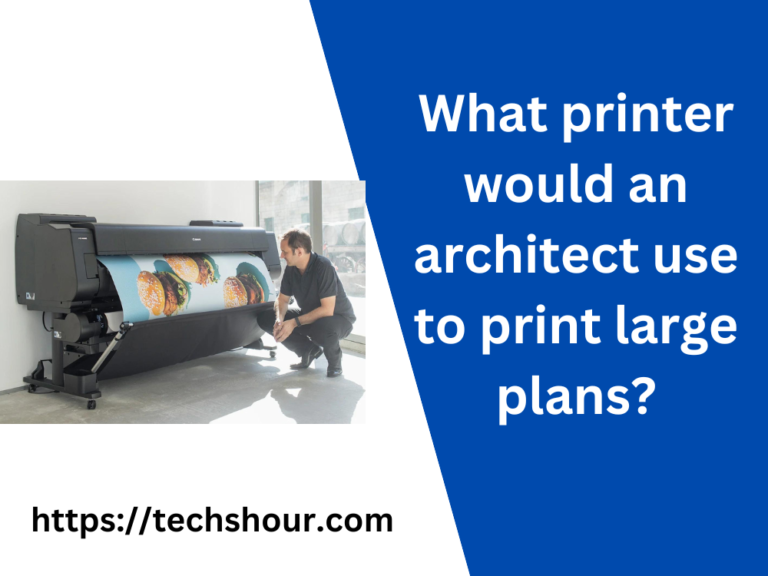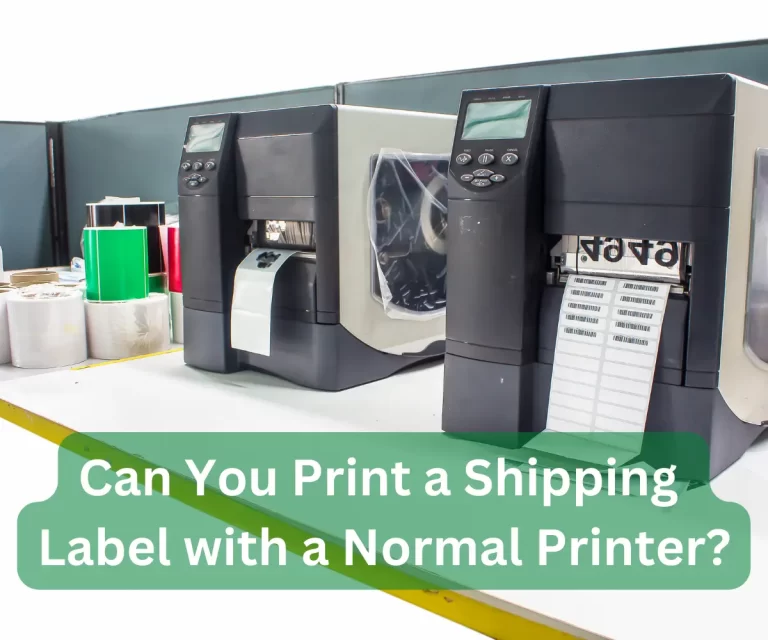Which Printer Can Print Stickers? Find Out Here!
Are you looking for a printer that can print stickers? Stickers have become a popular way to personalize everything from laptops to water bottles, but not all printers are capable of producing high-quality stickers. In this article, we’ll discuss the different types of printers that can print stickers and how to choose the best one for your needs.
Table of Contents
Which printer can print stickers?
Types of Printers that can Print Stickers
Inkjet Printer
Inkjet printers are a popular choice for printing stickers at home. They use liquid ink to produce high-quality prints with vibrant colors. Inkjet printers are versatile and can print on a variety of materials, including glossy and matte sticker paper. However, the ink can smudge if it gets wet, so it’s important to choose the right paper for your project.
Laser Printer
Laser printers use toner instead of ink to produce prints. They are known for their speed and precision and are often used in offices and businesses. While laser printers can print on glossy sticker paper, the prints may not be as vibrant as those produced by an inkjet printer. However, the toner is water-resistant, making it a better choice for stickers that will be exposed to moisture.
Dye-Sublimation Printer
Dye-sublimation printers are a popular choice for printing stickers on fabric or vinyl. They use heat to transfer dye onto the material, producing high-quality prints with rich, vibrant colors. Dye-sublimation printers can be expensive and are typically used by professionals.
Choosing the Best Printer for Sticker Printing
When choosing a printer for sticker printing, consider the following factors:
- Printer Type – Consider the type of stickers you want to print and choose a printer that can handle the material.
- Print Quality – Look for a printer that can produce high-quality prints with vibrant colors.
- Ink or Toner – Choose a printer that uses ink or toner that is water-resistant if you plan on using the stickers outdoors or in wet conditions.
- Price – Sticker printing can be expensive, so consider your budget and choose a printer that fits within it.
Tips and Tricks for Sticker Printing
- Use high-quality sticker paper for the best results.
- Adjust the print settings to ensure the colors are vibrant and the prints are sharp.
- Allow the prints to dry completely before handling them to avoid smudging.
- Cut the stickers carefully to ensure they are the right shape and size.
FAQs
Can I print stickers with a regular printer?
No, not all printers are capable of printing stickers. Inkjet, laser, and dye-sublimation printers are the best options for printing stickers.
What kind of paper should I use for printing stickers?
Choose high-quality sticker paper that is compatible with your printer.
How do I cut the stickers?
Use a sharp pair of scissors or a cutting machine to cut the stickers carefully.
Conclusion
Printing stickers can be a fun and creative way to personalize your belongings. When choosing a printer for sticker printing, consider the type of stickers you want to print, the print quality, the ink or toner, and your budget. Remember to use high-quality sticker paper, adjust the print settings, and cut the stickers carefully for the best results. With the right printer and a little creativity, you can create stickers that are sure to impress.
Related Articles:
Best Printer For Waterslide Decals
How to Print Waterslide Decals for Tumblers: A Step-by-Step Guide
How to print waterslide decals with cricut
How to Make Water Slide Decals with an Inkjet Printer
How to Seal Water Slide Decals: A Step-by-Step Guide
How Do You Print Waterslide Nail Decals? A Step-by-Step Guide
Can You Use Any Printer for Waterslide Decals?
Can You Use an Inkjet Printer for Waterslide Decals?
Can You Use a Laser Printer for Waterslide Decals: A Step-by-Step Guide
Can You Use a Regular Printer for Waterslide Decals? A Step-by-Step Guide
What Kind of Printer Do I Need to Print Waterslide Decals: A Comprehensive Guide