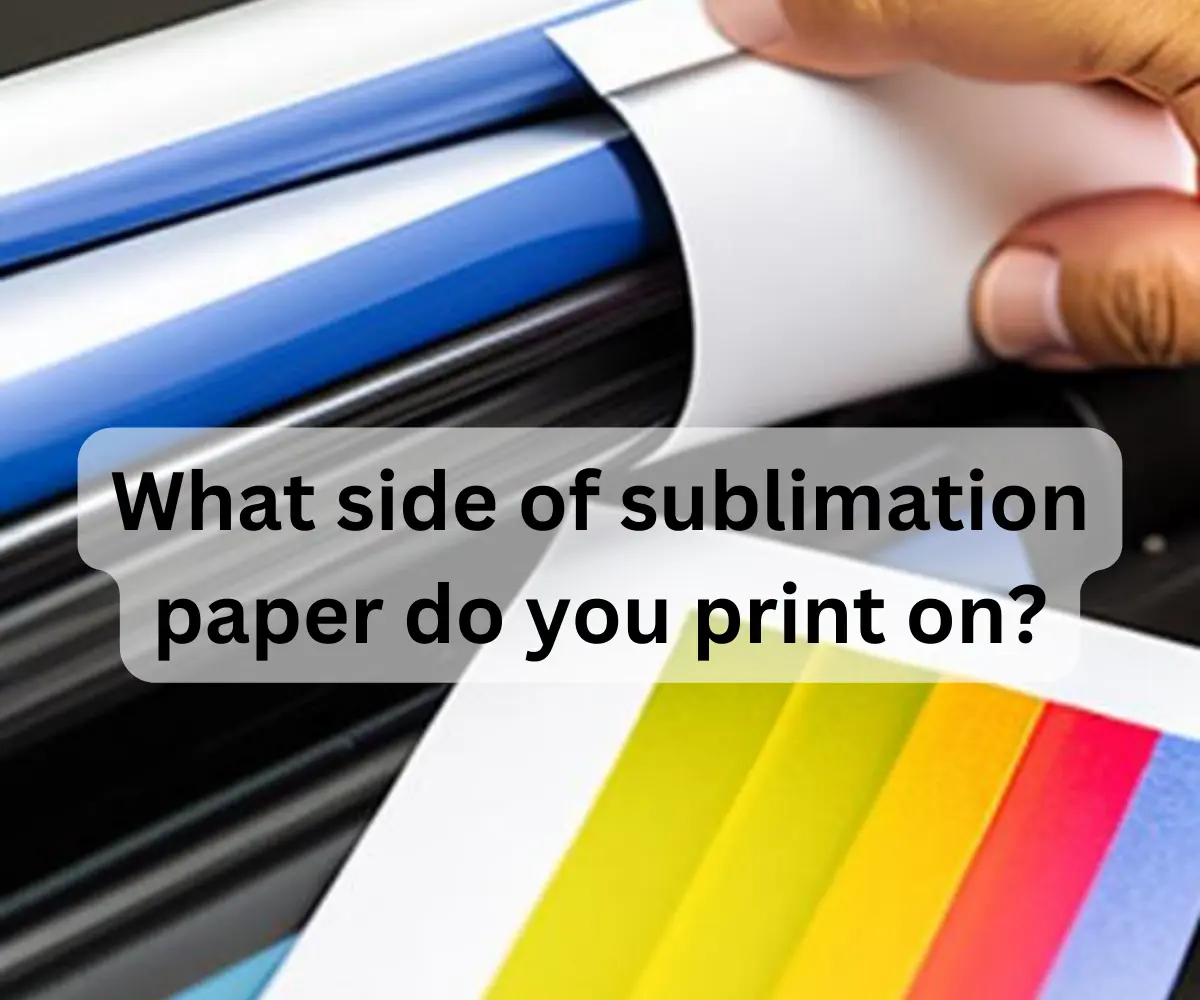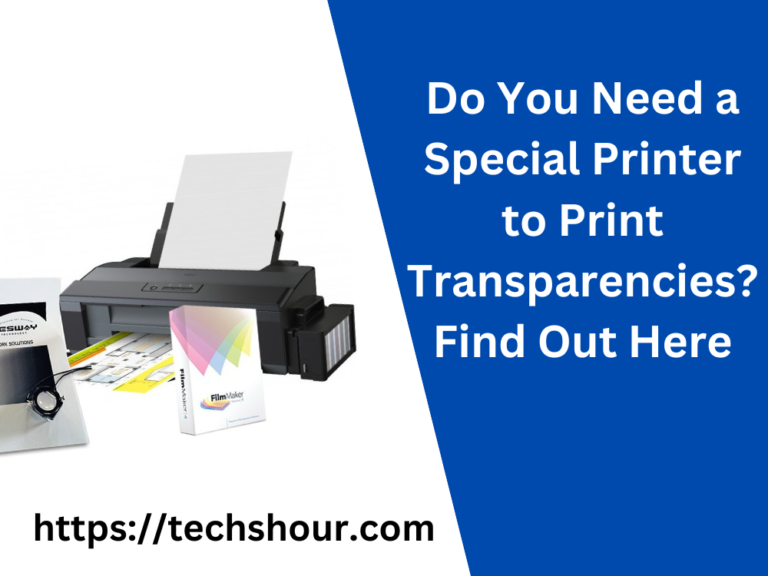What Side Of Sublimation Paper Do You Print On?
When using sublimation paper for dye-sublimation printing, you should print on the coated side of the paper. The coated side of the sublimation paper is the side that is designed to receive the sublimation ink and transfer it onto the substrate when heat and pressure are applied.
The coated side of the sublimation paper is usually the brighter, whiter side, and it may also have a slight texture or glossiness to it. It is important to note that sublimation paper is not the same as regular inkjet or laser printer paper, so make sure you are using the correct type of paper for your sublimation printing needs.
It is essential to follow the manufacturer’s instructions when printing on sublimation paper, including the recommended printer settings, ink density, and temperature and pressure settings for the heat press or sublimation oven. Proper printing techniques will ensure the best possible transfer results and vibrant colors on your finished products.
Table of Contents
How do you tell the right side of sublimation paper?
Sublimation paper typically has a matte side and a glossy side. The matte side is the side that is coated with a layer of heat-sensitive sublimation ink. The glossy side is the side that will be in contact with the item you’re printing on.
To determine which side of the paper is the matte side, you can try the water droplet test. Simply place a small drop of water on one side of the paper. If the water droplet is absorbed quickly, then that side is the matte side. If the water droplet beads up and sits on the surface, then that side is the glossy side.
What happens if you use the wrong side of sublimation paper?
If you use the wrong side of sublimation paper, your image may come out blurry, faded, or not transfer at all. This is because the ink on the glossy side of the paper is not heat-sensitive and won’t transfer onto your item properly.
How do you print on sublimation paper?
To print on sublimation paper, you’ll need a printer that uses sublimation ink. You’ll also need a design to print, which can be created using graphic design software or downloaded from a design marketplace. Once you have your design ready, you can print it onto the matte side of the sublimation paper using your sublimation printer. Be sure to adjust your printer settings to the appropriate paper type and quality.
Read Also: Best Sublimation Printers
Do you have to mirror sublimation?
Yes, you typically need to mirror your design when printing on sublimation paper. This is because the design will transfer onto your item in reverse, so mirroring it ensures that the final product looks the way you intended it to.
Does sublimation go both ways?
No, sublimation does not go both ways. Sublimation is a one-way process where the ink transfers from the paper to the item being printed on. It does not transfer back onto the paper.
Do you let sublimation cool before removing?
Yes, it’s important to let sublimation cool before removing the paper from your item. This allows the ink to fully transfer and set onto the item, resulting in a vibrant and long-lasting print. Depending on the item you’re printing on and the sublimation process you’re using, you may need to let the item cool for several minutes or even longer before removing the paper. Be sure to follow the instructions provided with your sublimation paper and equipment for the best results.