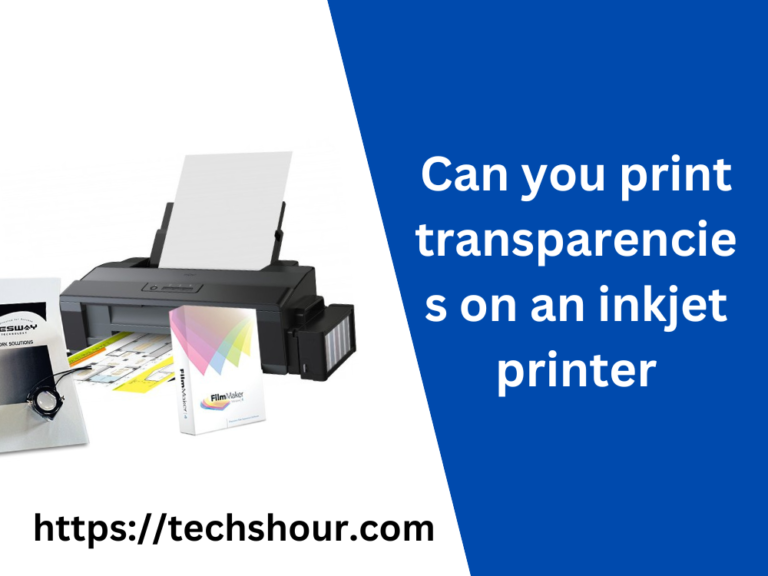Are Canon Printers Compatible with Linux? Here’s What You Need to Know
Canon is a well-known printer brand that offers a wide range of printers for home and office use. Many users prefer Linux as their operating system due to its open-source nature and flexibility. However, when it comes to using Canon printers with Linux, users often have questions about their compatibility. In this article, we will explore whether Canon printers are compatible with Linux and how to set them up.
If you are a Linux user, you might be wondering if Canon printers work with your operating system. The good news is that Canon offers drivers and software for many of its printers that are compatible with Linux. In this article, we will provide step-by-step instructions on how to set up your Canon printer with Linux.
Table of Contents
Section 1: Check Compatibility
Before purchasing a Canon printer, you should check its compatibility with Linux. Visit the Canon website and look for the printer model you want to buy. Check the specifications and look for Linux drivers or software. If your printer model is not listed, it may not be compatible with Linux. However, you can also contact Canon support to confirm compatibility.
Section 2: Download and Install
Canon Printer Drivers for Linux Once you have confirmed that your Canon printer is compatible with Linux, you can proceed to download and install the necessary drivers and software. Follow the steps below:
Step 1: Visit the Canon website and select your printer model.
Step 2: Select the Linux operating system and download the driver package.
Step 3: Extract the driver package to a directory of your choice.
Step 4: Open the Terminal and navigate to the extracted directory.
Step 5: Run the installation script using the following command: ./install
Step 6: Follow the on-screen instructions to complete the installation
Section 3: Set Up Your Canon Printer on Linux
Once you have installed the Canon printer drivers and software, you can proceed to set up your printer on Linux. Follow the steps below:
Step 1: Connect your Canon printer to your computer using a USB cable.
Step 2: Open the Linux Print Settings and click on the Add button.
Step 3: Select your Canon printer from the list of available printers and click on the Forward button.
Step 4: Follow the on-screen instructions to complete the printer setup.
Section 4: Troubleshooting
If you encounter any issues while setting up your Canon printer on Linux, here are some troubleshooting tips:
- Check if the printer is turned on and connected to the computer.
- Make sure you have installed the correct Canon printer driver for Linux.
- Try restarting your computer and the printer.
- Check if there are any error messages in the printer queue.
FAQs
Are Canon printers compatible with Linux?
Yes, Canon offers drivers and software for many of its printers that are compatible with Linux.
How do I check if my Canon printer is compatible with Linux?
Visit the Canon website and look for your printer model. Check the specifications for Linux drivers or software. If your printer model is not listed, contact Canon support to confirm compatibility.
How do I set up my Canon printer on Linux?
Connect your printer to your computer using a USB cable, download and install the Canon printer drivers and software for Linux, and follow the on-screen instructions to set up your printer.
Conclusion
Canon printers are compatible with Linux, and you can easily set them up by downloading and installing the necessary drivers and software. If you encounter any issues, follow the troubleshooting tips, or contact Canon support for assistance. With these instructions, you can now enjoy using your Canon printer with Linux.
Related Articles:
Best Printer For Linux Reviews
How do I print from Linux computer?