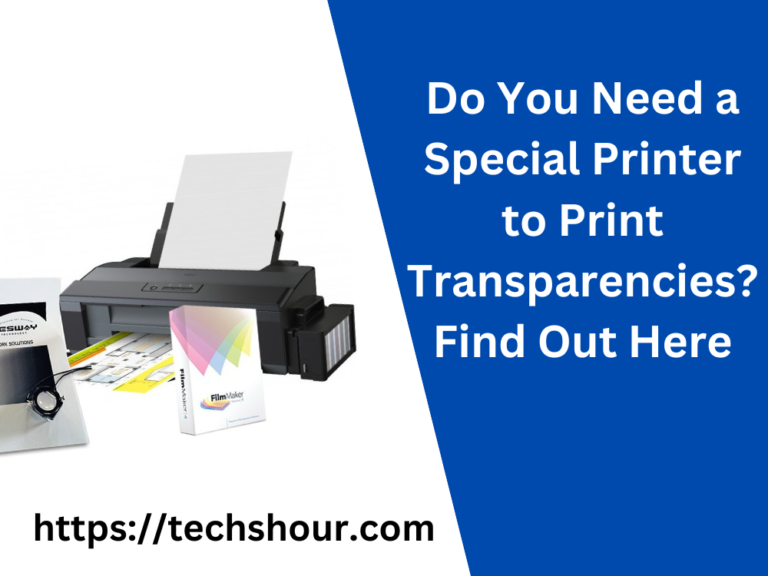What is the printer that can print with continuous paper?
Are you tired of having to constantly reload paper into your printer? Have you heard about printers that can print with continuous paper? If you’re unfamiliar with this type of printer, you’re in luck because we’re going to discuss everything you need to know about it in this article.
Table of Contents
What is the printer that can print with continuous paper?
A printer that can print with continuous paper is also known as a continuous feed printer. It’s a type of printer that can handle long rolls of paper, sometimes referred to as fanfold paper, without having to stop and reload sheets of paper. Continuous feed printers are commonly used in businesses that require high-volume printing, such as printing receipts, invoices, or barcodes.
Now that we’ve covered the basics, let’s dive deeper into how these printers work and how you can use them.
How does a continuous feed printer work?
Continuous feed printers are designed to handle long rolls of paper, which are typically loaded onto a spindle or tray. The paper is fed through the printer using tractor feeds, which are sets of wheels that grip onto the paper and move it through the printer. The printer can then print onto the paper as it’s being fed through, allowing for continuous printing.
What are the benefits of using a continuous feed printer?
One of the main benefits of using a continuous feed printer is the ability to print high volumes of paper without having to constantly reload sheets. This makes it ideal for businesses that need to print large quantities of documents quickly and efficiently.
Additionally, continuous feed printers can handle a variety of paper types and sizes, making them versatile for different printing needs. They can also produce high-quality prints with sharp and clear text and graphics.
How to use a continuous feed printer
If you’ve never used a continuous feed printer before, it may seem intimidating at first. However, with a few simple steps, you can easily print with continuous paper.
Step 1: Load the paper onto the spindle or tray. Make sure the paper is properly aligned and the tractor feeds are lined up with the perforations on the paper.
Step 2: Insert the spindle or tray into the printer and make sure it’s securely in place.
Step 3: Connect the printer to your computer or device and turn it on.
Step 4: Open the document or file you want to print and select the continuous feed printer as your printing option.
Step 5: Adjust the printer settings, such as the paper size and print quality, to your desired specifications.
Step 6: Start the print job and watch as the paper feeds through the printer and your document is printed.
Tips and tricks for using a continuous feed printer
- Make sure the paper is properly aligned and the tractor feeds are lined up with the perforations on the paper to avoid jams and misaligned prints.
- Use high-quality paper to ensure clear and sharp prints.
- Keep the printer clean and well-maintained to avoid any issues with the paper feed or print quality.
Frequently Asked Questions
What types of documents are best suited for continuous feed printers?
Continuous feed printers are best suited for high-volume printing, such as receipts, invoices, barcodes, and shipping labels.
Are continuous feed printers more expensive than traditional printers?
Continuous feed printers can be more expensive than traditional printers, but they offer additional benefits, such as the ability to print high volumes of paper without having to constantly reload sheets.
Can I use continuous feed paper on a traditional printer?
No, continuous feed paper is specifically designed for use with continuous feed printers and may cause jams or misaligned prints if used with a traditional printer.
Conclusion
In summary, a continuous feed printer is a type of printer that can handle long rolls of paper without having to stop and reload sheets. It’s ideal for businesses that require high-volume printing, such as receipts, invoices, barcodes, and shipping labels. Continuous feed printers work by feeding the paper through the printer using tractor feeds and producing high-quality prints with sharp and clear text and graphics.
To use a continuous feed printer, you’ll need to load the paper onto the spindle or tray, connect the printer to your computer or device, and adjust the printer settings to your desired specifications. It’s important to keep the printer clean and well-maintained to avoid any issues with the paper feed or print quality.
Related Articles:
How to Print on Scrapbook Paper Like a Pro: 5 Easy Steps
Can you put scrapbook paper in the printer?
What is the best photo printer for scrapbooking