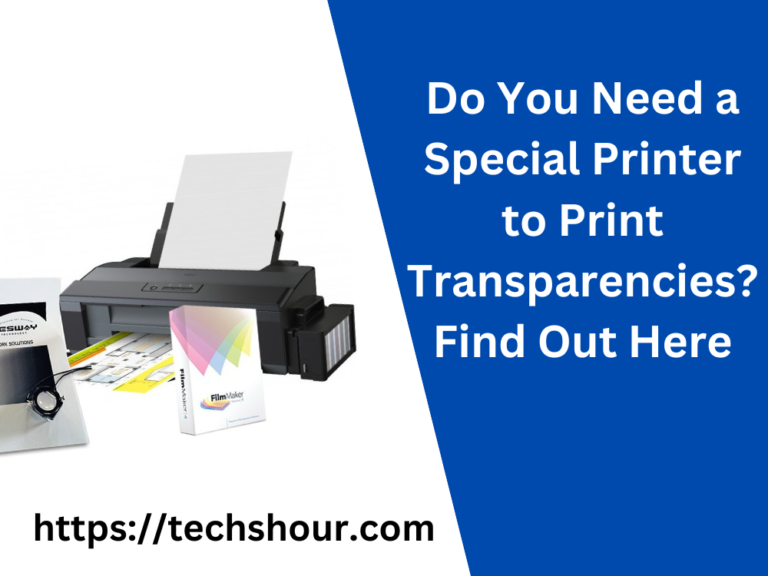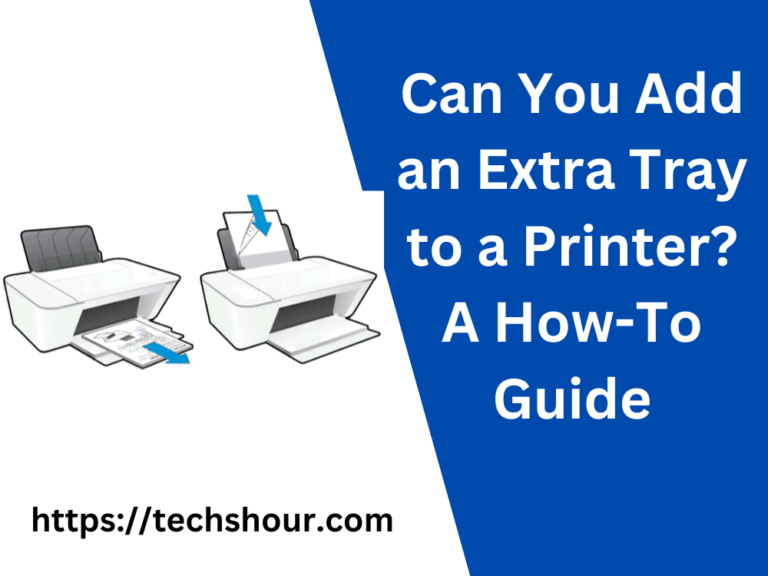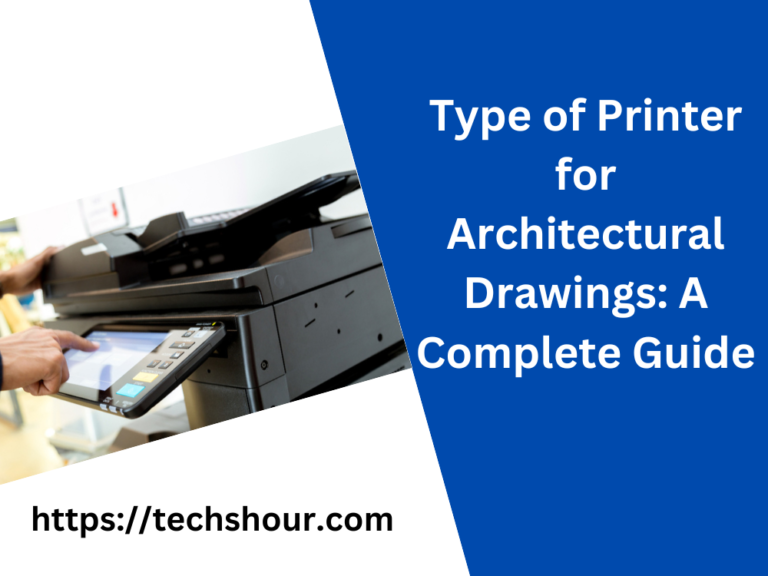What Happens If Printer is Not Used for a Long Time? 5 Tips to Keep Your Printer in Good Condition
If you’re a printer owner, you may wonder what happens if your printer is not used for a long time. It’s essential to keep your printer in good working order, but sometimes we might not use it for a few weeks or even months. In such cases, the printer’s ink may dry out or clog the nozzles, leading to poor print quality or even malfunction.
In this article, we will explore what happens if a printer is not used for an extended period and share some tips on how to maintain your printer’s good condition, even if it’s not used frequently.
Table of Contents
Understanding the Risks of Not Using Your Printer
If your printer is not used for a long time, several issues may arise. Here are some of the common problems that can occur:
- Dried Out Ink: The ink in the printer’s cartridge can dry out if it’s not used for a long time. Dried-out ink can clog the print head nozzles and cause poor print quality or even prevent the printer from working.
- Clogged Print Head Nozzles: If the ink dries out or the printer is not used for a long time, the print head nozzles can get clogged. Clogged nozzles can cause smudging, uneven lines, and other print quality issues.
- Malfunctioning Printer: If the ink dries out or the print head nozzles get clogged, the printer may not work correctly. It can result in blurry, distorted, or missing parts in the printed documents.
Tips to Keep Your Printer in Good Condition
Now that you know the potential risks let’s explore some tips to help keep your printer in good working order, even if it’s not used frequently.
- Print Regularly: The best way to keep your printer in good condition is to use it regularly. If you don’t print often, try to print a few pages every few weeks to keep the ink flowing through the nozzles.
- Use High-Quality Ink: Using high-quality ink can help prevent the ink from drying out and clogging the nozzles. When shopping for ink cartridges, look for high-quality brands that are designed to work with your printer.
- Store Your Printer Properly: If you’re not using your printer for an extended period, make sure to store it properly. Keep it in a dry, cool place away from direct sunlight, and cover it with a dust cover or plastic wrap to prevent dust from settling on it.
- Clean the Print Head Nozzles: If you notice that the print quality is poor or the printer is not working correctly, try cleaning the print head nozzles. Most printers have a cleaning function that you can access from the control panel.
- Use the Printer’s Self-Cleaning Feature: Many printers have a self-cleaning feature that can help prevent clogging of the nozzles. You can access this feature from the control panel or printer settings.
Frequently Asked Questions
How often should I clean my printer?
It’s a good idea to clean your printer every six months or so, even if you don’t use it frequently.
What happens if I don’t use my printer for a long time?
If you don’t use your printer for a long time, the ink or toner can dry out, causing clogs and other issues.
How long can I store my printer?
You can store your printer for as long as you want, as long as you store it properly.
Conclusion
Caring for your printer when it’s not used for a long time is essential to keeping it in good condition. By following the tips and tricks in this article, you can ensure that your printer is clean and stored correctly, and use it occasionally to prevent clogging and other issues.