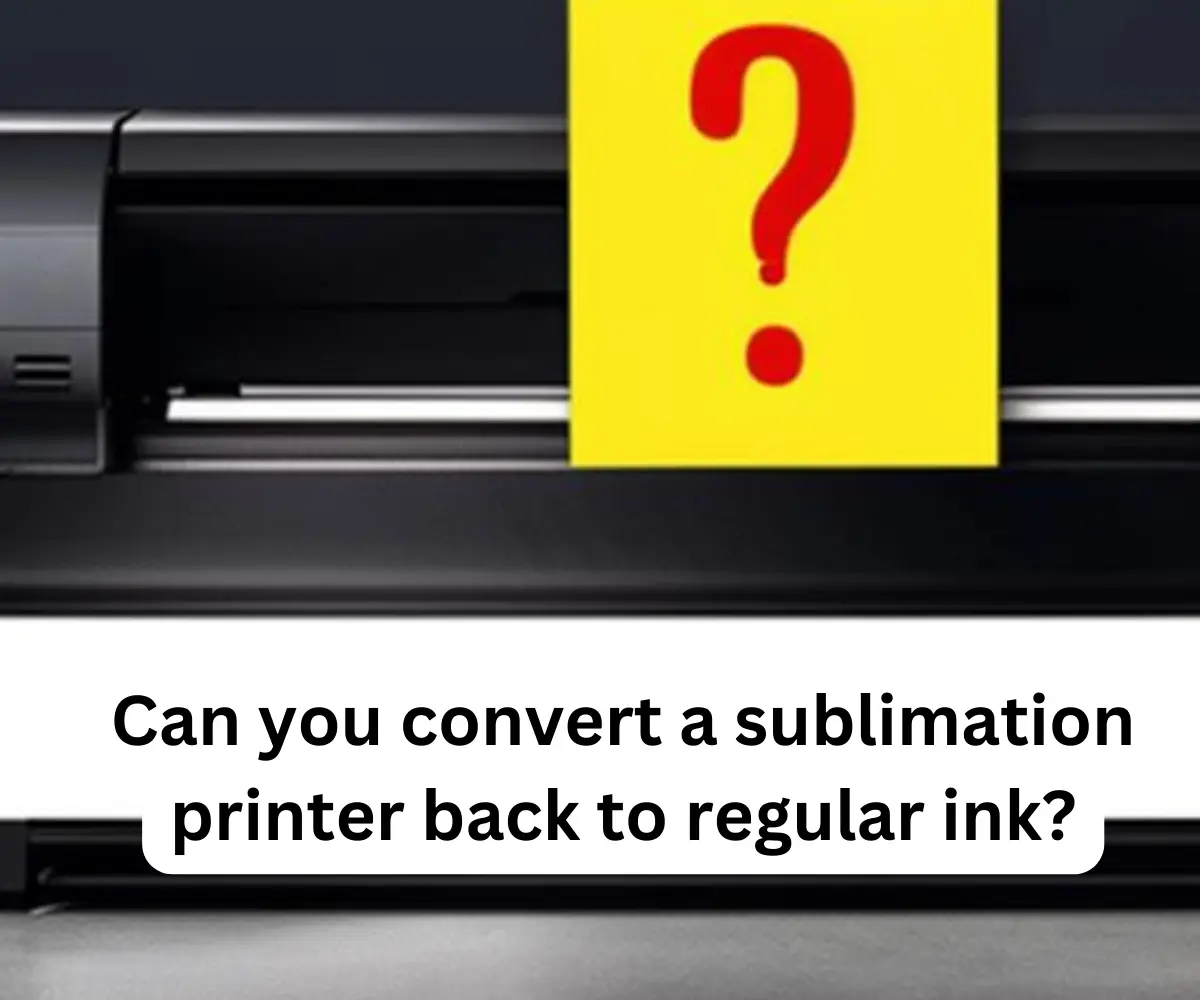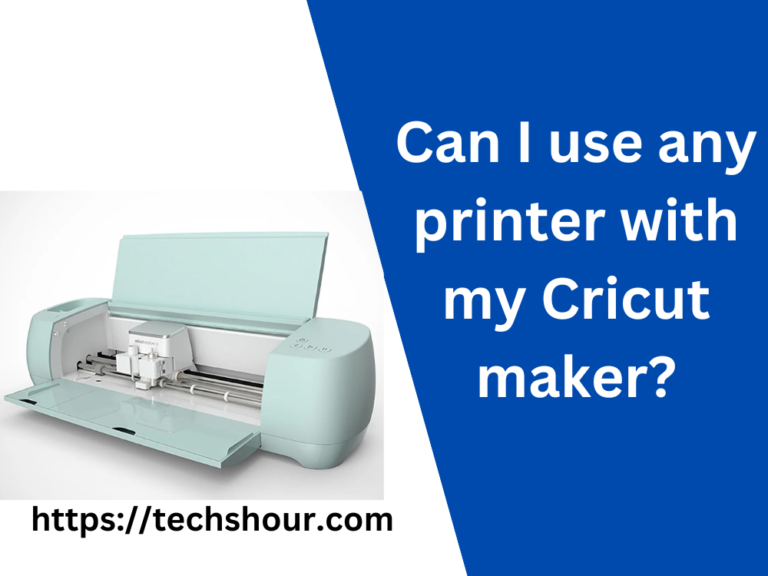Can You Convert a Sublimation Printer Back to Regular Ink?
Sublimation printing is a popular method of transferring high-quality images onto a range of materials, including fabrics, ceramics, and metals. Sublimation printers use specialized ink that turns from a solid to a gas when heated, creating a permanent bond with the material.
However, using a sublimation printer can be expensive, as the ink cartridges are typically more expensive than traditional ink cartridges. This leads many people to wonder if it’s possible to convert a sublimation printer back to regular ink.
In this article, we’ll explore this question in depth and provide step-by-step instructions for converting a sublimation printer to use regular ink.
Table of Contents
Can You Convert a Sublimation Printer Back to Regular Ink?
Yes, you can convert a sublimation printer back to regular ink. However, the process can be complicated and may require some technical knowledge. Converting a sublimation printer to use regular ink requires removing the existing sublimation ink system and replacing it with a traditional ink system.
How to Convert a Sublimation Printer Back to Regular Ink
Here are the steps to follow:
Step 1: Gather Supplies
Before you start the conversion process, you’ll need to gather a few supplies. Here’s a list of what you’ll need:
- Gloves
- A screwdriver
- A syringe
- Alcohol
- Ink cartridges
Step 2: Remove the Existing Sublimation Ink System
To convert a sublimation printer to use regular ink, you’ll need to remove the existing sublimation ink system. Begin by turning off the printer and unplugging it from the power source. Next, remove the ink cartridges and set them aside. Use the screwdriver to remove the sublimation ink cartridges and printhead. Be sure to wear gloves when handling the ink cartridges to avoid staining your hands.
Step 3: Clean the Printer
Once you’ve removed the sublimation ink system, it’s important to clean the printer thoroughly to ensure that there are no traces of sublimation ink left behind. Use alcohol to clean the printhead and any other parts of the printer that came into contact with the sublimation ink.
Step 4: Install the Traditional Ink System
Once the printer is clean, it’s time to install the traditional ink system. Begin by filling the syringe with ink and injecting it into the ink cartridges. Be sure to use the correct type of ink for your printer, as using the wrong ink can damage the printhead and other parts of the printer. Once the ink cartridges are filled, insert them into the printer and turn it on. The printer should recognize the new ink cartridges and begin printing normally.
Frequently Asked Questions:
Q: Will converting a sublimation printer to use regular ink void the warranty?
A: It’s possible that converting a sublimation printer to use regular ink could void the warranty. Check your printer’s warranty information before attempting the conversion.
Q: Will the print quality be the same after converting to regular ink?
A: The print quality may be slightly different after converting to regular ink, as sublimation ink is designed to bond with materials in a unique way. However, with the right ink and settings, you can achieve high-quality prints with regular ink.
Can all sublimation printers be converted back to regular ink?
Not all sublimation printers can be converted back to regular ink. It depends on the make and model of the printer. Some printers have built-in systems that prevent them from being converted, while others may require additional hardware or modifications to work with regular ink.
Is it easy to convert a sublimation printer back to regular ink?
Converting a sublimation printer back to regular ink can be a complicated process that requires technical expertise. It is recommended that you consult with a professional technician or the manufacturer of your printer before attempting to convert it.
What are the benefits of converting a sublimation printer back to regular ink?
Converting a sublimation printer back to regular ink can be beneficial if you want to use your printer for a different purpose, such as printing on non-sublimation compatible materials. Regular ink is also often less expensive than sublimation ink, which can save you money in the long run.
Are there any downsides to converting a sublimation printer back to regular ink?
Converting a sublimation printer back to regular ink may void the warranty on your printer, and it may also affect the quality of your prints. Sublimation ink is designed to produce vibrant, long-lasting prints on sublimation-compatible materials, and regular ink may not provide the same level of quality or durability.
Can I convert my sublimation printer back to regular ink myself?
Converting a sublimation printer back to regular ink is a complicated process that requires technical expertise. It is not recommended that you attempt to do it yourself unless you have experience working with printers and are confident in your ability to make the necessary modifications.
Will converting my sublimation printer back to regular ink damage the printer?
Converting a sublimation printer back to regular ink may cause damage to the printer if it is not done correctly. It is recommended that you consult with a professional technician or the manufacturer of your printer before attempting to convert it.
Conclusion:
Converting a sublimation printer back to regular ink is possible, but it requires some technical knowledge and careful attention to detail. By following the steps outlined in this article, you can successfully switch your sublimation printer to use regular ink and save money on ink costs.