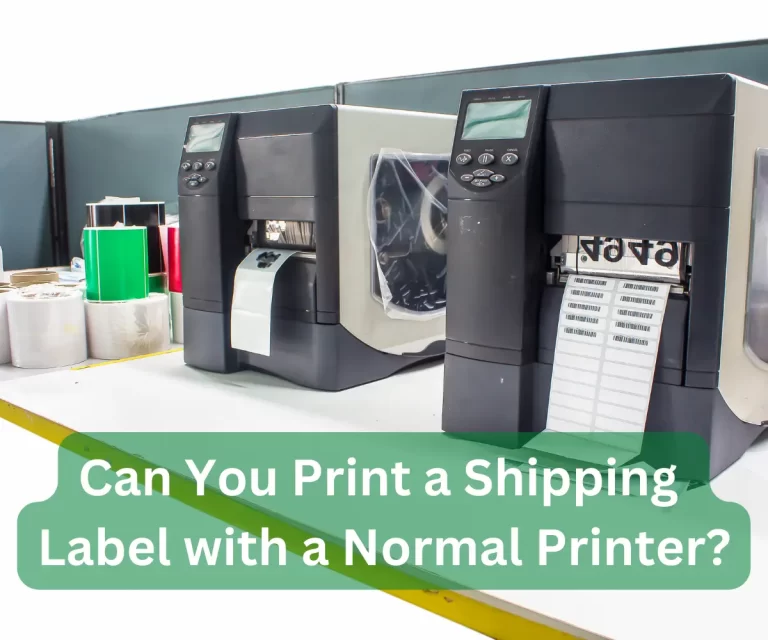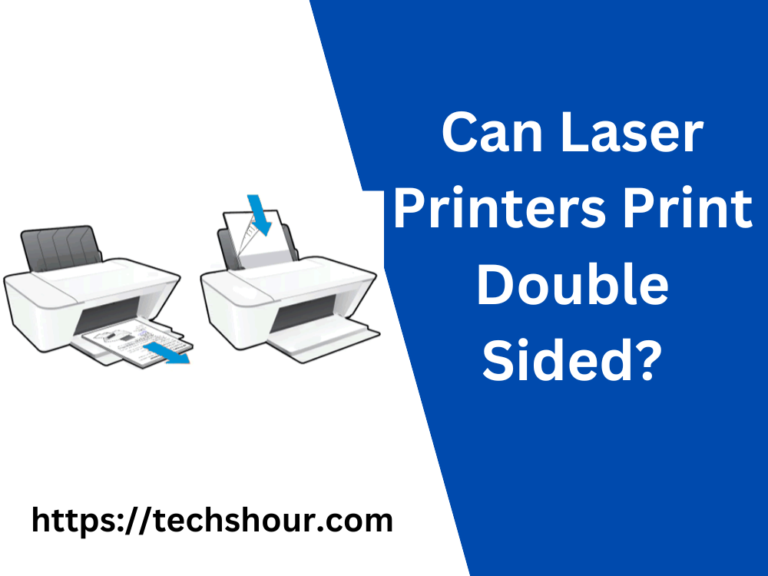What is the best ink to print checks?
As we move towards a more digital world, checks are still a prevalent form of payment. And, printing checks require specific types of ink to ensure that they can be processed correctly. In this article, we will discuss the best ink to print checks and how to choose the right ink for your printing needs.
Table of Contents
What is the best ink to print checks?
When printing checks, it is crucial to choose an ink that is readable and can be processed by banks and financial institutions. Magnetic Ink Character Recognition (MICR) is the standard technology used by banks to read checks. Therefore, the ink used to print checks must meet MICR standards.
MICR ink contains iron oxide particles that allow the bank to read the check’s information accurately. The ink’s composition is essential to ensure that the check’s information is legible and can be processed correctly. Therefore, using any ordinary ink can lead to the check being rejected, causing delays, and potentially incurring fees.
The best ink to print checks is MICR ink, which is readily available in the market. This type of ink meets the MICR standard, which allows for easy processing of the check. Let’s take a closer look at how to choose the right MICR ink for your printing needs.
How to choose the right MICR ink for your printing needs
Choosing the right MICR ink is essential to ensure that the check can be processed correctly. Here are some factors to consider when choosing the right MICR ink for your printing needs:
- Printer Compatibility: MICR ink is compatible with both laser and inkjet printers. However, it is essential to check the printer’s specifications to ensure that the ink is compatible with the printer.
- Brand and Quality: There are many brands of MICR ink available in the market. It is essential to choose a reputable brand that meets the MICR standard.
- Cost: MICR ink can be expensive compared to regular ink. However, it is essential to consider the cost as an investment in ensuring that the check is processed correctly.
- Color: MICR ink is available in two colors, black and blue. It is essential to choose the color that is compatible with the bank’s processing system.
Once you have considered these factors, you can choose the right MICR ink for your printing needs.
Tips for printing checks
Here are some tips to ensure that you are printing checks accurately:
- Use high-quality paper to ensure that the check is printed correctly.
- Keep your printer clean to avoid smudging or bleeding of the ink.
- Store your MICR ink properly to ensure that it does not dry out or become unusable.
- Test print a few checks before printing in bulk to ensure that the ink and paper are compatible.
Frequently Asked Questions (FAQs)
Is it necessary to use MICR ink to print checks?
Yes, using MICR ink is necessary to ensure that the check can be processed correctly by the bank.
Can I use regular ink to print checks?
No, using regular ink can lead to the check being rejected by the bank and causing delays and potentially incurring fees.
Is MICR ink available in different colors?
MICR ink is available in two colors, black and blue.
Conclusion
Choosing the best ink to print checks is crucial to ensure that the check can be processed correctly. MICR ink meets the standard required by banks to read checks accurately. When choosing the right MICR ink, consider printer compatibility, brand, quality, cost, and color. By following these tips, you can print checks accurately and avoid any delays or fees.
Related Articles:
Best Printer For Printing Checks
How do I set up my HP printer to print checks?
How do I set my printer to print checks?
Can any printer be used to print checks?
Can You Print a Check on Printer Paper? A Step-by-Step Guide