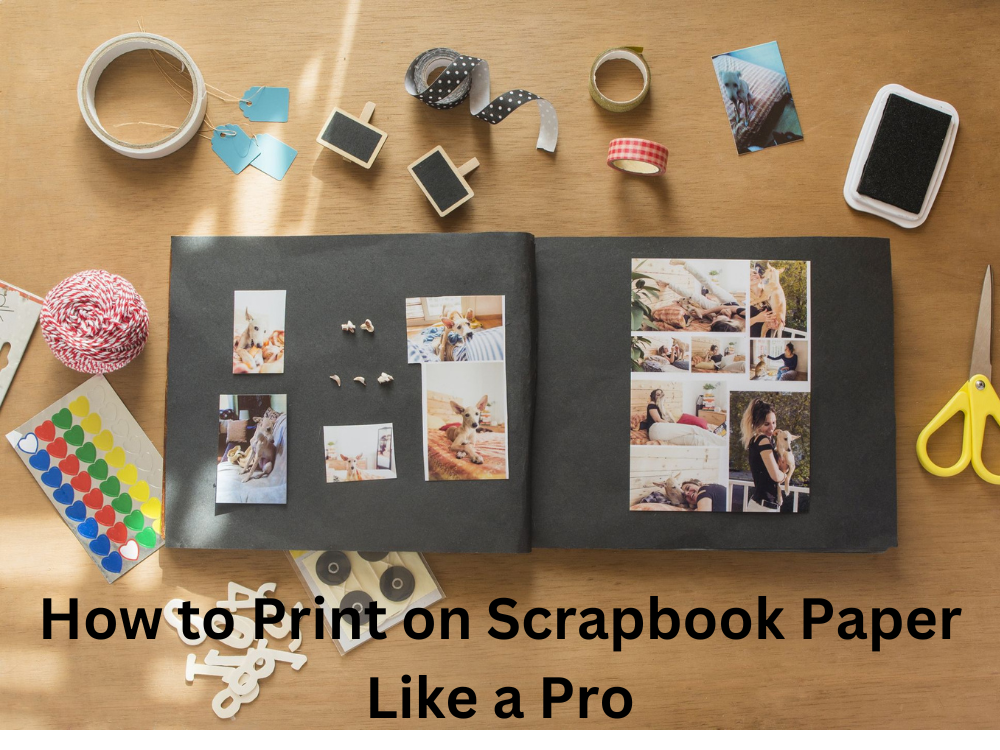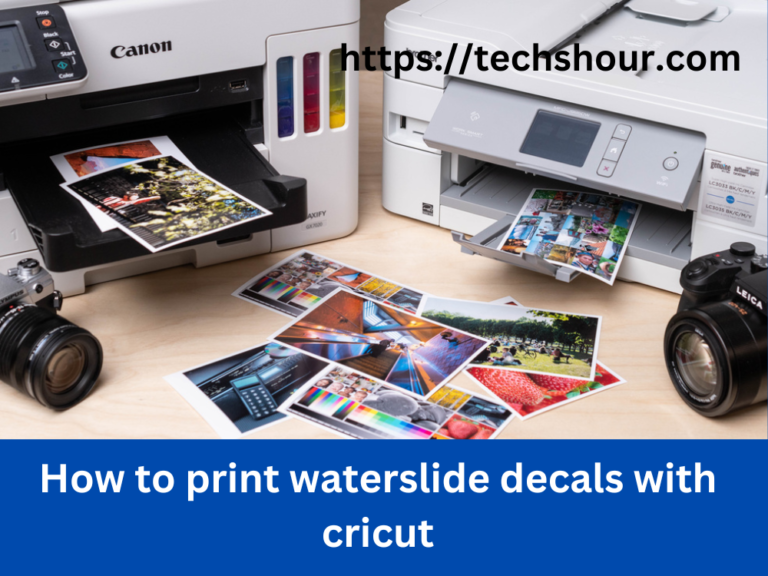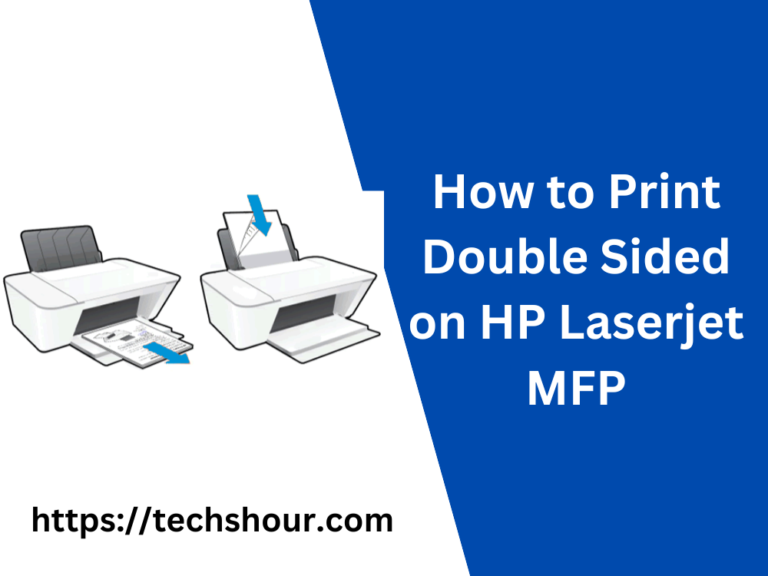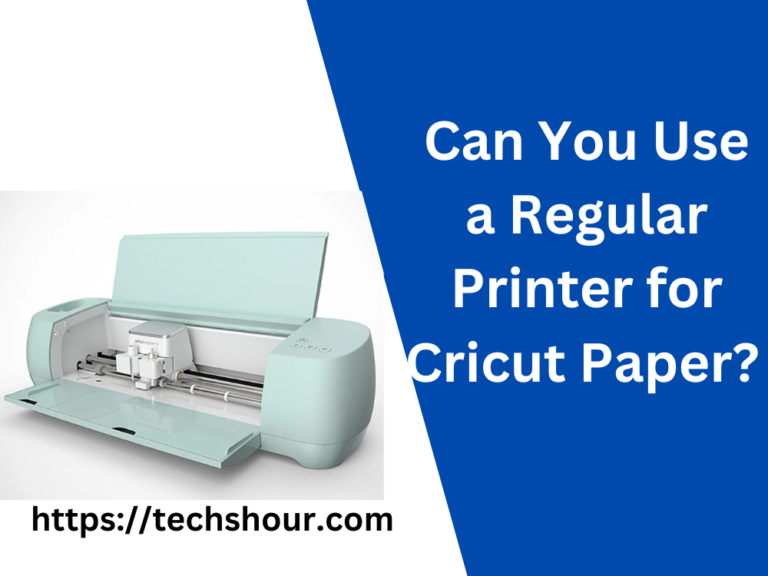How to Print on Scrapbook Paper Like a Pro: 5 Easy Steps
Printing photos on scrapbook paper is a great way to create unique, personalized scrapbooks. However, if you’re new to this technique, you may be wondering how to print on scrapbook paper. In this article, we’ll walk you through the steps to ensure that you get the best results possible.
Table of Contents
How to Print on Scrapbook Paper Like a Pro: 5 Easy Steps
Step 1: Choose the Right Paper
The first step in printing on scrapbook paper is to choose the right paper. You want to make sure that the paper you select is compatible with your printer. Look for paper that is specifically designed for printing photos, as this will provide the best quality prints.
Step 2: Adjust Your Printer Settings
Once you’ve selected your paper, the next step is to adjust your printer settings. Start by selecting the correct paper size, which should match the size of the scrapbook paper you’re using. You’ll also want to adjust the print quality to ensure that you get the best possible results.
Step 3: Prepare Your Image
Before you print your image, you’ll need to prepare it. Make sure that it is the right size and resolution for the scrapbook paper you’re using. You can use photo editing software to adjust the size and resolution if necessary.
Step 4: Load Your Paper
Once your image is ready, it’s time to load your paper into the printer. Make sure that the paper is loaded correctly, with the printable side facing the correct direction. You may want to do a test print on regular paper first to ensure that everything is set up correctly.
Step 5: Print Your Image
Once your paper is loaded and your image is ready, it’s time to print. Make sure that your printer settings are correct before you start. You may need to adjust the settings again if the first print doesn’t come out quite right.
Tips and Tricks
- If you’re printing a large number of images, consider printing a test sheet first to ensure that everything is set up correctly. This can save you time and paper in the long run.
- Make sure that your printer is clean and free of dust and debris before you start printing. This can help ensure that your prints come out clean and clear.
- If you’re having trouble getting your prints to come out correctly, try adjusting the print quality or using a different paper. Sometimes small changes can make a big difference.
Frequently Asked Questions
Can I print on any scrapbook paper?
No, not all scrapbook paper is suitable for printing. Look for paper that is specifically designed for printing photos.
Do I need special software to print on scrapbook paper?
No, you can use any photo editing software to prepare your image for printing.
How do I know if my printer is compatible with scrapbook paper?
Check the manufacturer’s specifications for your printer to see if it is compatible with the type of paper you want to use.
Conclusion
Printing on scrapbook paper can be a fun and creative way to add a personal touch to your scrapbook pages. By following these steps and tips, you can ensure that your prints come out looking great. Remember to choose the right paper, adjust your printer settings, prepare your image, load your paper correctly, and print with care. With a little practice, you’ll be a pro at printing on scrapbook paper in no time!
Related Articles: