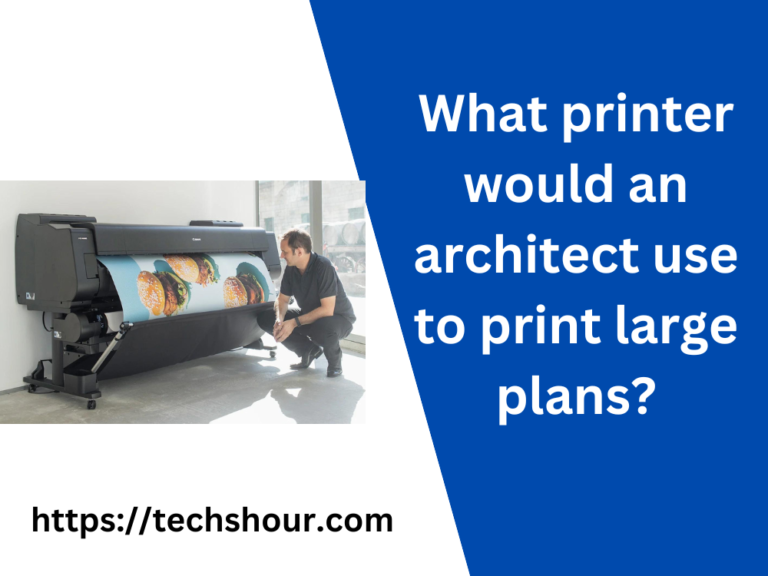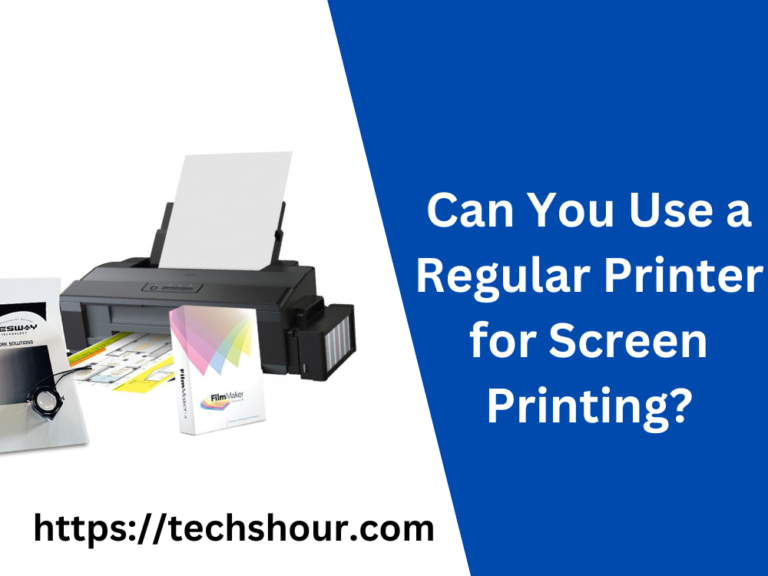Can you print vinyl stickers on any printer?
Printing vinyl stickers has become a popular way for businesses and individuals to promote their brands or decorate their spaces. However, not everyone has access to a professional printer, and many people wonder if they can print vinyl stickers on any printer. In this article, we will explore the possibility of printing vinyl stickers on any printer and provide step-by-step instructions on how to do it.
Table of Contents
Can you print vinyl stickers on any printer?
The answer is yes and no. It depends on the type of printer you have and the type of vinyl stickers you want to print. Generally, vinyl stickers are printed using either an inkjet or a laser printer. Inkjet printers work well for printing on glossy or matte vinyl, while laser printers are better suited for printing on clear or white vinyl. However, not all inkjet or laser printers are capable of printing on vinyl.
If you have an inkjet printer, make sure it can handle thick paper or cardstock. Most vinyl stickers are printed on glossy or matte vinyl sheets that are thicker than regular paper. If your printer can’t handle thick paper, it might jam or damage the rollers. Also, make sure your inkjet printer uses dye-based ink, as pigment-based ink tends to smear on vinyl.
On the other hand, if you have a laser printer, make sure it can print on transparent or opaque materials. Most laser printers use toner, which is a powder that fuses onto the surface of the vinyl using heat. If your printer can’t handle heat-sensitive materials, it might melt the vinyl or cause it to curl.
Step-by-step instructions for printing vinyl stickers on any printer
Now that you know the basics of printing vinyl stickers on any printer, let’s dive into the step-by-step instructions.
Step 1: Choose the right vinyl
Before you start printing, make sure you have the right type of vinyl for your printer. If you have an inkjet printer, choose glossy or matte vinyl sheets that are compatible with dye-based ink. If you have a laser printer, choose clear or white vinyl sheets that can handle high heat and pressure.
Step 2: Design your sticker
Using a graphic design software or an online design tool, create your sticker design. Make sure it’s high-resolution and in the right format for your printer. You can also use pre-made templates or clipart if you’re not confident in your design skills.
Step 3: Load the vinyl sheet
Load the vinyl sheet into your printer’s paper tray. Make sure it’s facing the right way and aligned with the guides. For inkjet printers, set the paper type to “thick paper” or “cardstock” in the printer settings. For laser printers, set the paper type to “transparent” or “opaque” in the printer settings.
Step 4: Print the design
Click “Print” in your design software and select your printer from the list. Make sure the print settings are correct, such as the page size, orientation, and quality. Also, check if you need to reverse the design before printing if you’re using clear vinyl.
Step 5: Cut the sticker
Once the design is printed, carefully cut the sticker along the edges using scissors or a craft knife. If you’re making multiple stickers, leave some space between them so you can cut them individually.
Step 6: Apply the sticker
Peel off the backing paper from the sticker and position it on the surface you want to stick it to. Smooth out any air bubbles or wrinkles using a squeegee or a credit card. If you’re using clear vinyl, make sure to apply it to a clean and dry surface to avoid any dirt or moisture getting trapped underneath.
FAQs
What kind of vinyl should I use for my printer?
It depends on the type of printer and the type of ink it uses. For inkjet printers, choose glossy or matte vinyl sheets that are compatible with dye-based ink. For laser printers, choose clear or white vinyl sheets that can handle high heat and pressure.
Can I print vinyl stickers on a regular printer paper?
No, regular printer paper is not suitable for printing vinyl stickers. Vinyl sheets are thicker and more durable than regular paper, and they have an adhesive backing that allows them to stick to surfaces.
Can I print vinyl stickers on a home printer?
Yes, you can print vinyl stickers on a home printer as long as it’s compatible with the type of vinyl you’re using. Make sure to check the printer’s specifications and settings before printing.
Can I print vinyl stickers using a screen printing method?
Yes, screen printing is another method of printing vinyl stickers. It involves creating a stencil of the design on a mesh screen and using ink to transfer the design onto the vinyl sheet.
Conclusion
In conclusion, printing vinyl stickers on any printer is possible as long as you have the right type of printer and vinyl. Inkjet printers work well for printing on glossy or matte vinyl, while laser printers are better suited for printing on clear or white vinyl. Make sure your printer can handle thick paper or transparent materials and use the appropriate ink type. With the right materials and step-by-step instructions, you can create custom vinyl stickers for your business or personal use.