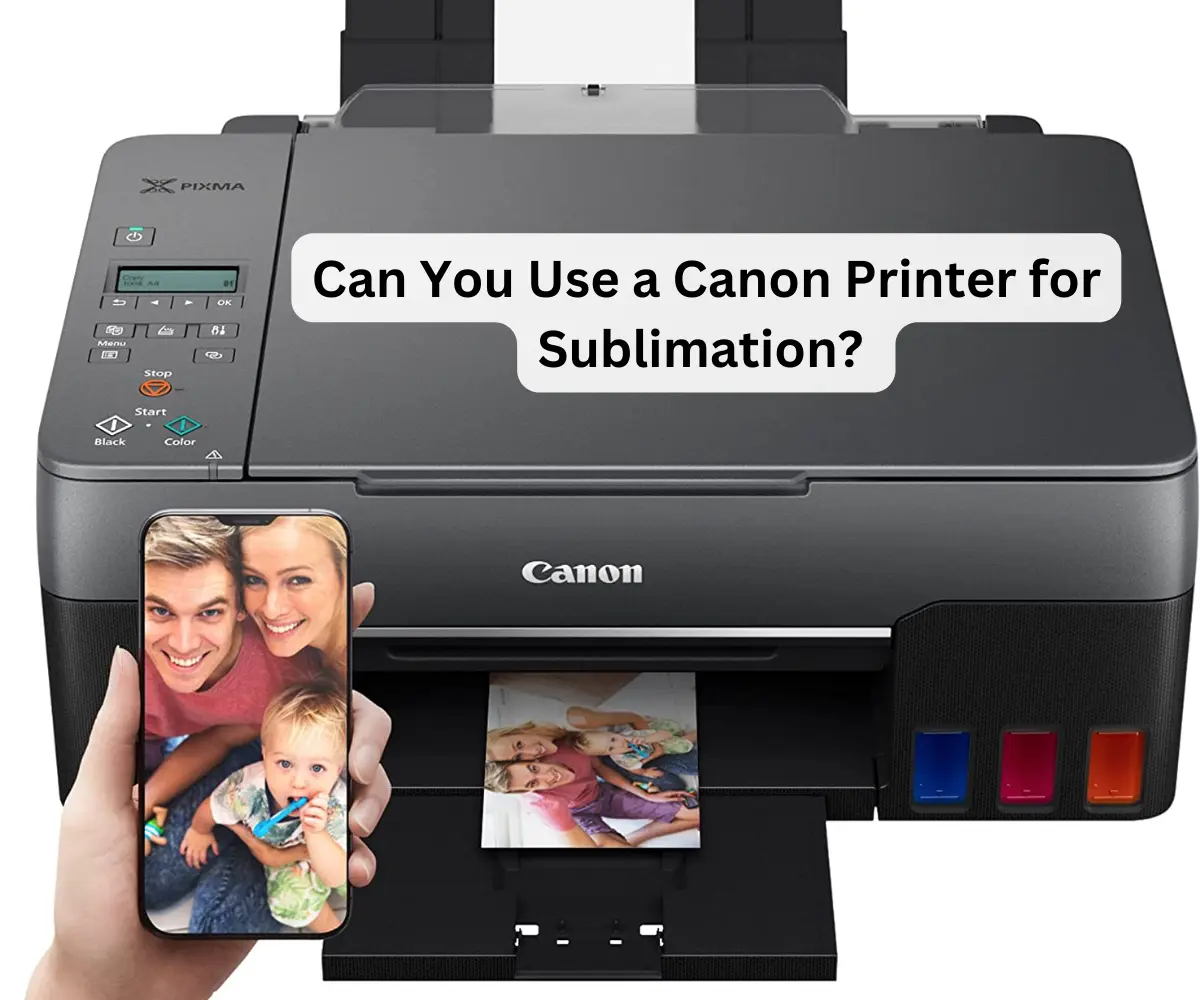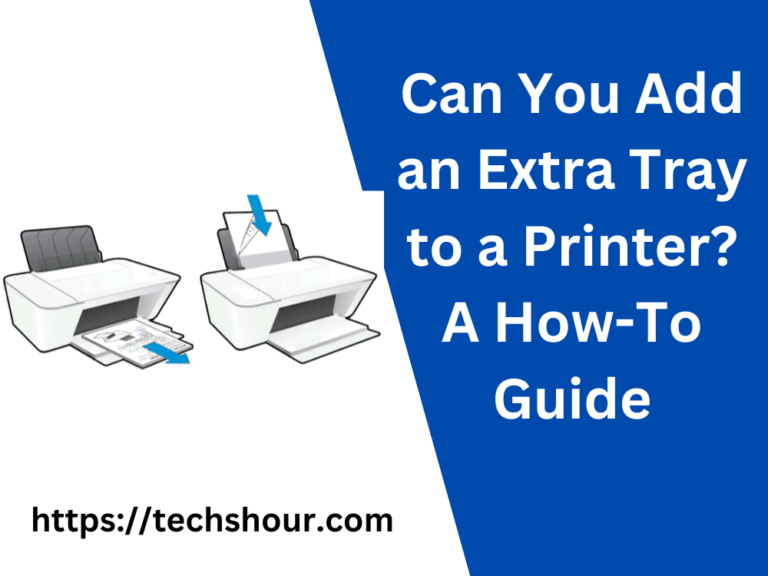Can You Use a Canon Printer for Sublimation in 2024? A Comprehensive Answer
One of the most popular questions regarding sublimation printing is “Can You Use a Canon Printer for Sublimation”.
In this article, we will explore this topic in detail and provide you with the information you need to know.
Table of Contents
Can You Use a Canon Printer for Sublimation?
The answer is yes; you can use a Canon printer for sublimation printing. However, there are a few things you need to consider before doing so.
Firstly, not all Canon printers are suitable for sublimation printing. Only certain models have the necessary features and specifications to handle sublimation ink and transfer paper. Therefore, it’s essential to check the specifications of your Canon printer before attempting to use it for sublimation printing.
Secondly, you will need to purchase sublimation ink and transfer paper. Sublimation ink is specially formulated to work with sublimation transfer paper and requires heat to activate and transfer onto the substrate. Similarly, sublimation transfer paper is designed to hold the ink and release it onto the substrate during the heat transfer process.
Thirdly, you will need a heat press machine to transfer the sublimation ink onto the substrate. A heat press applies even pressure and heat to the transfer paper and substrate, ensuring that the ink is transferred smoothly and accurately.
Steps to Use a Canon Printer for Sublimation Printing
Step 1: Check Your Canon Printer’s Specifications
As mentioned earlier, not all Canon printers are suitable for sublimation printing. Therefore, it’s essential to check your printer’s specifications before starting. Look for a model that has a removable printhead and can accommodate sublimation ink cartridges. Additionally, it’s best to choose a printer that has a high resolution for better print quality.
Step 2: Purchase Sublimation Ink and Transfer Paper
Sublimation ink and transfer paper are different from regular ink and paper and require heat to transfer onto the substrate. Therefore, it’s essential to purchase high-quality sublimation ink and transfer paper from a reputable supplier.
Step 3: Install Sublimation Ink Cartridges
Once you have purchased sublimation ink cartridges, you can install them in your Canon printer. Follow the manufacturer’s instructions for proper installation.
Step 4: Print Your Design onto Sublimation Transfer Paper
Print your design onto sublimation transfer paper using your Canon printer. Make sure to adjust your printer settings for sublimation printing.
Step 5: Transfer the Design onto Your Substrate
Using a heat press machine, transfer your design onto your chosen substrate. Follow the manufacturer’s instructions for the correct temperature, pressure, and timing.
Step 6: Remove the Transfer Paper
After the transfer process is complete, carefully remove the transfer paper from the substrate.
Tips and Tricks for Sublimation Printing with a Canon Printer
- Always use high-quality sublimation ink and transfer paper to ensure the best results.
- Test your printer settings and transfer process on a small sample before printing a large project.
- Use a high-resolution image for the best print quality.
- Pre-heat your substrate before transferring your design for better adhesion.
- Always follow the manufacturer’s instructions for your printer, ink, transfer paper, and heat press machine.
So what we concluded about Can You Use a Canon Printer for Sublimation?
It depends on the specific Canon printer model and whether it has the necessary features to perform sublimation printing.
Sublimation printing requires a specialized type of ink that is heat-activated and turns from a solid to a gas state under high temperature and pressure. This ink is then transferred onto a sublimation-compatible surface such as polyester or other synthetic materials.
Most Canon printers are designed for regular printing using traditional ink cartridges, which are not suitable for sublimation. However, there are some Canon printers that are compatible with sublimation ink and can be used for sublimation printing, but they require specific modifications such as replacing the original ink system with a sublimation ink system.
It’s important to note that using sublimation ink in a printer that is not designed for sublimation printing can damage the printer and void its warranty.
Therefore, if you’re interested in using a Canon printer for sublimation, it’s best to do thorough research on the specific model and modifications required, or consider investing in a printer specifically designed for sublimation printing.
Related Posts: