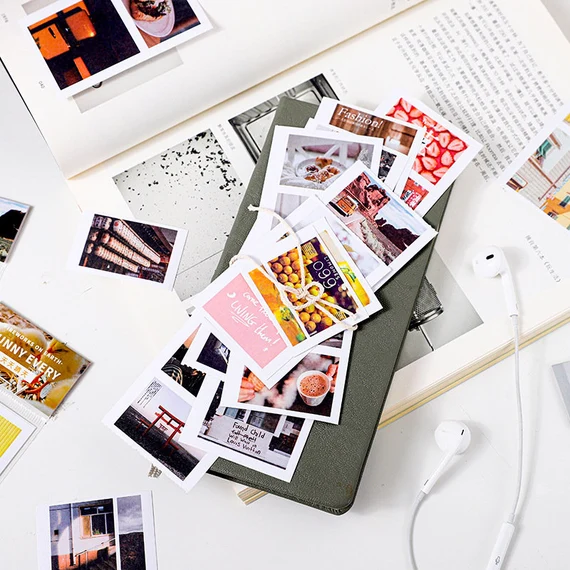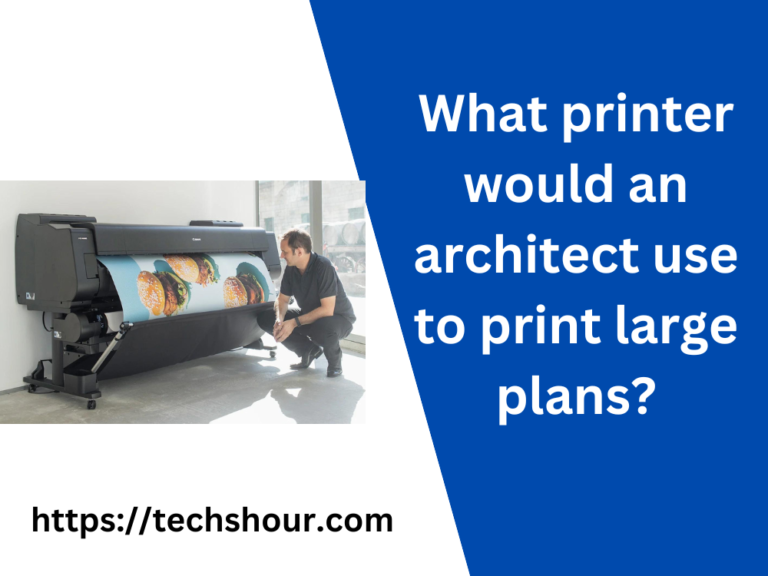Is HP Printer Compatible with Linux? Find Out Now!
If you are a Linux user, you may have wondered whether your HP printer is compatible with your operating system. The good news is that most HP printers are compatible with Linux. In this article, we will guide you through the process of setting up your HP printer on your Linux system.
Table of Contents
Step 1: Check Printer Compatibility
Before you begin, it is important to ensure that your HP printer is compatible with Linux. You can check the compatibility by visiting the HP website and searching for your printer model. If your printer is compatible, you will find the appropriate driver software to download and install.
Step 2: Download the Driver Software
Once you have confirmed that your HP printer is compatible with Linux, the next step is to download the driver software. You can find the driver software for your printer on the HP website. Download the appropriate driver for your printer model and your Linux distribution.
Step 3: Install the Driver Software
After you have downloaded the driver software, the next step is to install it on your Linux system. The installation process may vary depending on your Linux distribution. In most cases, you can simply double-click on the downloaded file and follow the on-screen instructions to install the software.
Step 4: Add Your Printer
Once the driver software is installed, the next step is to add your HP printer to your Linux system. To do this, open the printer settings on your Linux system and click on the “Add Printer” button. Follow the on-screen instructions to add your HP printer.
Step 5: Test Your Printer
After you have added your printer, it is important to test it to ensure that it is working correctly. You can do this by printing a test page from your Linux system. If the test page prints successfully, then your HP printer is now fully compatible with Linux.
Tips and Tricks
- Make sure to download the appropriate driver software for your HP printer model and your Linux distribution.
- If you are having trouble installing the driver software, check the HP website for troubleshooting guides and support.
- If your HP printer is not listed as compatible with Linux on the HP website, you can try using an open-source driver such as HPLIP.
- If you are using a newer HP printer model, it may require a firmware update before it can be fully compatible with Linux.
Frequently Asked Questions
Is my HP printer compatible with Linux?
Most HP printers are compatible with Linux. You can check the HP website to confirm compatibility and download the appropriate driver software.
How do I install the HP printer driver software on Linux?
You can download the driver software from the HP website and follow the on-screen instructions to install it on your Linux system.
What should I do if I am having trouble installing the HP printer driver software on Linux?
Check the HP website for troubleshooting guides and support. You can also try using an open-source driver such as HPLIP.
Conclusion
setting up your HP printer on your Linux system is a simple process that can be done in a few easy steps. By following the steps outlined in this article, you can ensure that your HP printer is fully compatible with your Linux operating system. Remember to download the appropriate driver software, add your printer to your Linux system, and test it to ensure that it is working correctly.
Related Articles:
Best Printer For Linux Reviews
How do I print from Linux computer?
Which printer works best with Ubuntu?
Do most printers work with Linux?
Are Canon Printers Compatible with Linux? Here’s What You Need to Know