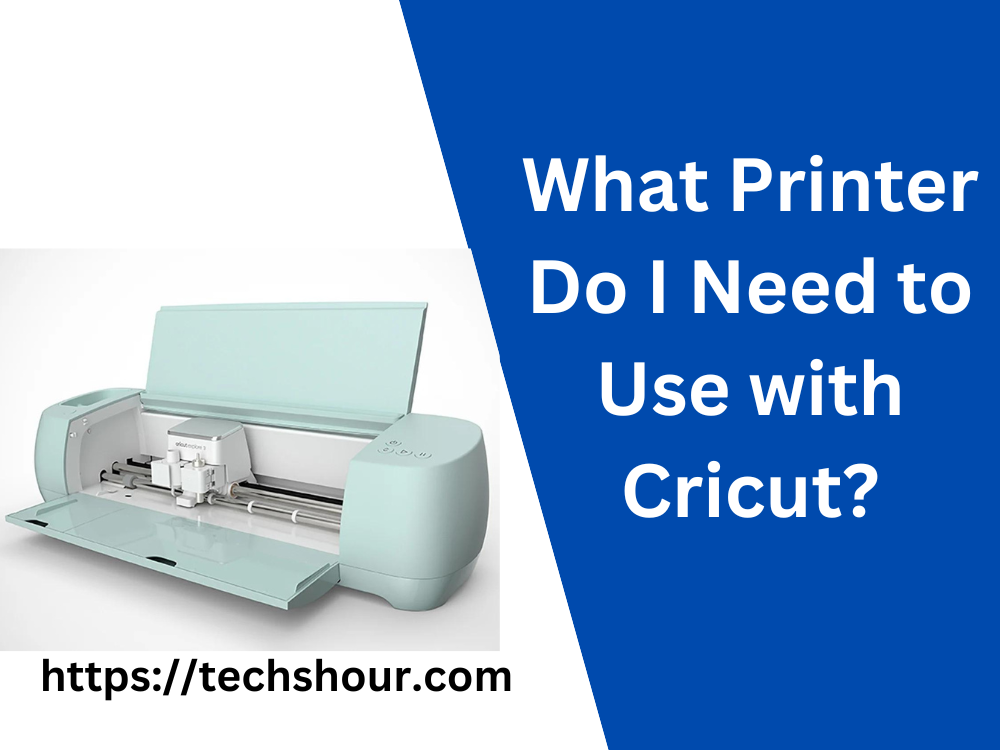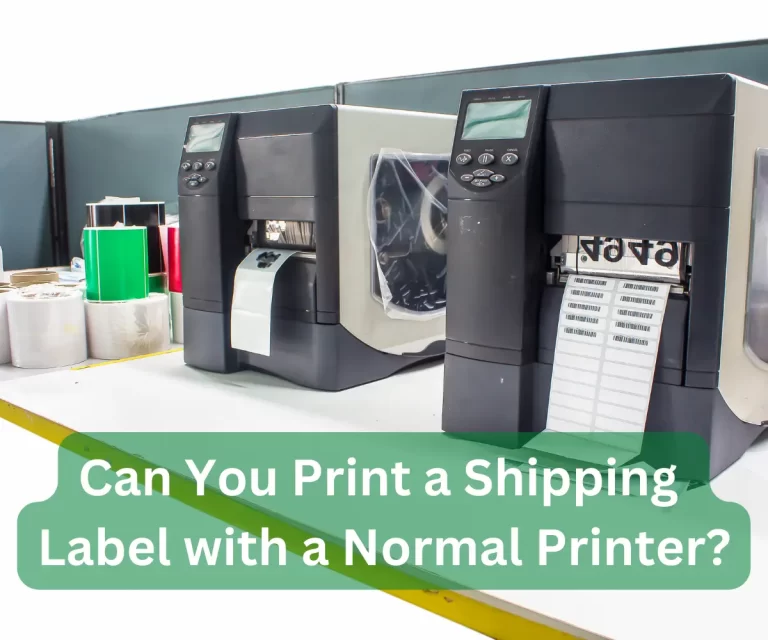What Printer Do I Need to Use with Cricut?
If you’re looking to create beautiful and intricate designs using your Cricut machine, one of the most important things you’ll need is a printer. But with so many options out there, it can be difficult to know which printer is right for you. In this article, we’ll explore the different types of printers that are compatible with Cricut, as well as some tips and tricks for choosing the best one for your needs.
Table of Contents
Types of Printers Compatible with Cricut
When it comes to using a printer with your Cricut machine, there are two main options: inkjet printers and laser printers.
Inkjet Printers:
Inkjet printers are a popular choice for those who want to print high-quality images and graphics. These printers use ink cartridges to spray tiny droplets of ink onto the paper, creating a range of colors and shades. They’re also affordable and readily available, making them a great choice for beginners.
If you’re planning on using an inkjet printer with your Cricut machine, it’s important to choose one that has a good resolution. Look for a printer that has a minimum resolution of 1200 x 1200 dpi (dots per inch), as this will ensure that your designs come out clear and crisp.
Laser Printers:
Laser printers use a toner cartridge to fuse toner onto the paper, creating sharp and precise lines. They’re especially useful if you’re planning on printing a lot of text or black-and-white designs, as they’re generally faster and more cost-effective than inkjet printers.
When choosing a laser printer to use with your Cricut machine, look for one that has a high resolution and can handle heavy-duty printing tasks. A resolution of at least 600 x 600 dpi is recommended, as well as a paper tray that can hold at least 150 sheets.
Tips for Choosing the Best Printer for Cricut
Now that you know the different types of printers that are compatible with Cricut, here are some tips to help you choose the best one for your needs:
- Consider your budget: Printers can range in price from less than $50 to several hundred dollars. Consider how often you’ll be using your printer, as well as your budget, when choosing the best one for you.
- Think about your printing needs: Do you plan on printing a lot of high-quality images and graphics, or will you mostly be printing text and simple designs? Make sure to choose a printer that can handle the type of printing you’ll be doing.
- Check for wireless connectivity: If you plan on printing from your phone or tablet, make sure to choose a printer that has wireless connectivity. This will make it easier to print your designs from anywhere in your home.
- Look for compatibility with Cricut software: Some printers may not be compatible with Cricut software, so it’s important to check before you make a purchase. Look for printers that are specifically listed as compatible with Cricut software to ensure that you can use them with your machine.
Frequently Asked Questions
Can I use any printer with my Cricut machine?
No, not all printers are compatible with Cricut software. Make sure to choose a printer that is specifically listed as compatible with Cricut software to ensure that it will work with your machine.
Do I need a high-resolution printer to use with Cricut?
While a high-resolution printer is recommended, it’s not necessarily required. Look for a printer that has a resolution of at least 1200 x 1200 dpi for inkjet printers, and at least 600 x 600 dpi for laser printers.
Can I print directly from my Cricut machine?
No, Cricut machines do not have built-in printers. You’ll need to connect your Cricut machine to a compatible printer using a USB cable or wirelessly through your computer or mobile device.
What type of paper should I use with my printer and Cricut machine?
The type of paper you should use will depend on the project you’re working on. For most projects, you’ll want to use a high-quality cardstock or specialty paper that is compatible with your printer. Make sure to check the printer specifications and recommendations for paper weight and thickness before purchasing.
Conclusion
Choosing the right printer to use with your Cricut machine is an important decision that can have a big impact on the quality of your designs. Whether you choose an inkjet or laser printer, make sure to consider your budget, printing needs, and compatibility with Cricut software before making a purchase. With the right printer and paper, you’ll be able to create stunning designs that are sure to impress. Happy crafting!
Related Articles:
How to Connect Printer to Cricut Design Space:
How to Print from Cricut Design Space to Epson Printer
How to Connect Printer to Cricut Explore Air 2: A Step-by-Step Guide
How to Print then Cut on Cricut Maker: A Step-by-Step Guide