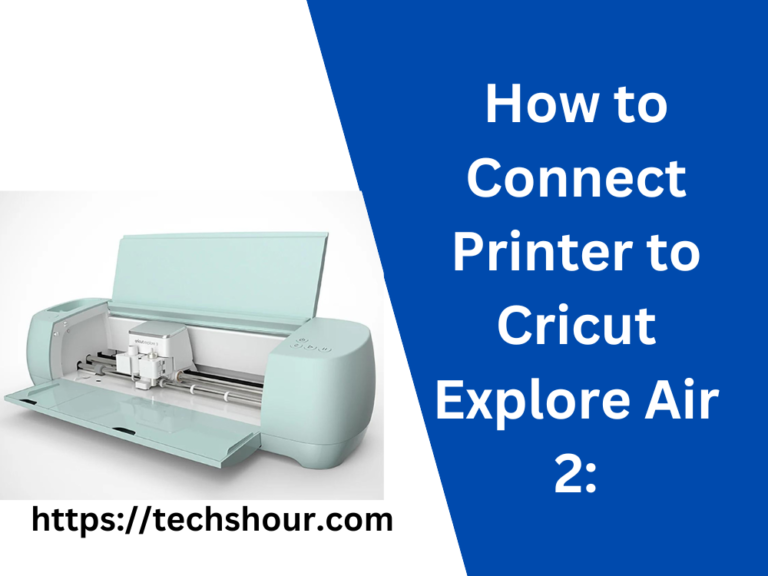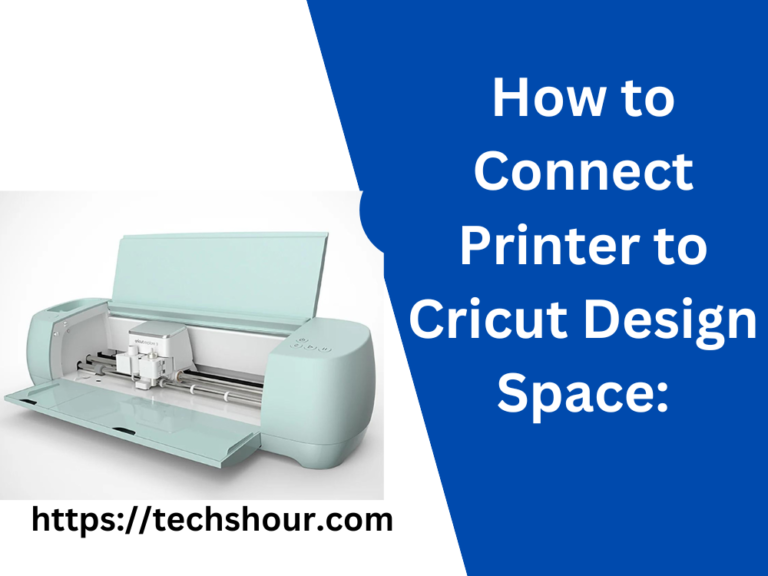How to Unclog Sublimation Printer?
Here is a comprehensive guide on how to unclog a sublimation printer. Whether you are a beginner or an experienced sublimation printer user, this article will provide you with valuable information on how to keep your printer running smoothly.
If you own a sublimation printer, you know how frustrating it can be when it gets clogged. A clogged printer can lead to poor quality prints, wasted ink, and ultimately a loss of time and money.
Table of Contents
Who is looking for How to Unclog Sublimation Printer?
This article is targeted towards sublimation printer users who may be experiencing issues with clogging. The target audience may include small business owners who use sublimation printers for printing on merchandise, photographers who print on specialized paper, or hobbyists who use sublimation printers for personal projects. Readers may be looking for tips and tricks on how to unclog their printers or looking for a step-by-step guide on how to properly maintain their printer to avoid future clogs.
Why Clogging issue occurs with sublimation printers?
Clogging is a common issue with sublimation printers. It occurs when the ink dries up inside the print head or the ink channels, preventing the ink from flowing properly. Clogging can be caused by a variety of factors such as infrequent use, using low-quality ink, or using ink that has expired.
Guide on How to Unclog Sublimation Printer
Step 1: Identify the Clog
The first step in unclogging a sublimation printer is to identify the location of the clog. The clog can be located in the print head, ink channels, or the ink cartridge. To identify the location of the clog, you can print a nozzle check pattern. The nozzle check pattern will show you which colors are affected by the clog. If the entire pattern is affected, it may indicate a severe clog.
Step 2: Clean the Print Head
If the clog is located in the print head, you will need to clean it. To clean the print head, you will need a cleaning solution and a syringe. The cleaning solution can be purchased from a sublimation ink supplier or made at home using distilled water and isopropyl alcohol.
Fill the syringe with the cleaning solution and inject it into the ink port of the print head. Let the cleaning solution sit for a few minutes and then flush it out with distilled water. Repeat this process until the ink flows freely.
Step 3: Clean the Ink Channels
If the clog is located in the ink channels, you will need to clean them. To clean the ink channels, you will need a cleaning solution and a syringe. The cleaning solution can be purchased from a sublimation ink supplier or made at home using distilled water and isopropyl alcohol.
Fill the syringe with the cleaning solution and inject it into the ink channels. Let the cleaning solution sit for a few minutes and then flush it out with distilled water.
Repeat this process until the ink flows freely. It is important to avoid letting the cleaning solution sit in the ink channels for too long as it can damage the printer.
Step 4: Replace the Ink Cartridge
If the clog is located in the ink cartridge, you will need to replace it. Ink cartridges can become clogged if they are not used frequently or if they are exposed to air. To avoid clogs in the ink cartridges, it is important to use high-quality ink and to replace the cartridges before they run out.
Step 5: Perform Regular Maintenance
To prevent future clogs, it is important to perform regular maintenance on your sublimation printer. This includes cleaning the print head and ink channels, replacing the ink cartridges when needed, and using high-quality ink.
Implications of Sublimation Printer Clogs
Clogs in sublimation printers can have negative implications for individuals, businesses, and the environment. For individuals and businesses, clogs can lead to wasted time and money. Clogs can also lead to poor quality prints, which can damage the reputation of a business or cause dissatisfaction for customers.
For the environment, clogs can lead to increased waste. When ink cartridges become clogged, they may need to be replaced, which can lead to increased waste. It is important to properly dispose of ink cartridges and to choose ink cartridges that are environmentally friendly.
Frequently Asked Questions
What causes clogs in sublimation printers?
Clogs in sublimation printers can be caused by a variety of factors, including using low-quality ink, not using the printer frequently enough, exposure to air, and buildup of ink residue.
How do I know if my sublimation printer is clogged?
Signs of a clogged sublimation printer include streaky or incomplete prints, uneven ink distribution, and unusual sounds coming from the printer.
Can clogs in a sublimation printer be prevented?
Yes, clogs in sublimation printers can be prevented by using high-quality ink, performing regular maintenance, and avoiding long periods of inactivity.
How long does it take to unclog a sublimation printer?
The time it takes to unclog a sublimation printer can vary depending on the severity of the clog and the cleaning method used. It can take anywhere from a few minutes to several hours.
Can I use a DIY cleaning solution to unclog my sublimation printer?
It is not recommended to use a DIY cleaning solution to unclog a sublimation printer as it can cause damage to the printer. It is best to use a cleaning solution that is specifically designed for sublimation printers.
Can I prevent clogs in my sublimation printer by using it more frequently?
Yes, using your sublimation printer more frequently can help prevent clogs as it keeps the ink flowing and prevents buildup of ink residue. However, it is still important to perform regular maintenance to ensure optimal performance.
Final thoughts
Clogs in sublimation printers can be a frustrating issue for users. However, with proper maintenance and cleaning, clogs can be prevented and resolved. It is important to identify the location of the clog and to clean the print head, ink channels, or replace the ink cartridge when necessary. Regular maintenance is also important to prevent future clogs. By properly maintaining a sublimation printer, users can save time and money while also reducing waste.
If you are experiencing issues with a clogged sublimation printer, follow the steps outlined in this article to resolve the issue. Remember to perform regular maintenance to prevent future clogs. If you are in need of sublimation ink or cleaning solutions, consider purchasing from a reputable supplier to ensure high-quality products.