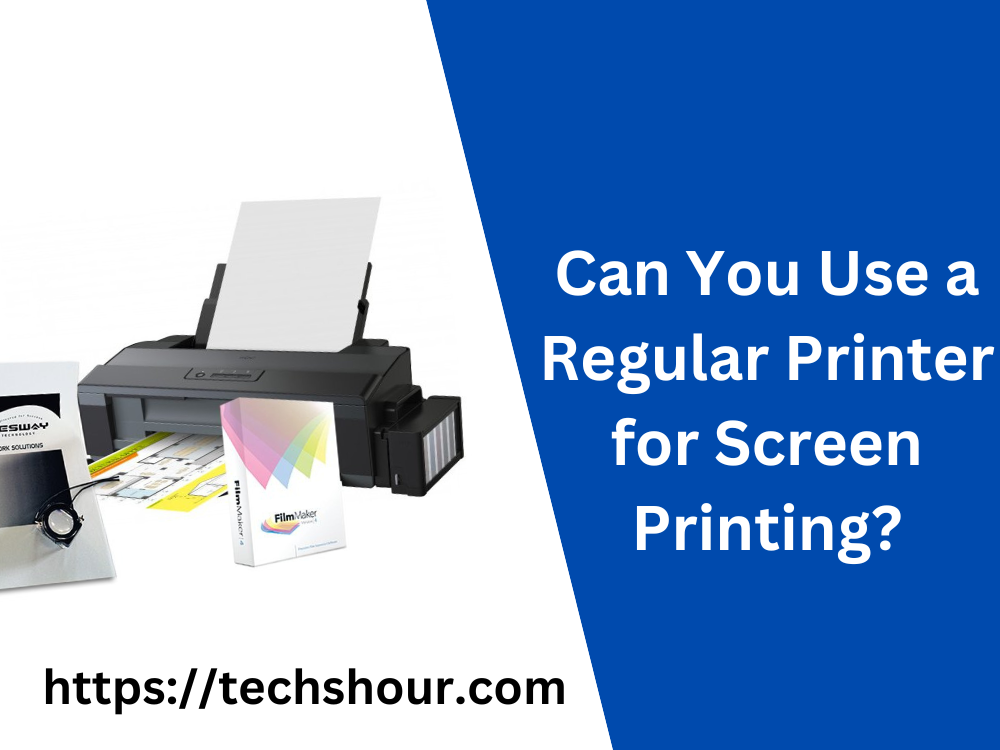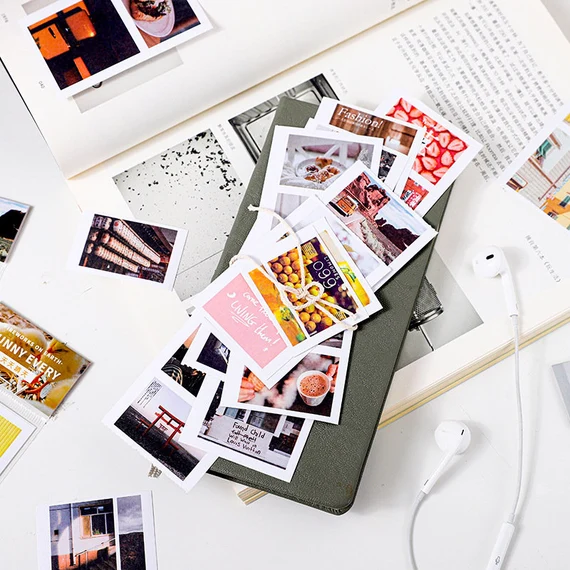Can You Use a Regular Printer for Screen Printing? A People-First How-To Guide
If you’re a fan of DIY projects, you may have heard about screen printing. Screen printing is a popular method of printing on fabric, paper, and other surfaces. However, if you’re new to screen printing, you may wonder if you need a special printer for this technique. In this article, we will explore whether you can use a regular printer for screen printing and provide a step-by-step guide to get you started.
Table of Contents
Can You Use a Regular Printer for Screen Printing? A People-First How-To Guide
What is Screen Printing?
Screen printing is a printing technique that involves transferring ink onto a substrate (such as fabric, paper, or plastic) using a stencil or mesh screen. The stencil blocks the ink from reaching certain parts of the substrate, creating a pattern or design. Screen printing can be used for various applications, such as printing t-shirts, posters, and packaging.
Can You Use a Regular Printer for Screen Printing?
The short answer is no, you cannot use a regular printer for screen printing. Regular printers, such as inkjet or laser printers, are not designed to transfer ink onto a substrate through a stencil. However, you can use a regular printer to create the design that you want to screen print.
Step-by-Step Guide to Screen Printing with a Regular Printer
Now that you know you can’t use a regular printer for screen printing, let’s dive into the process of screen printing with a regular printer. Follow these steps to get started:
Step 1: Create Your Design
The first step is to create your design using a design software like Adobe Illustrator, Photoshop, or Canva. Make sure your design is in black and white, as screen printing requires a solid black image with no shades of gray.
Step 2: Print Your Design
Print your design onto a transparency film using a regular printer. Make sure you select the highest quality settings and mirror your design (reverse the image) before printing.
Step 3: Prepare Your Screen
Coat your screen with emulsion, following the instructions on the emulsion bottle. Once coated, let the screen dry in a dark room.
Step 4: Expose Your Screen
Place your transparency film onto the coated screen, with the design facing down. Expose your screen to light, following the instructions on your emulsion bottle. Once exposed, wash your screen with water to reveal your design.
Step 5: Set Up Your Screen Printing Station
Set up your screen printing station by placing your substrate (such as a t-shirt) on a flat surface, and placing your screen on top of it. Make sure the design is aligned with the substrate.
Step 6: Apply Ink to Your Screen
Apply ink to your screen using a squeegee, making sure the ink covers the entire design. Lift the screen to reveal your printed design on the substrate.
Step 7: Dry and Cure Your Design
Let your design dry for a few hours or overnight. Once dry, cure your design by applying heat using a heat press or iron. This will ensure your design stays on the substrate.
Tips and Tricks for Screen Printing with a Regular Printer
- Experiment with different types of substrates, such as paper, fabric, or wood.
- Use a dark room or light-safe box to avoid exposing your screen prematurely.
- Use a heat gun to dry your design faster.
- Invest in a screen printing kit that includes all the necessary materials, such as ink and emulsion.
Frequently Asked Questions
Can I use a regular printer to print directly onto fabric?
No, you cannot use a regular printer to print directly onto fabric. However, you can use iron-on transfer paper to transfer your design onto fabric.
Can I use a regular printer for other types of printing, such as digital or offset printing?
Yes, you can use a regular printer for digital or offset printing, which are different techniques than screen printing. These techniques use different types of printers and require different materials and processes.
Do I need a special printer for screen printing?
Yes, you need a special type of printer called a screen printer to transfer ink onto a substrate through a stencil. Regular printers are not designed for this purpose.
Can I screen print at home without a screen printing kit?
It’s possible to screen print at home without a screen printing kit, but it can be more challenging and require more materials. It’s recommended to invest in a screen printing kit for the best results.
Conclusion
In conclusion, while you cannot use a regular printer for screen printing, you can use it to create your design. By following the step-by-step guide outlined in this article, you can start screen printing with a regular printer and achieve great results. Remember to experiment with different substrates and invest in a screen printing kit for the best experience. Happy printing!
Related Articles: